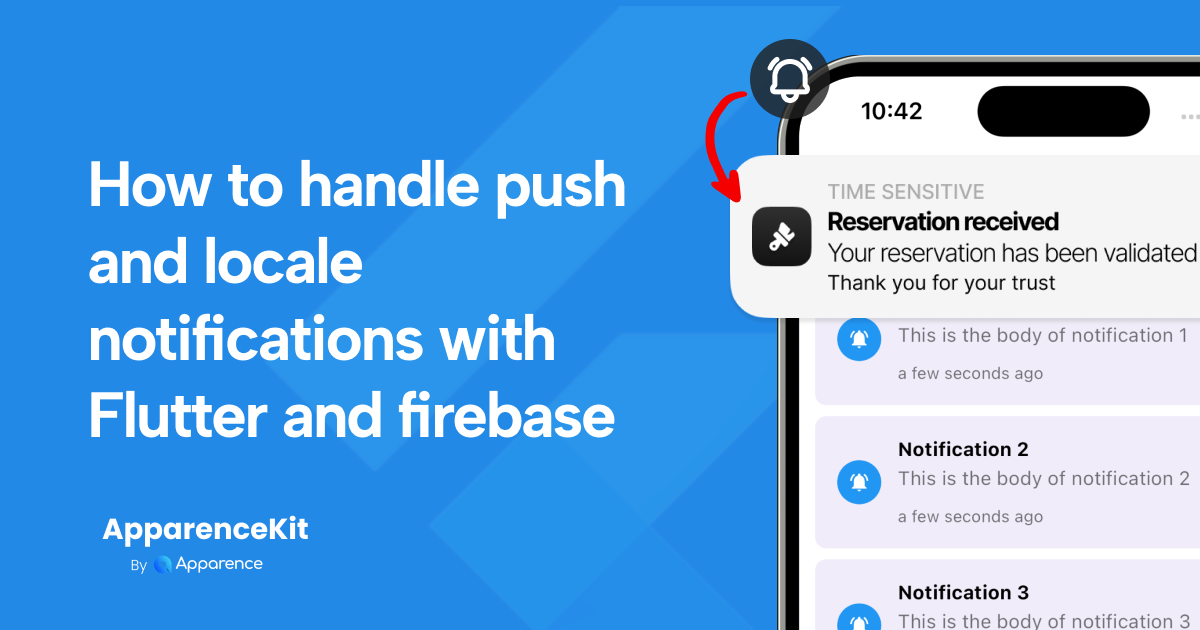Introduction
What is native app development?
Native app development involves creating applications specifically designed for a particular operating system, such as iOS or Android. This approach uses platform-specific programming languages—Swift or Objective-C for iOS, and Java or Kotlin for Android.
What is Flutter?
Flutter is an open-source UI software development kit created by Google.
It enables developers to build natively compiled applications for mobile, web, and desktop from a single codebase.
Launched in 2017, Flutter uses the Dart programming language and is known for its fast development cycle, expressive and flexible UI, and high-performance output.
One of Flutter's key features is its widget-based architecture, which allows for a highly customizable and visually appealing user interface.
With hot reload, developers can instantly see changes in the code on emulators, simulators, and hardware.
This speeds up development and makes it easier to iterate designs and fix bugs.
Flutter is increasingly popular for building cross-platform applications efficiently without sacrificing native performance.
Why Flutter Calls Itself "Native"
Flutter refers to itself as "native" due to its ability to deliver high-performance applications with a look and feel that rivals traditional native apps.
This is largely thanks to its robust rendering engine Skia. (And now Impeller).
Unlike other cross-platform solutions that use web views or interpreters, Flutter’s rendering engine draws each component of the user interface directly to the screen.
This approach allows it to maintain a consistent and smooth performance across various devices and platforms, providing an experience that users often associate with native apps. By compiling down to native ARM code for both iOS and Android, Flutter ensures that apps are not only fast but also highly efficient.
When react native is using the native components, Flutter is drawing it's own components.
That's why Flutter is calling itself native.
Native third party features
On iOS and Android you can call device-specific features like camera, location, etc. In Flutter, you can use packages to call these features, or you can write your own platform-specific code. Using Flutter you will have to write platform-specific code for some features. But the good news is that most the features you will need are already available as plugin you can use.
Cost Implications
The upfront cost for developing an app can vary significantly between Flutter and native development. Flutter offers a cost advantage by allowing a single codebase for both iOS and Android, reducing the need for separate teams or developers fluent in different languages. This can lower initial expenses, especially for startups and businesses with limited budgets.
Scaling and updating an application often require considerable resources, particularly with native development. Every feature enhancement or bug fix needs implementation on both iOS and Android separately.
Maintaining separate codebases in native development typically requires double the effort. Flutter simplifies this process by enabling easy updates and consistency across platforms through a unified codebase.
👉 Advantage Flutter. One codebase for both platforms leads to lower cost.
Pros and Cons of Flutter
Pros
- Cross-Platform Development: Write once, run anywhere. Flutter allows developers to create applications for both iOS and Android from a single codebase, significantly reducing development time and effort.
- Hot Reload: See the results of changes in real-time without restarting the app. It speeds up the development process and makes it easier to experiment with UI designs.
- Publish on web and desktop: Flutter is not only for mobile. You can also publish your app on the web and desktop with some few changes according to the platform.
- Native performance: The Flutter performances are very close to the native performances.
Cons
- Cupertino widgets: Flutter has its own set of widgets that mimic the native look and feel of iOS and Android. However, these widgets may not always perfectly match the platform's native components, potentially leading to a less authentic user experience.
- Home widgets: Flutter does not support home widgets. A plugin exists but this is not as powerful as what you can do with native. Good news is that you can write this with native code while using Flutter for the rest of the app.
Pros and Cons of Native Development
Pros
- Performance: Native apps are optimized for the specific platform they are built on, leading to better performance and responsiveness. They can take full advantage of the device's hardware and software capabilities.
- Access to Platform-Specific Features: Native development provides direct access to all platform-specific features and APIs, ensuring that developers can fully utilize the capabilities of the device.
- User Experience: Native apps often provide a more seamless and intuitive user experience, as they adhere closely to the platform's design guidelines and conventions.
Cons
- Higher Development Costs: Developing separate apps for iOS and Android can be expensive, as it requires maintaining two codebases and potentially hiring different teams with expertise in each platform.
- Longer Development Time: Building and maintaining separate apps for each platform can significantly increase the time to market, especially for startups or businesses with tight deadlines.
- Limited Code Reusability: Unlike Flutter, where a single codebase can be used across platforms, native development typically requires writing separate code for each platform, reducing code reusability and increasing maintenance efforts.
- Platform Fragmentation: Native development can be affected by platform fragmentation, where different devices and operating system versions may require additional testing and adjustments to ensure compatibility.
Conclusion
In conclusion, the choice between Flutter and native development depends on various factors, including project requirements, budget constraints, and long-term goals.
- Choose Flutter if you need to develop an app for both iOS and Android quickly and cost-effectively, or if you plan to expand to web and desktop platforms in the future.
- Choose native development if you require the highest level of performance, access to platform-specific features, and a user experience that closely aligns with the native platform's design guidelines.
In 90% of the cases, I will recommend to choose Flutter for your app development in 2025. Also using ApparenceKit template you will save at least 3 months of development time.