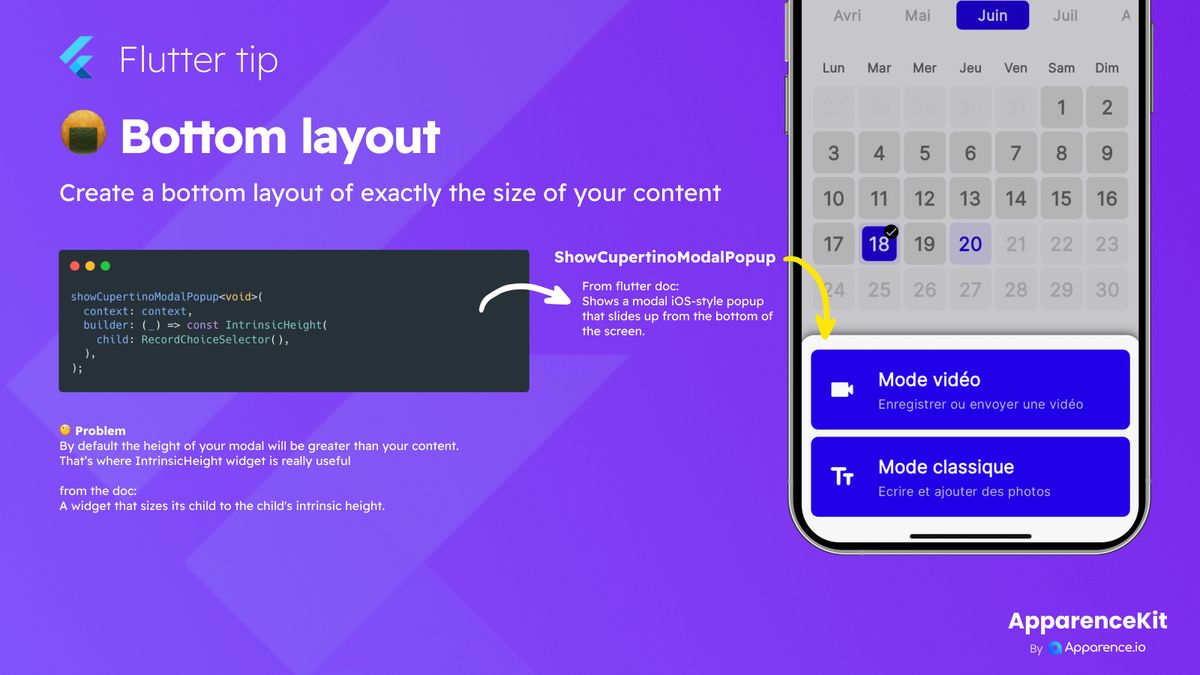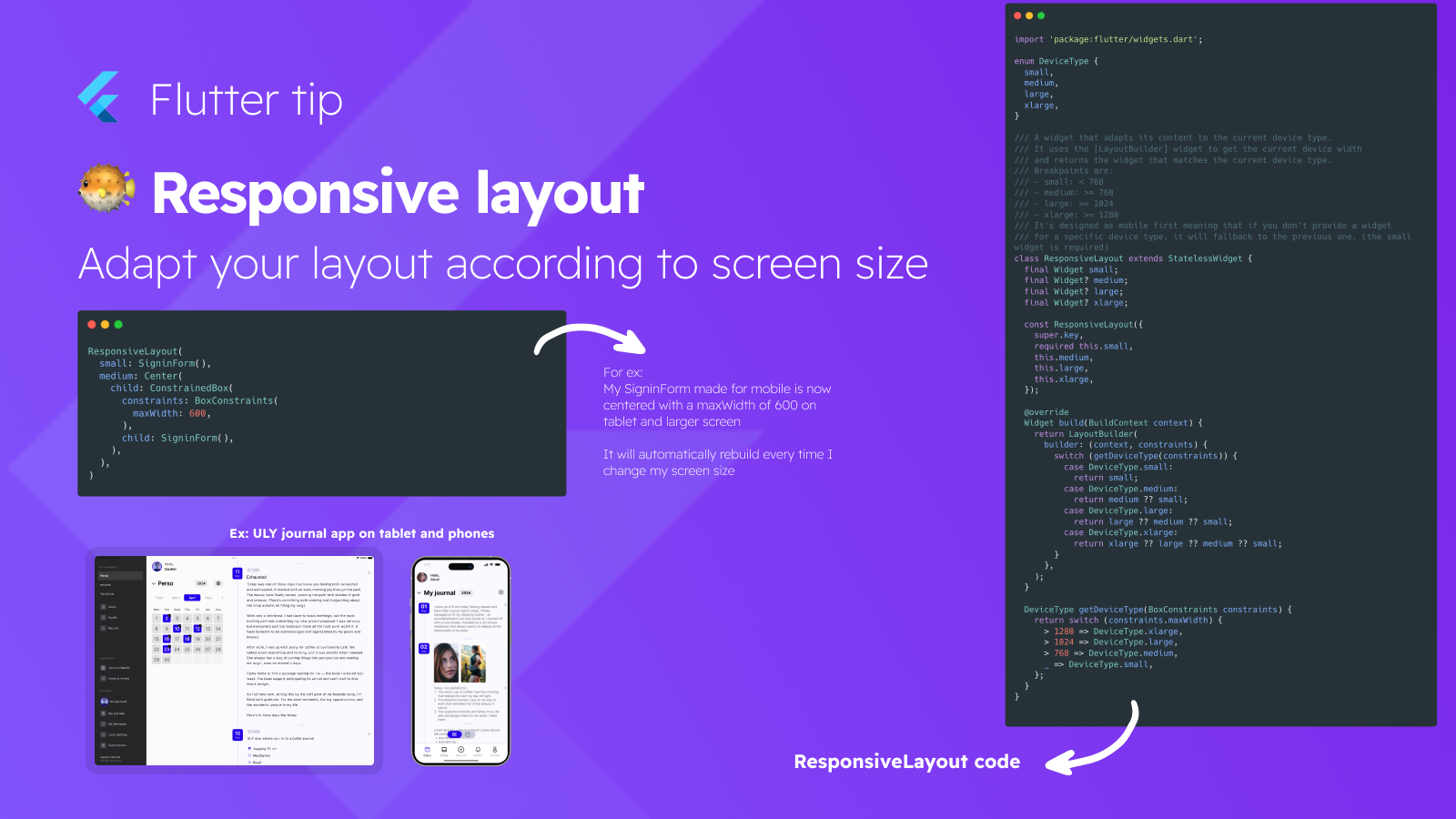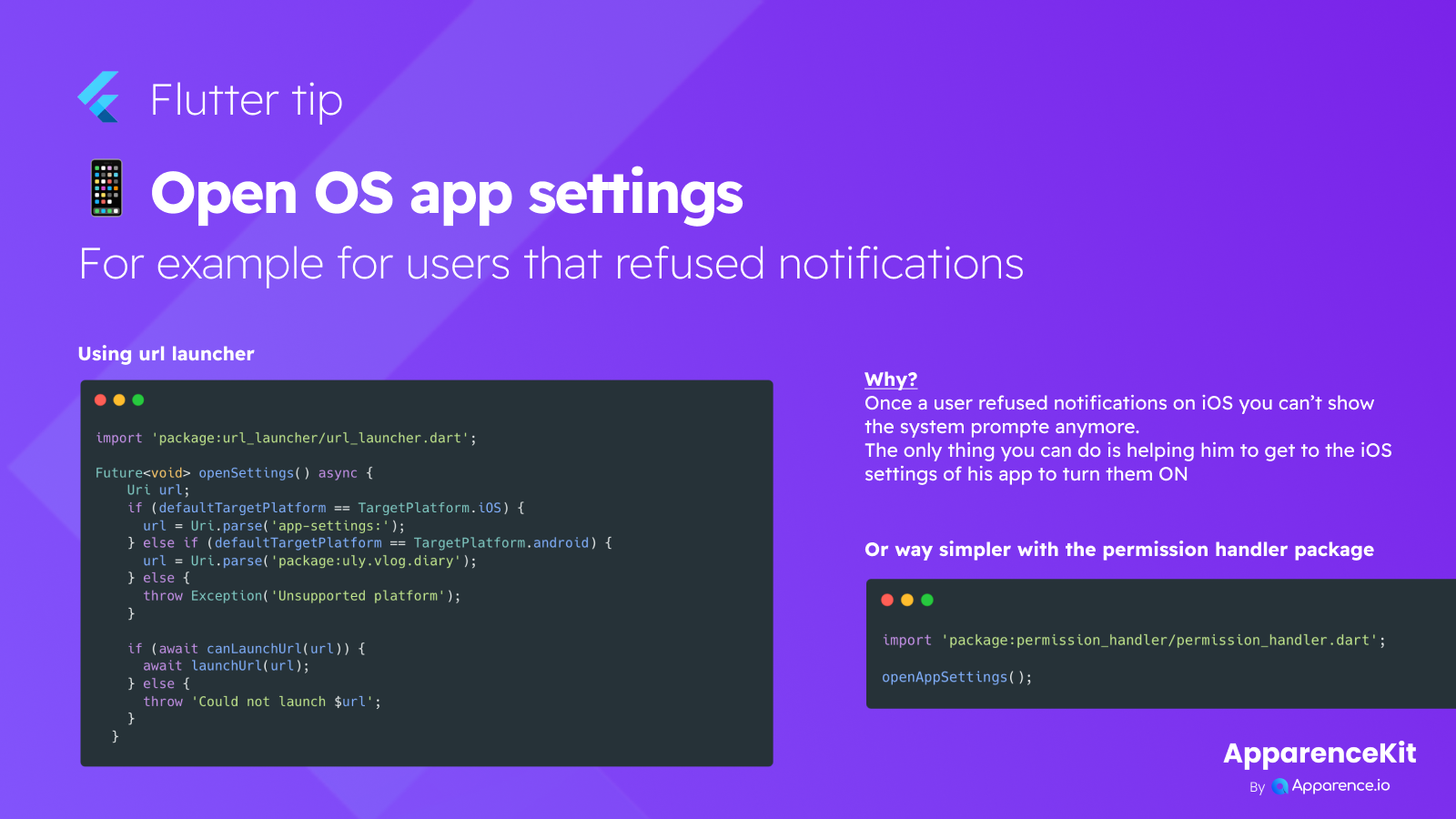Ever created a bottom popup in your Flutter app and found it was taller than it needed to be? By default, sometimes these popups take up more vertical space than your content actually requires, leaving awkward empty areas.
This is a common problem when using widgets like showCupertinoModalPopup or similar bottom sheets.
The good news is there's a simple trick to fix this! You can use the IntrinsicHeight widget.
What does IntrinsicHeight do? Basically, it tells its child widget to figure out the minimum height it needs to display its content properly. Then, IntrinsicHeight will size itself (and thus the bottom popup) to exactly that height.
Here's how you can use it:
Wrap the widget you want to show inside your bottom popup with IntrinsicHeight.
showCupertinoModalPopup<void>(
context: context,
builder: (_) => const IntrinsicHeight(
child: YourContentWidget(), // Put your content here
),
);By adding IntrinsicHeight around your content widget, your bottom popup will now automatically adjust its height to fit snugly around whatever you put inside it. No more wasted space!