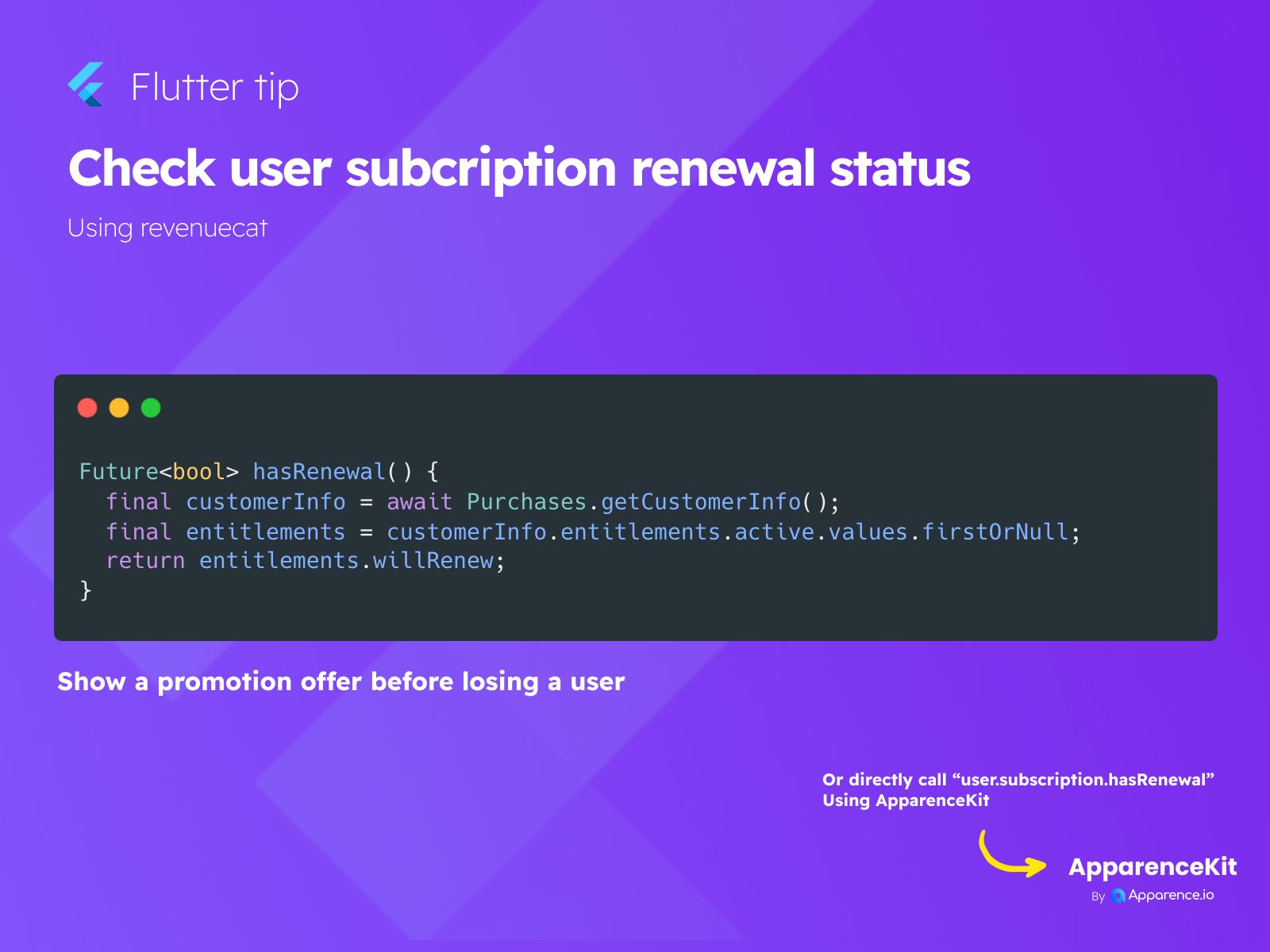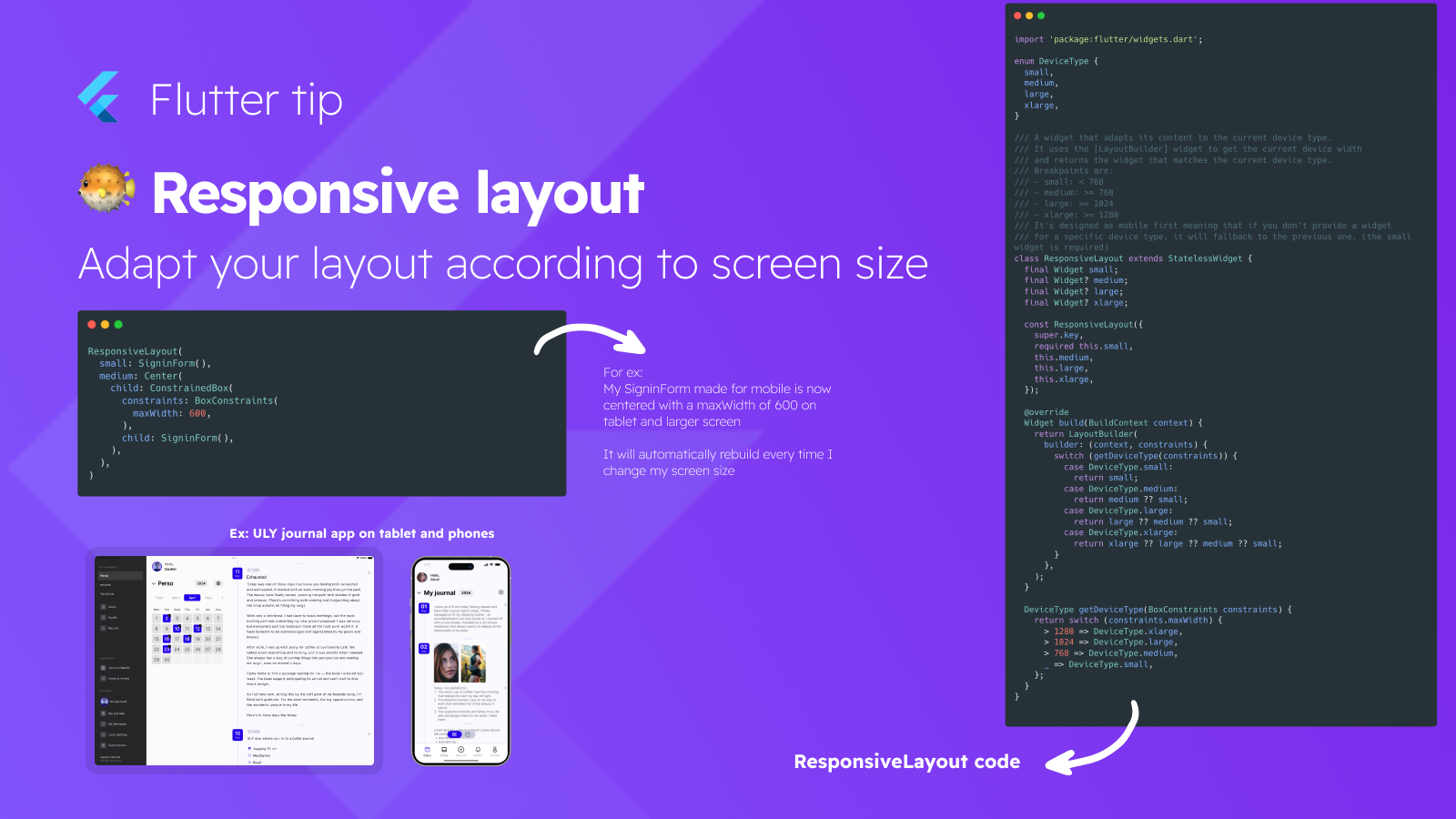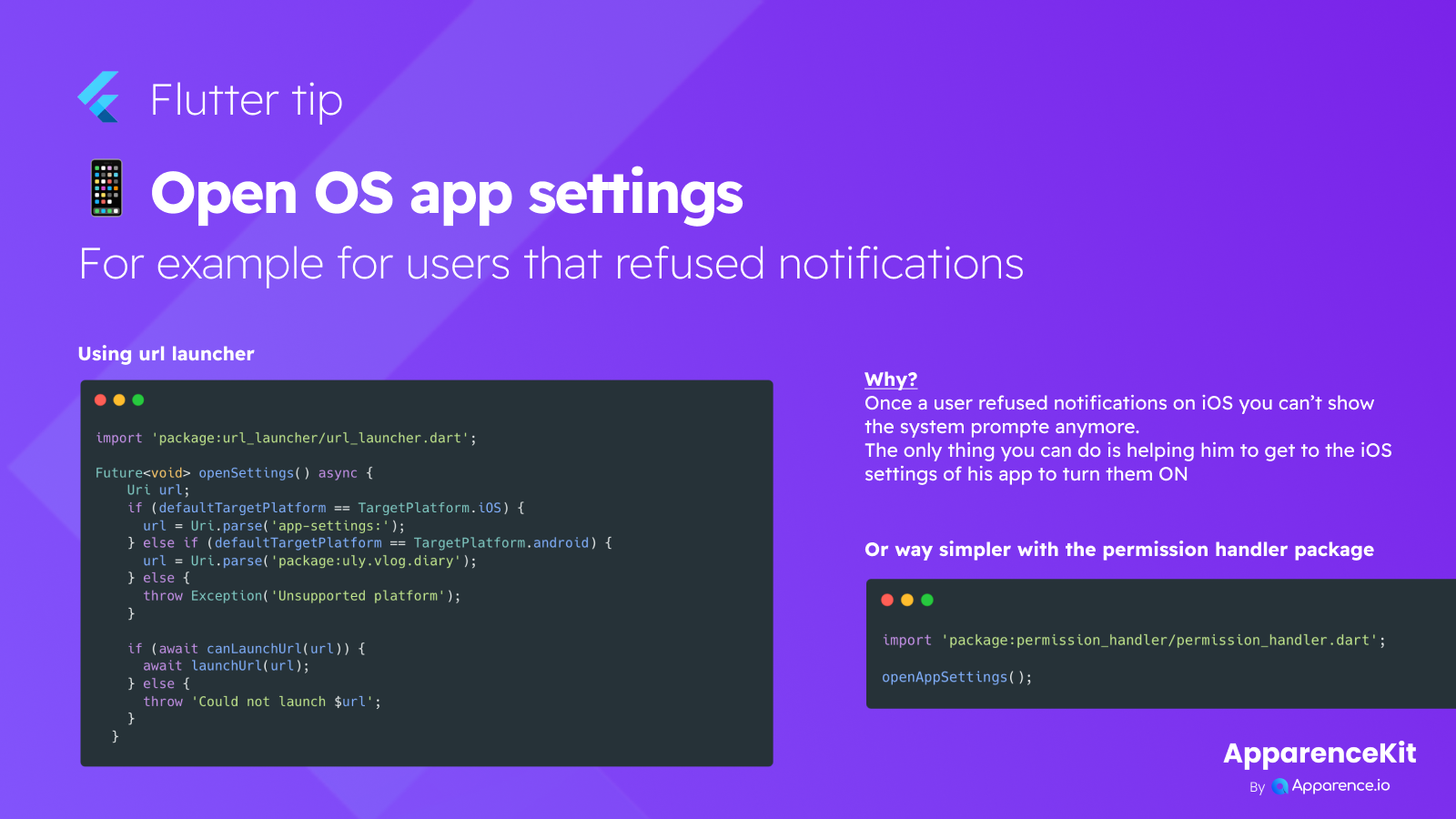Why Check Renewal Status?
Knowing if a user's subscription is about to end is really helpful. It gives you a chance to reach out and maybe show them a special deal before they leave. This can help keep your users happy and subscribed!
Using RevenueCat
If you are using RevenueCat to manage subscriptions, you can check the renewal status with a simple code snippet. Here’s how:
Future<bool> hasRenewal() async {
final customerInfo = await Purchases.getCustomerInfo();
final entitlements = customerInfo.entitlements.active.values.firstOrNull;
return entitlements?.willRenew ?? false; // Added null check for safety
}This code gets the customer's subscription info and checks the willRenew flag on their active entitlement.
Using ApparenceKit
For those using ApparenceKit, checking the renewal status is even simpler. ApparenceKit provides a direct way to access this information:
user.subscription.hasRenewalThis boolean property tells you if the user's current subscription is set to automatically renew.
Proactive Engagement
By knowing the renewal status, you can proactively engage with users who might not be renewing. This allows you to offer incentives or gather feedback before they potentially churn.