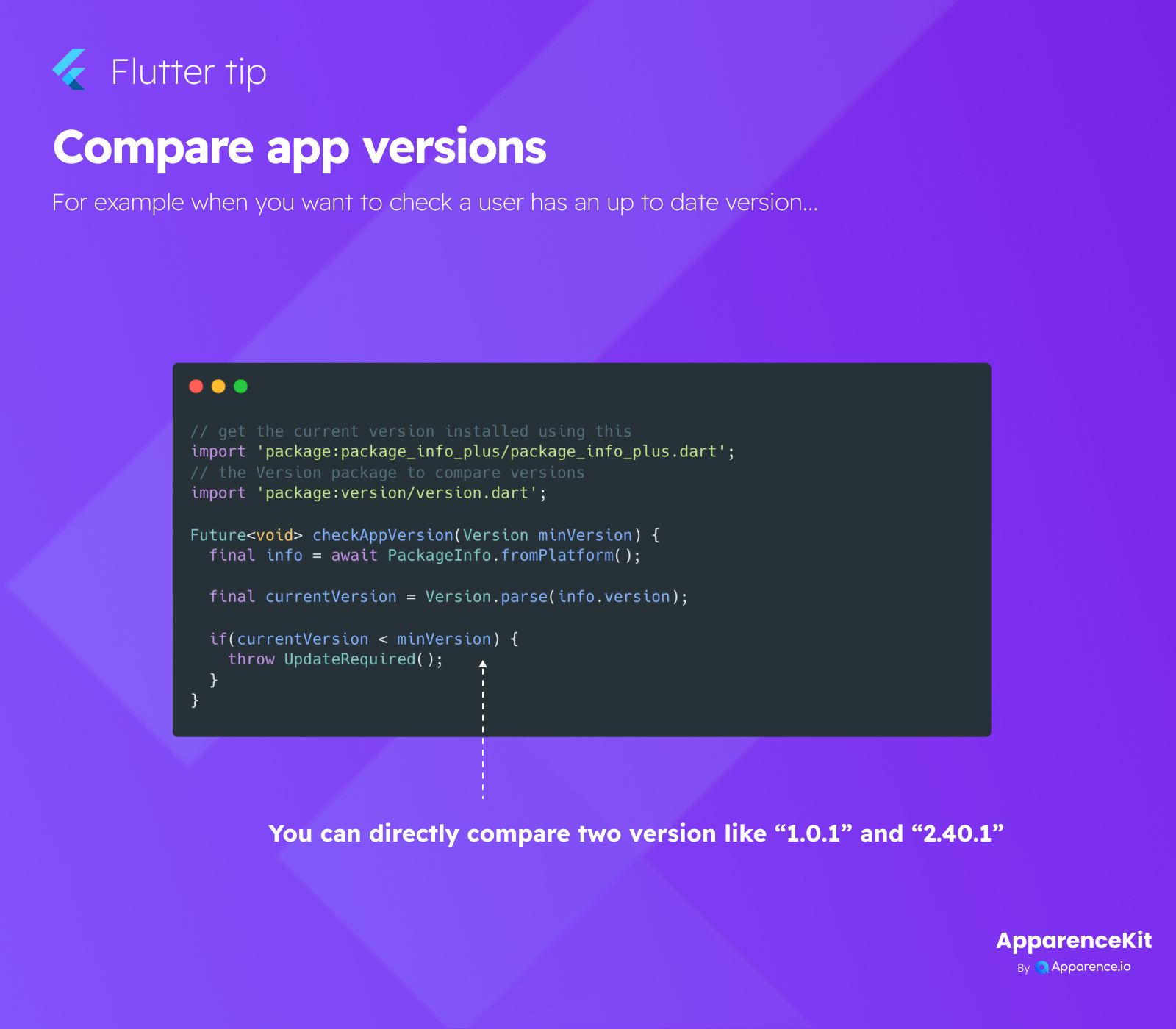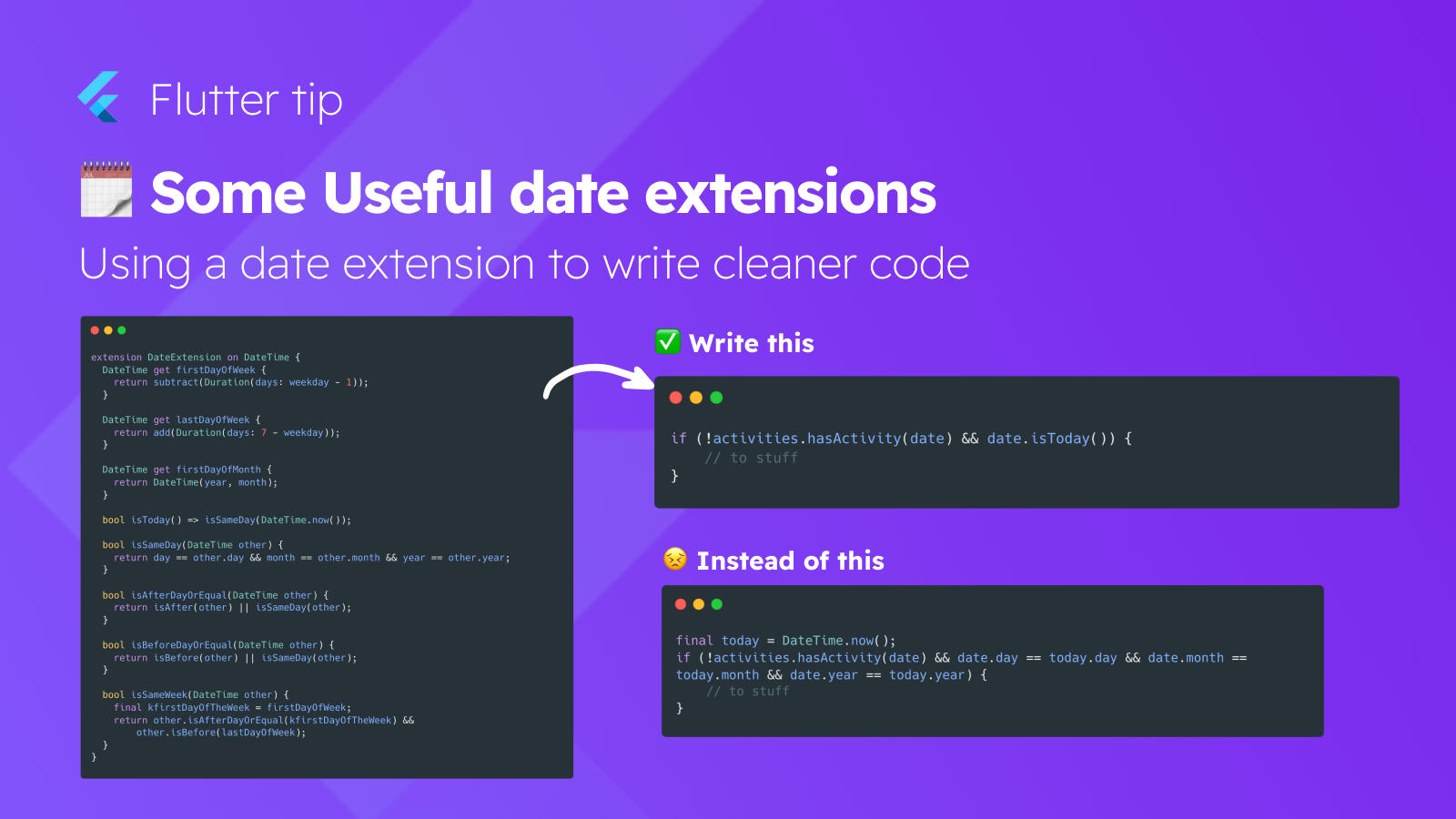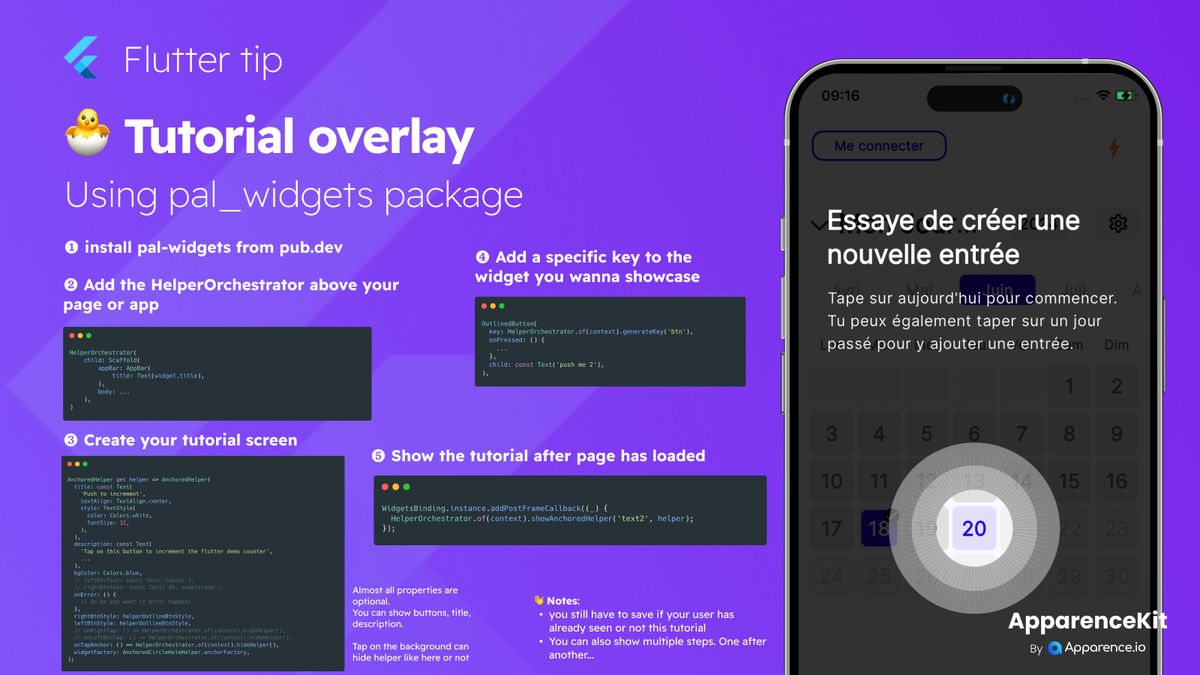Have you ever needed to check if a user is using an old version of your app? It's a common task, especially when you release updates.
Flutter makes this pretty straightforward with the help of a couple of handy packages.
How to Get and Compare Versions
First, you need to get the current version of your installed app. You can do this using the package_info_plus package. It provides details about your application.
Next, to compare versions properly, you'll use the version package. This package understands version numbers (like '1.0.1' or '2.40.1') and lets you compare them easily.
Example Code
Here’s a simple look at how you might put it together:
// get the current version installed using this
import 'package:package_info_plus/package_info_plus.dart';
// the Version package to compare versions
import 'package:version/version.dart';
Future<void> checkAppVersion(Version minVersion) async {
final info = await PackageInfo.fromPlatform();
final currentVersion = Version.parse(info.version);
if (currentVersion < minVersion) {
throw UpdateRequired(); // Or handle the old version as needed
}
}In this code snippet:
Get Package Info
We use PackageInfo.fromPlatform() to get details like the app's version number.
Parse the Version
The version number from package_info_plus is a string (like "1.0.1"). We use Version.parse() from the version package to turn this string into a special Version object that can be compared.
Compare Versions
The Version objects can be compared directly using operators like < (less than), > (greater than), == (equal to), etc. This is much easier and more reliable than comparing the version strings directly, as the version package handles different number parts correctly (e.g., it knows 2.0 is older than 2.1, and 2.1 is older than 2.10).
So, if the currentVersion is less than the minVersion you set, you know the user needs to update.
This approach is clean and effective for managing app updates and ensuring users are on a supported version.