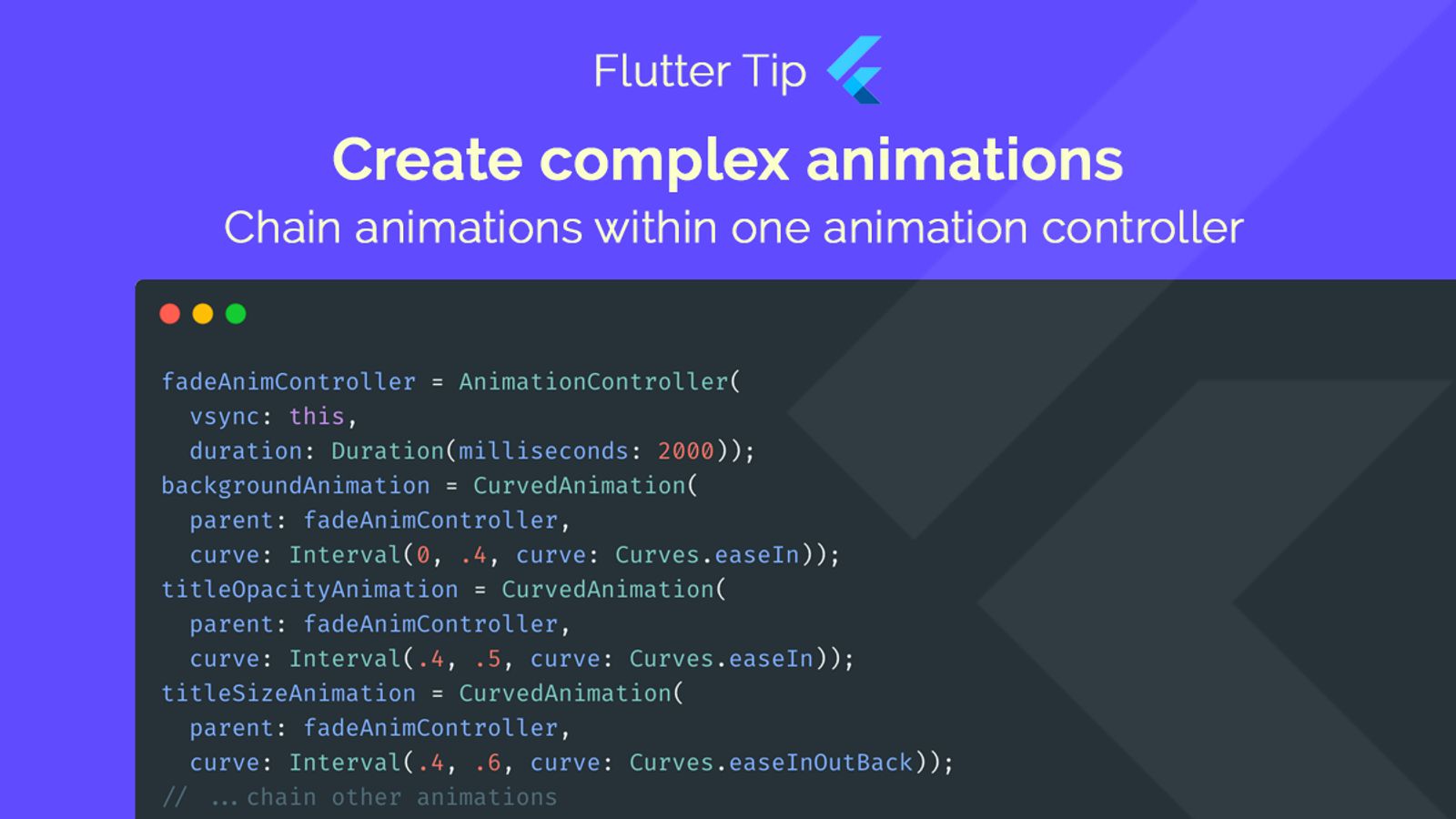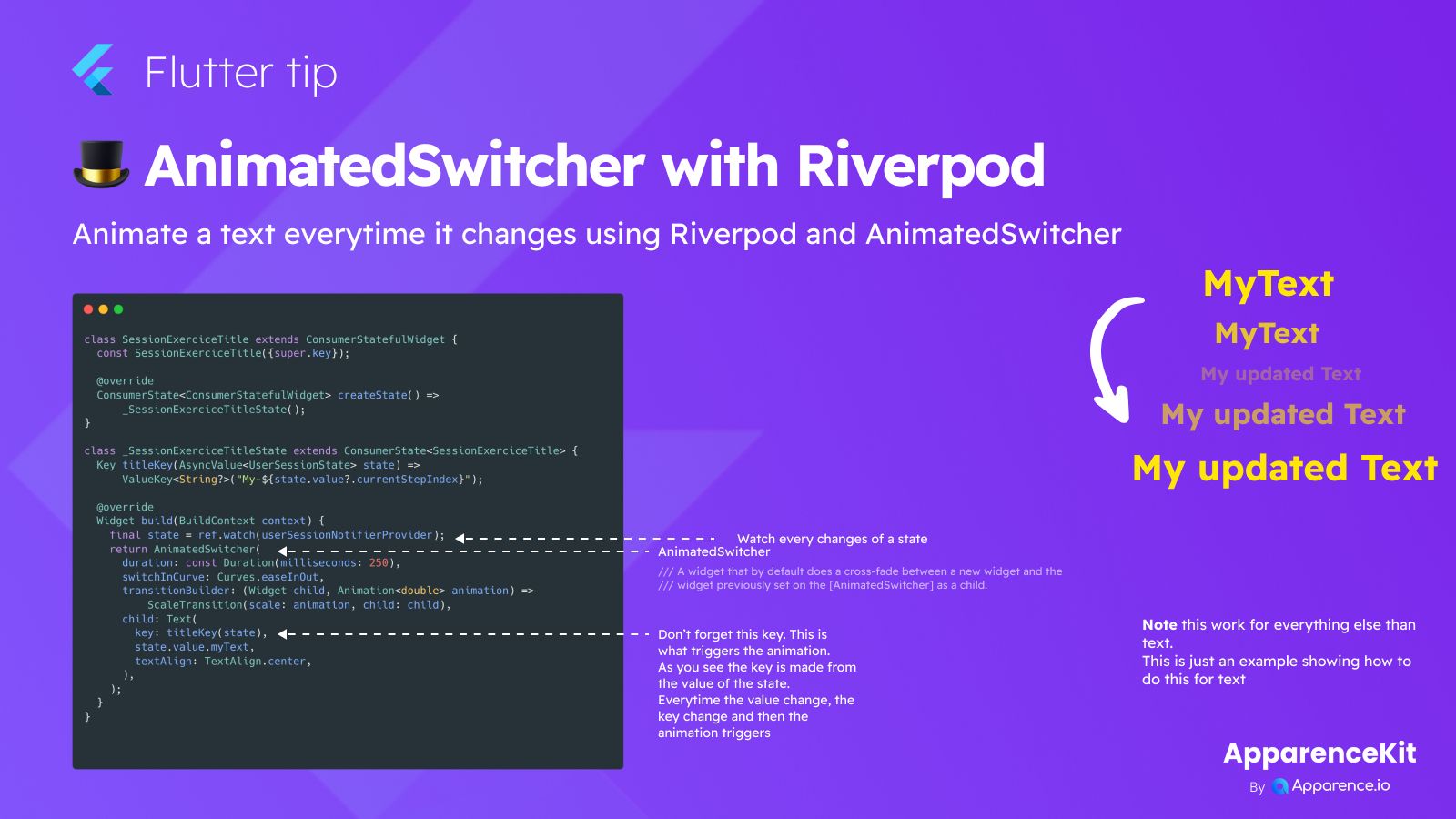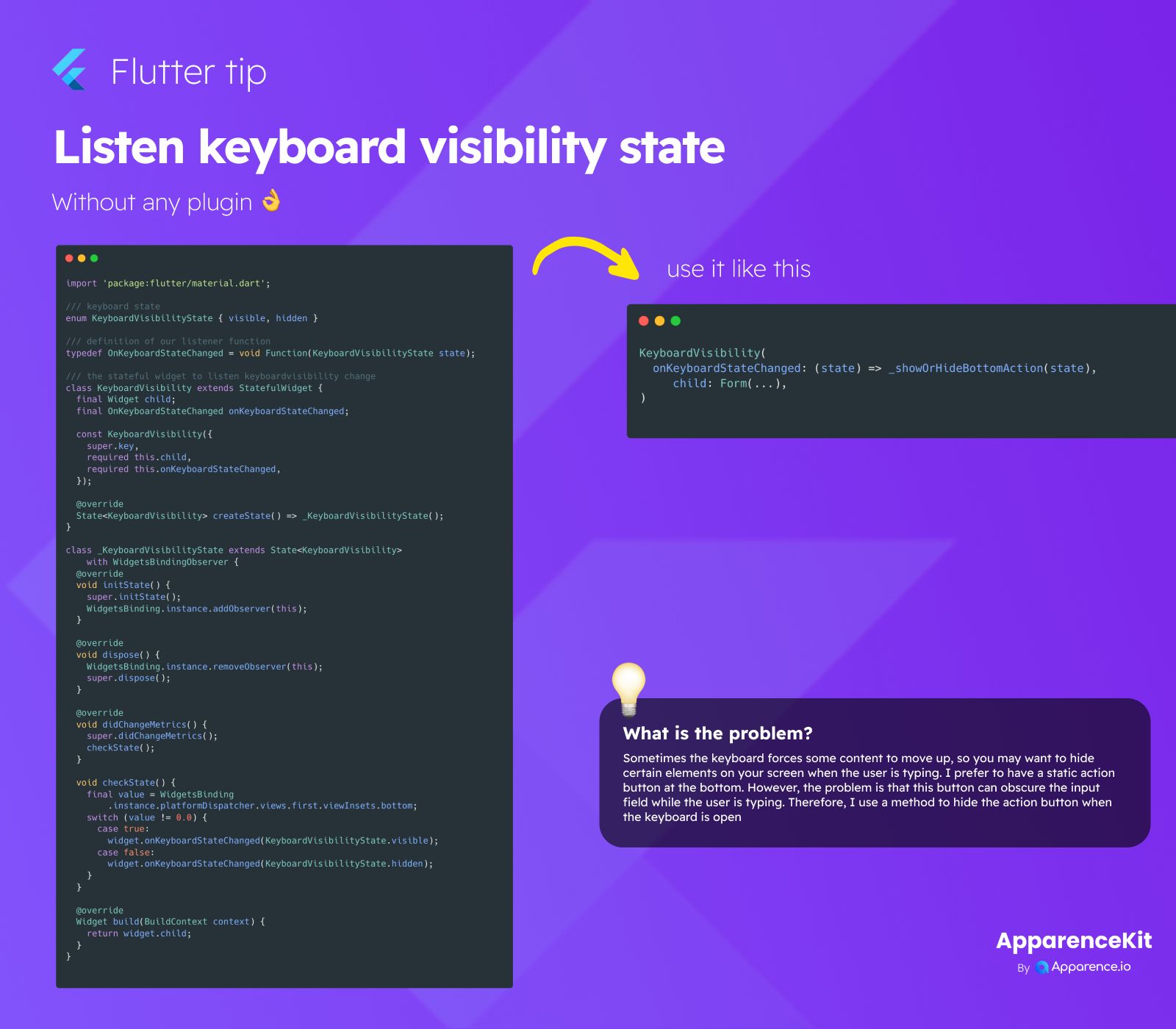Making Animations Look Great
Complex animations involve several things happening one after another or at the same time. They make apps feel smooth and dynamic.
Chain Animations Easily
A smart way to build complex animations in Flutter is to chain them together using a single AnimationController.
Using One Controller
Instead of many controllers, you manage the whole timeline with just one.
The Trick: Intervals
For each part of your complex animation (like fading, moving, or resizing), you create a CurvedAnimation. You connect all these CurvedAnimations to your single AnimationController. Use an Interval for each CurvedAnimation to define when it should run during the main controller's total duration. This lets you sequence and overlap different animation effects within one timeline, making management much simpler.