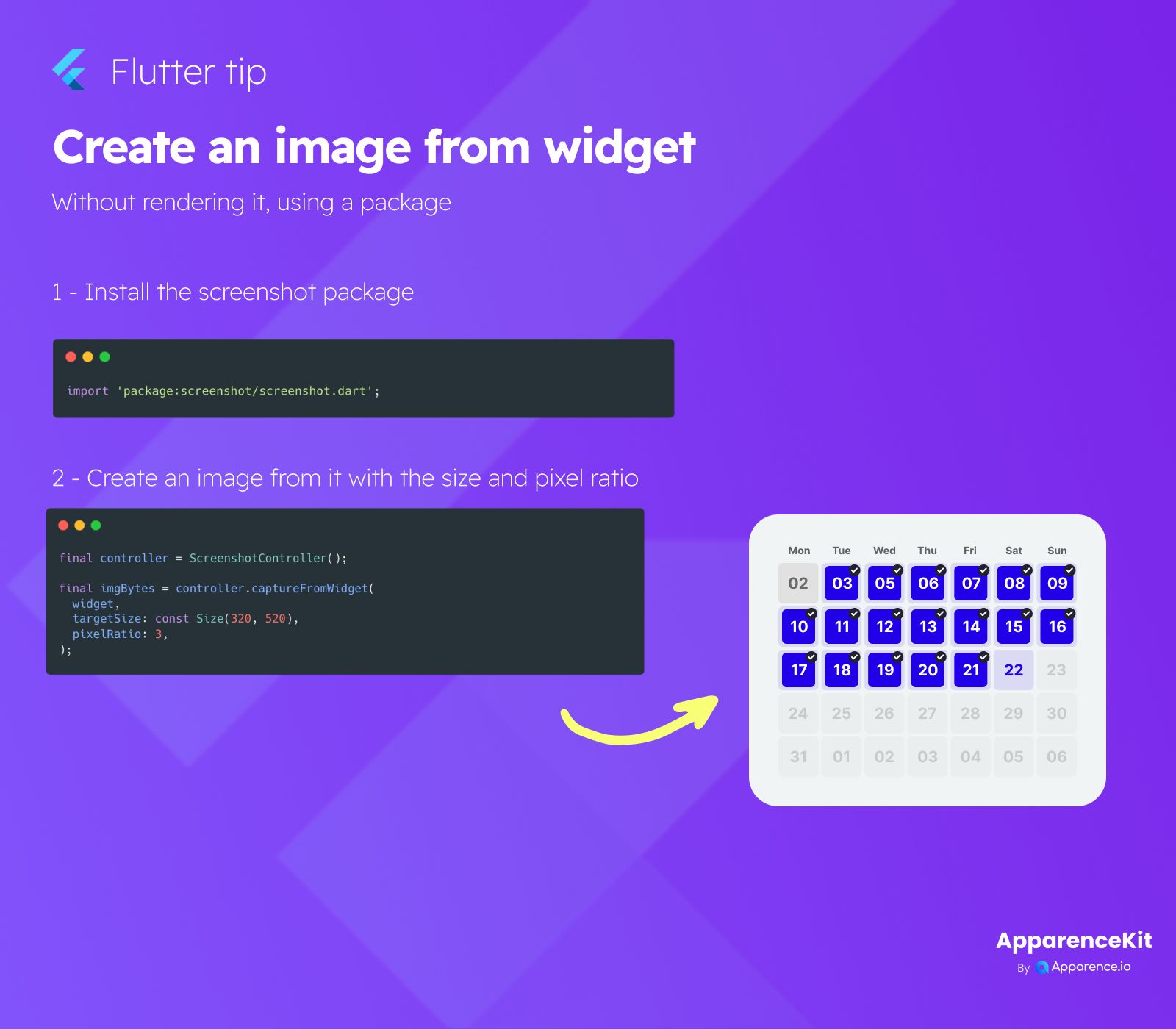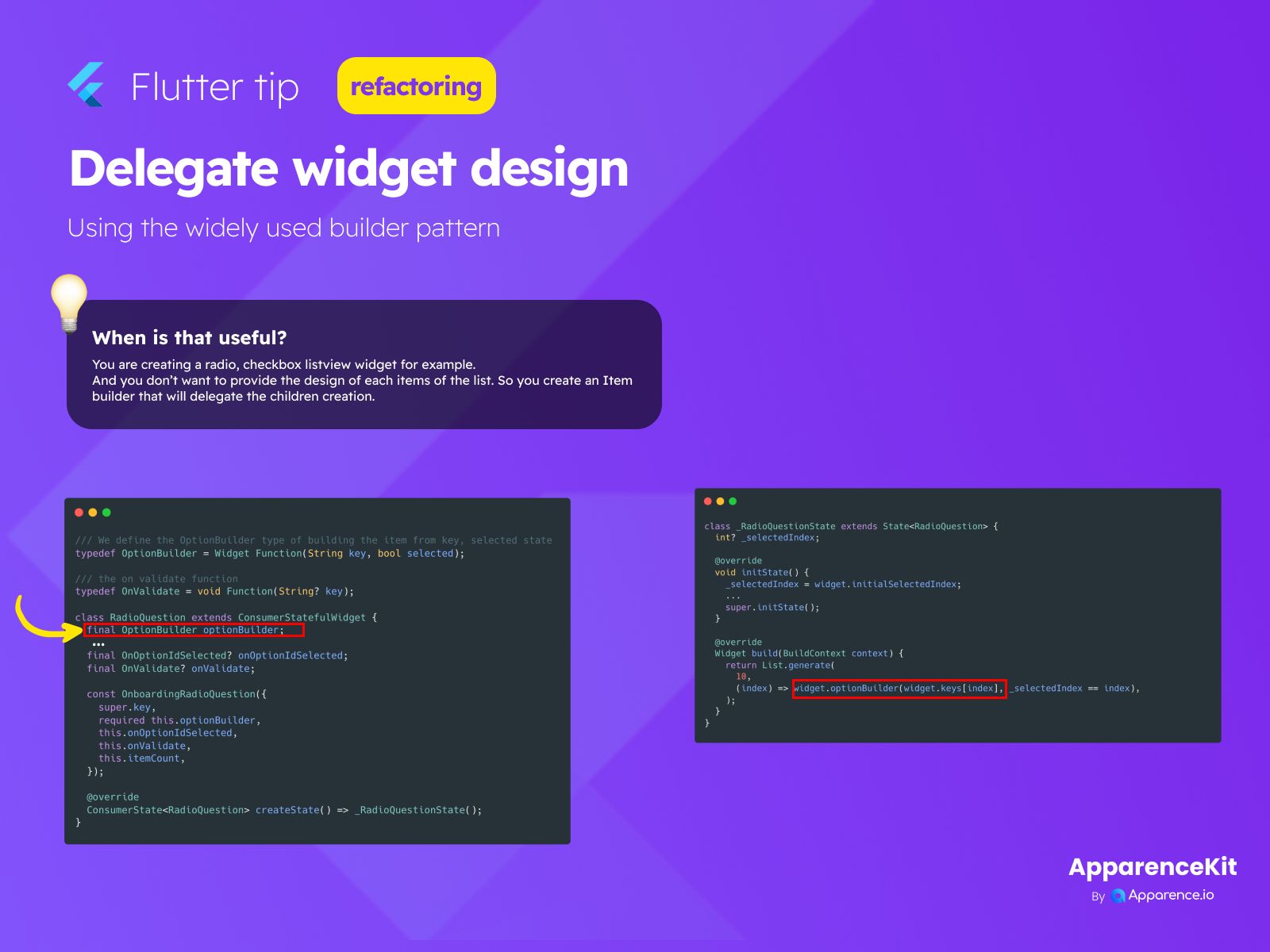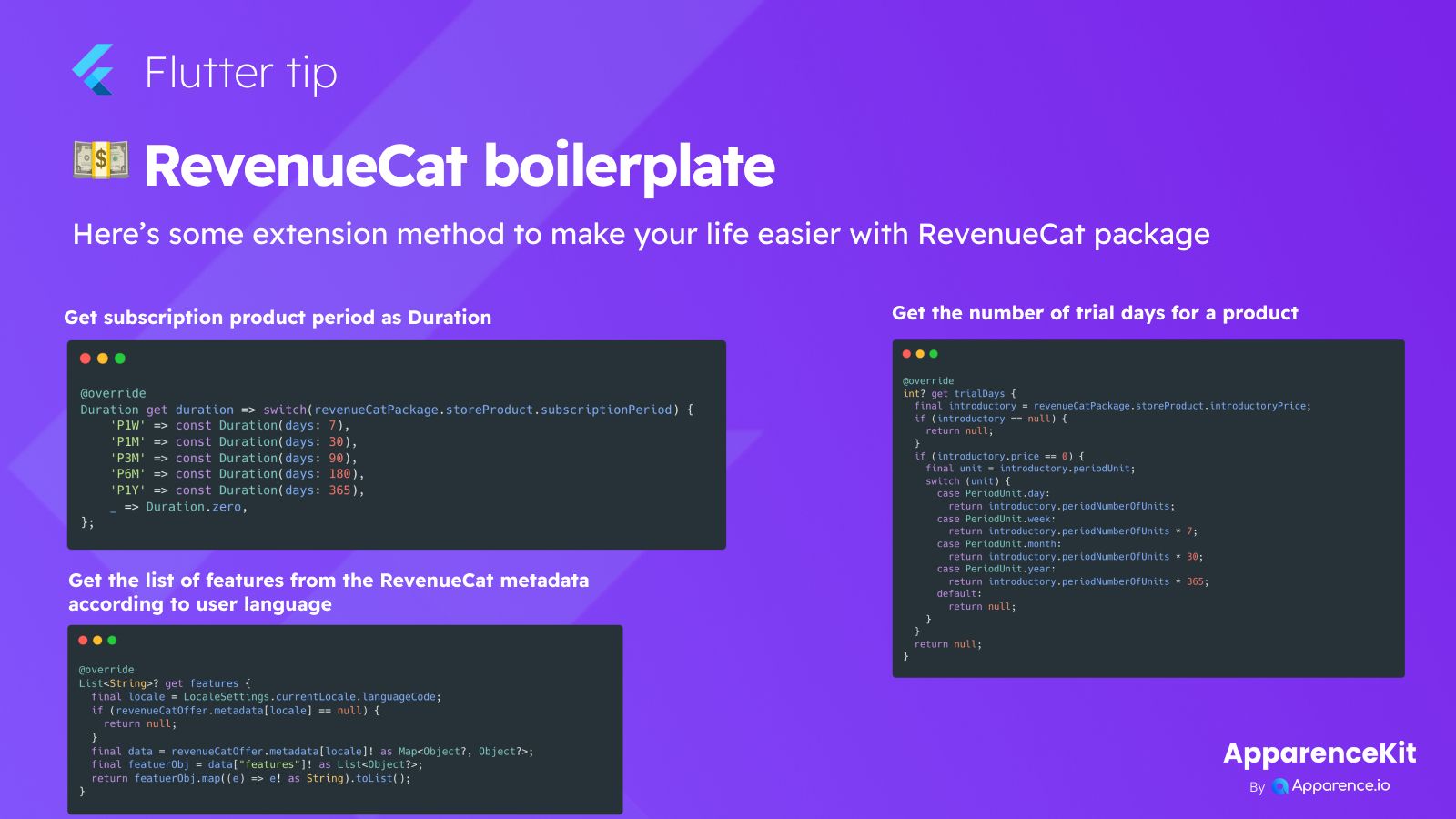Sometimes you need to save what a Flutter widget looks like as an image, but without actually showing it on the screen. There's a simple way to do this using a package.
How to Create an Image from a Flutter Widget (Without Showing It)
Here are the easy steps:
1. Get the Right Package
First, you need a package that can do this job. A popular one is the screenshot package.
Add the package
You'll need to add it to your project.
Import it in your code
Once added, you can import it like this:
import 'package:screenshot/screenshot.dart';2. Take the Screenshot
Now that you have the package, you can use it to capture your widget.
Use the ScreenshotController
You'll use a ScreenshotController to manage the capture.
final controller = ScreenshotController();Capture the widget
Then, you call the captureFromWidget method. You provide the widget you want to capture. You can also set the size and quality using targetSize and pixelRatio.
final imgBytes = controller.captureFromWidget(
widget,
targetSize: const Size(320, 520), // Example size
pixelRatio: 3, // Example quality
);This imgBytes variable will hold the image data of your widget.