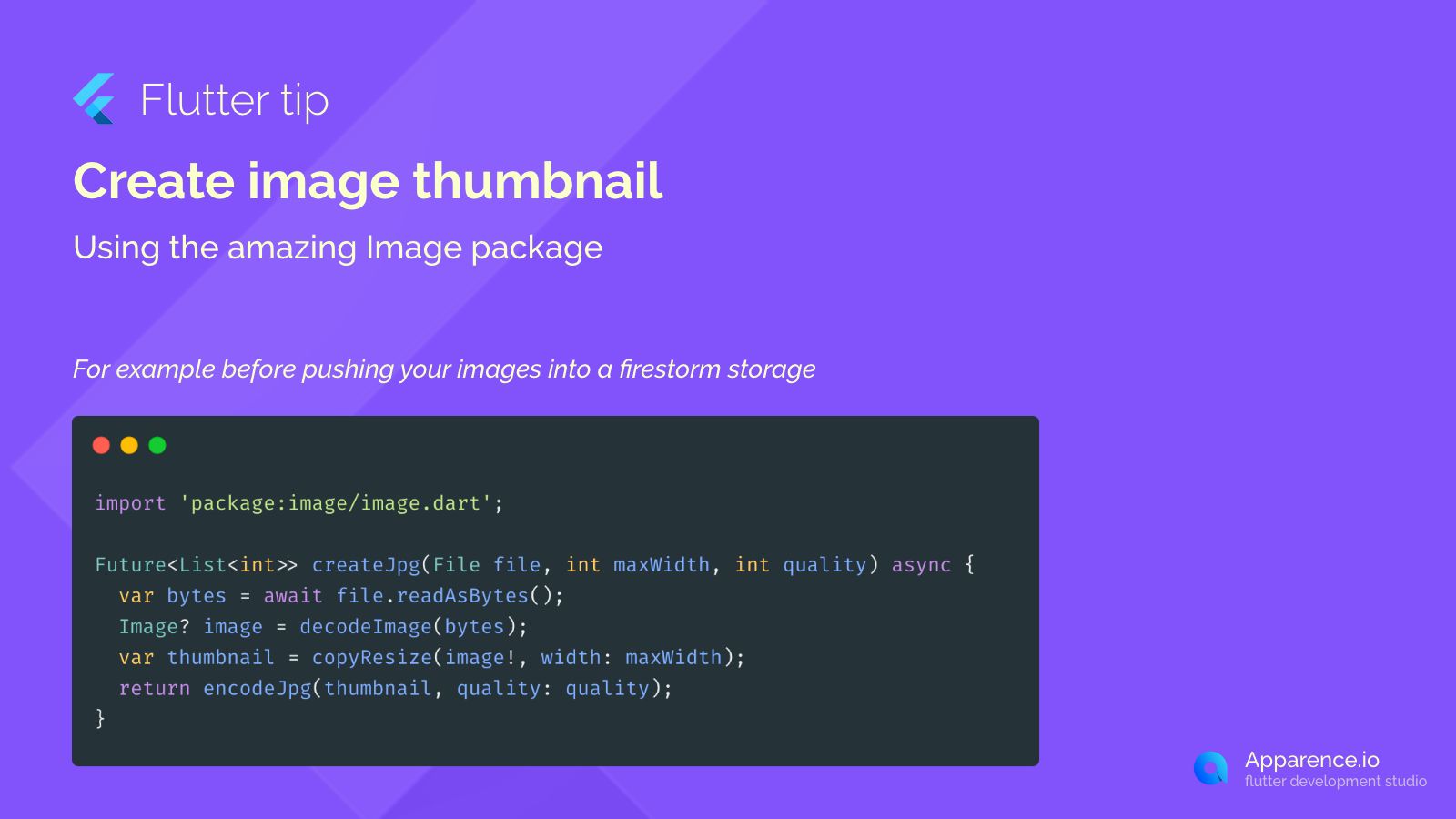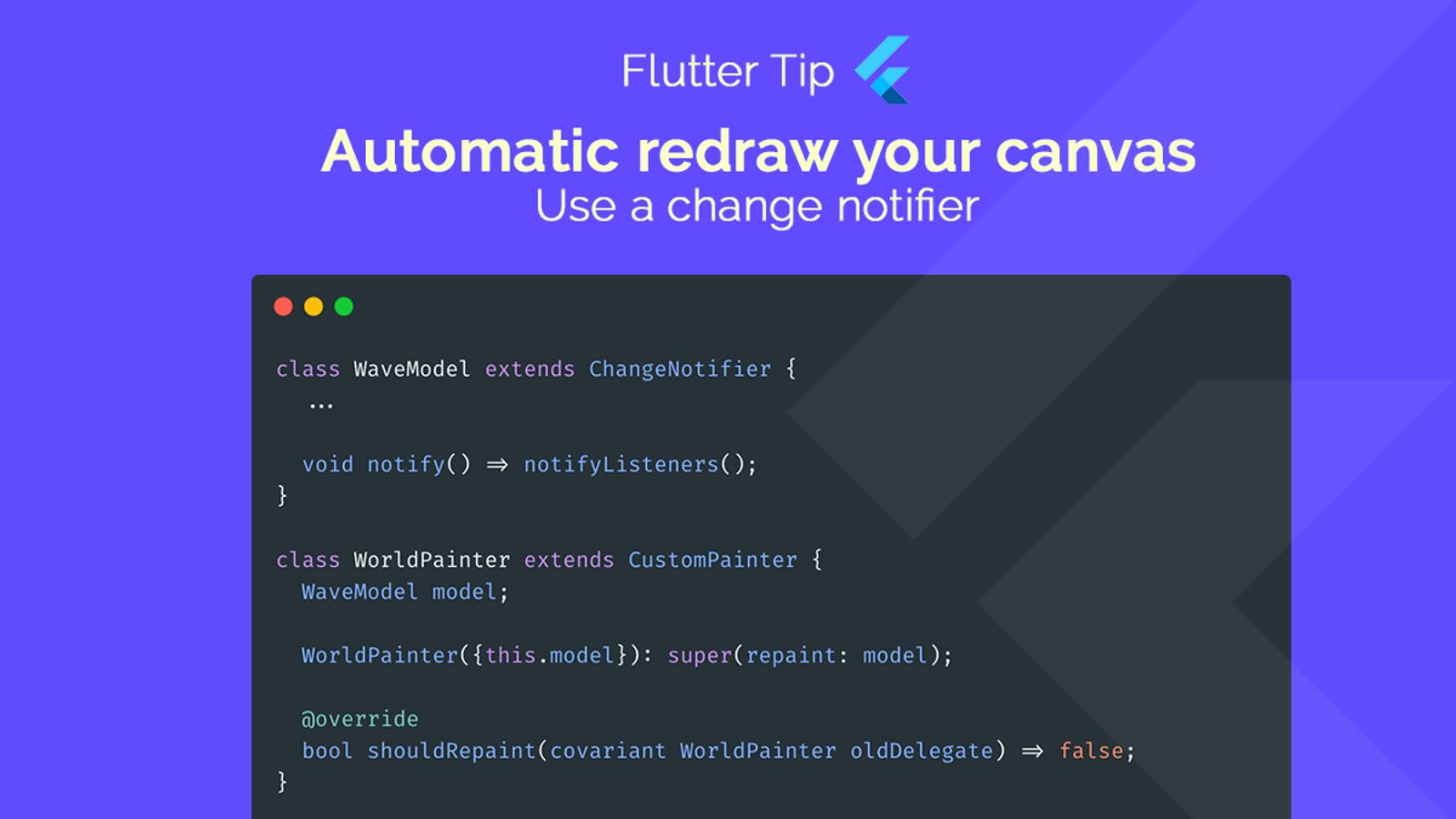Why Create Image Thumbnails?
Sometimes you need smaller versions of your images. This is super useful for saving space, making uploads faster, and improving performance in your app.
Using the Image Package
Flutter has great packages to help with common tasks. For image manipulation, the image package is fantastic. It lets you easily resize images and more.
A Simple Example
Think about uploading photos to cloud storage, like Firebase Firestore. Uploading full-size images can use a lot of bandwidth and storage. Creating a thumbnail first is a smart move.
How to Do It
Here's a simple code snippet that shows how to create a JPEG thumbnail from a file using the image package:
import 'package:image/image.dart';
Future<List<int>> createJpg(File file, int maxWidth, int quality) async {
var bytes = await file.readAsBytes();
Image? image = decodeImage(bytes);
var thumbnail = copyResize(image!, width: maxWidth);
return encodeJpg(thumbnail, quality: quality);
}This function reads your image file into bytes, decodes it, resizes it while keeping the aspect ratio based on the maxWidth, and then encodes the result back into JPEG bytes at a specified quality level. Just add the image package to your project!