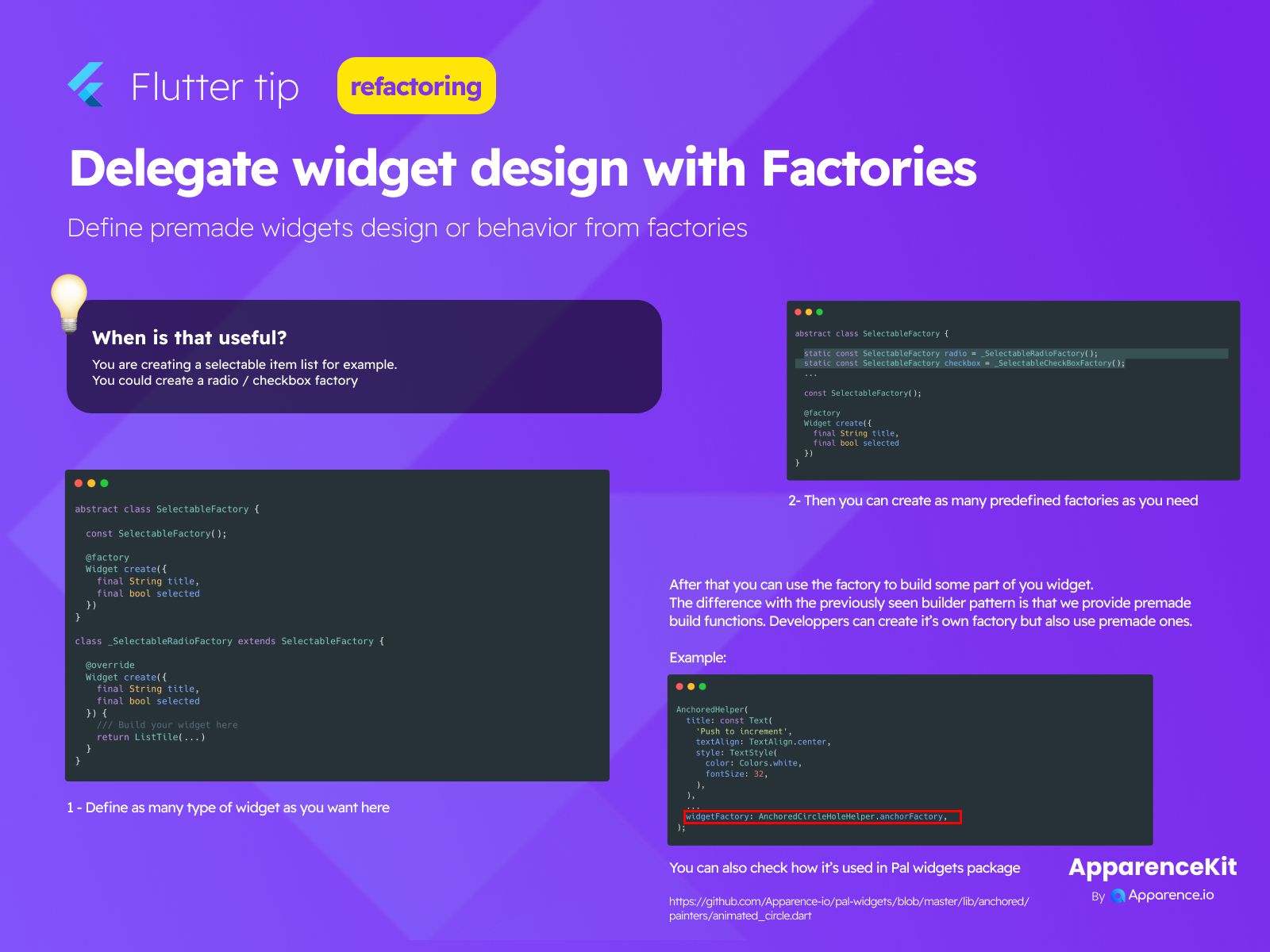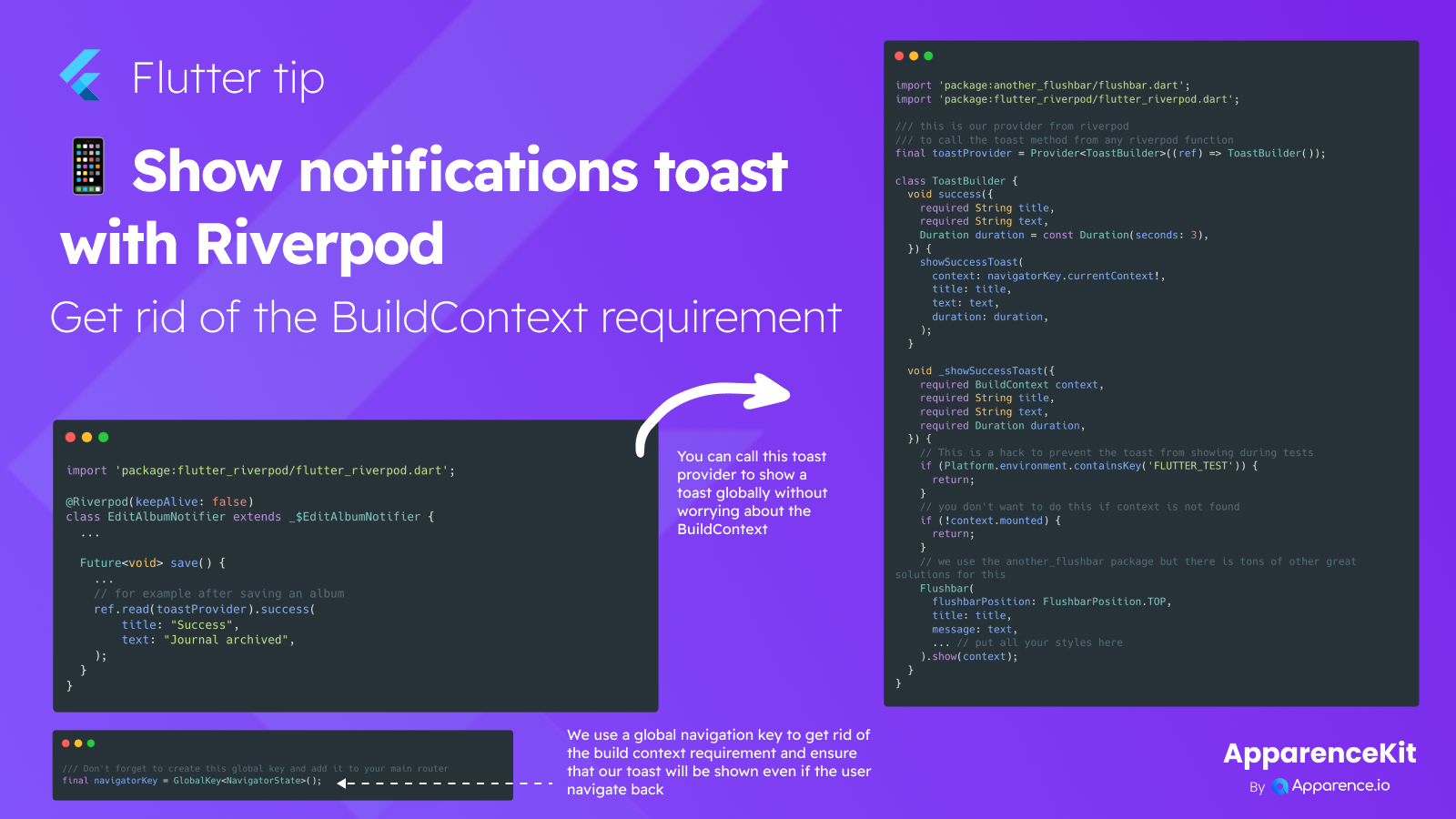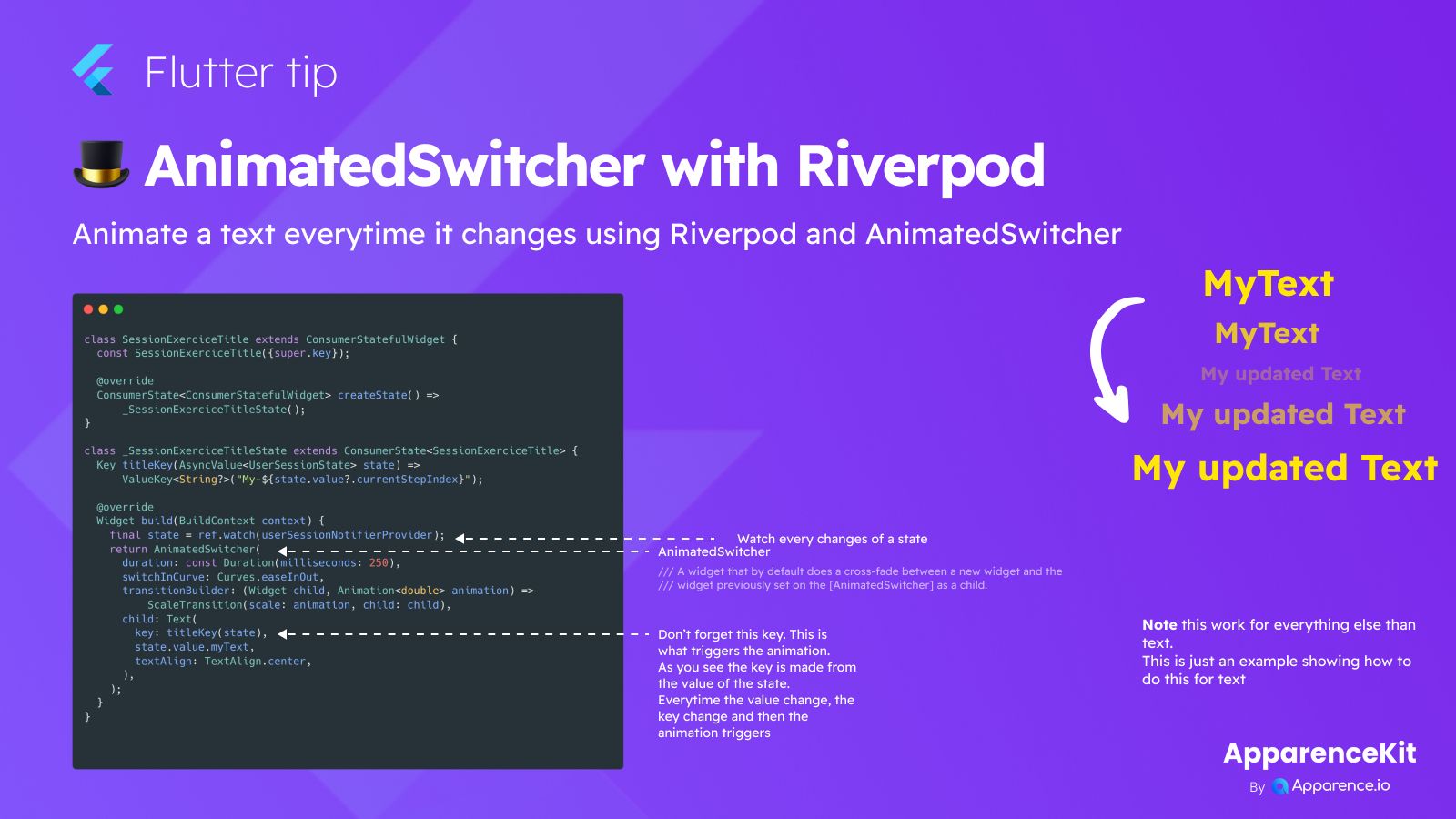Factories are a neat way to handle how you build widgets in Flutter.
What are Widget Factories?
Widget factories let you define ready-to-use designs or behaviors for your widgets. Think of it like having blueprints for specific types of widgets.
Why Use Factories?
They are super useful when you need to create a list of items that all share a basic look or action but might have small variations. A good example is creating a list with selectable items, like radio buttons or checkboxes.
Using factories helps keep your code clean and makes it easier to reuse widget patterns throughout your app.
How to Use Them
Step 1: Define Your Widget Type
First, you define an abstract factory. This sets the base for what your factory will do. It often includes a method to create the widget.
Step 2: Create Specific Factories
Next, you make concrete factories that extend the abstract one. You can create different factories for different variations, like one for a radio button style and another for a checkbox style.
Step 3: Build Your Widget
Finally, you use your chosen factory to actually build the widget. This pattern is different from basic builder patterns because you're often using premade build functions provided by the factory.
Developers can build their own custom factories or use ones that might be provided by libraries.
Example
Using a Factory to build a part of your UI
You can pass a factory to a widget helper or another part of your UI code. The helper then uses the factory's create method to build the actual widget.
For instance, you might have a helper widget that needs to display something selectable. Instead of telling it exactly how to build the selectable item every time, you give it a factory, and the factory knows how to make it.
You can see an example of this pattern in the ApparenceKit Pal widgets package.