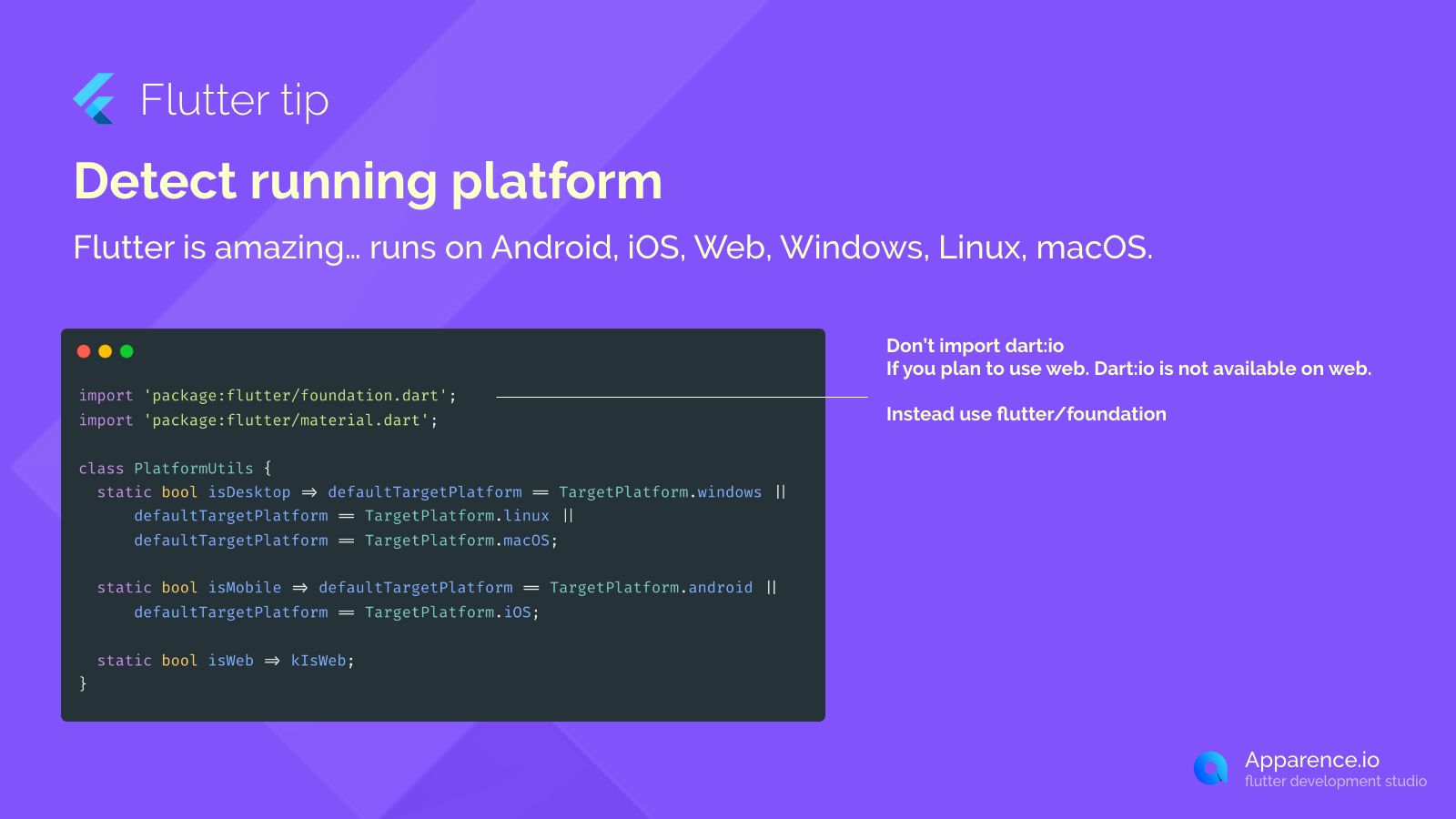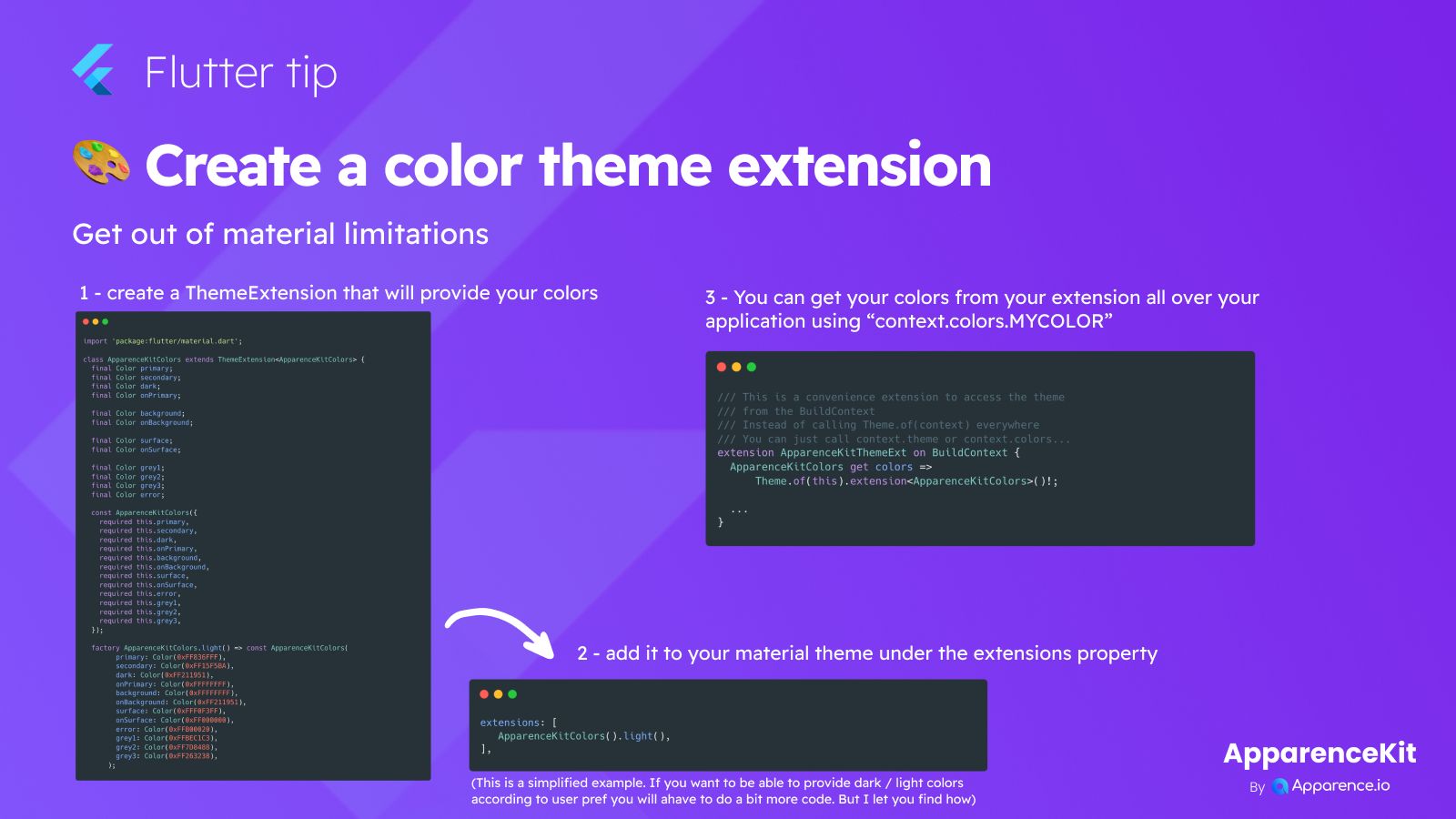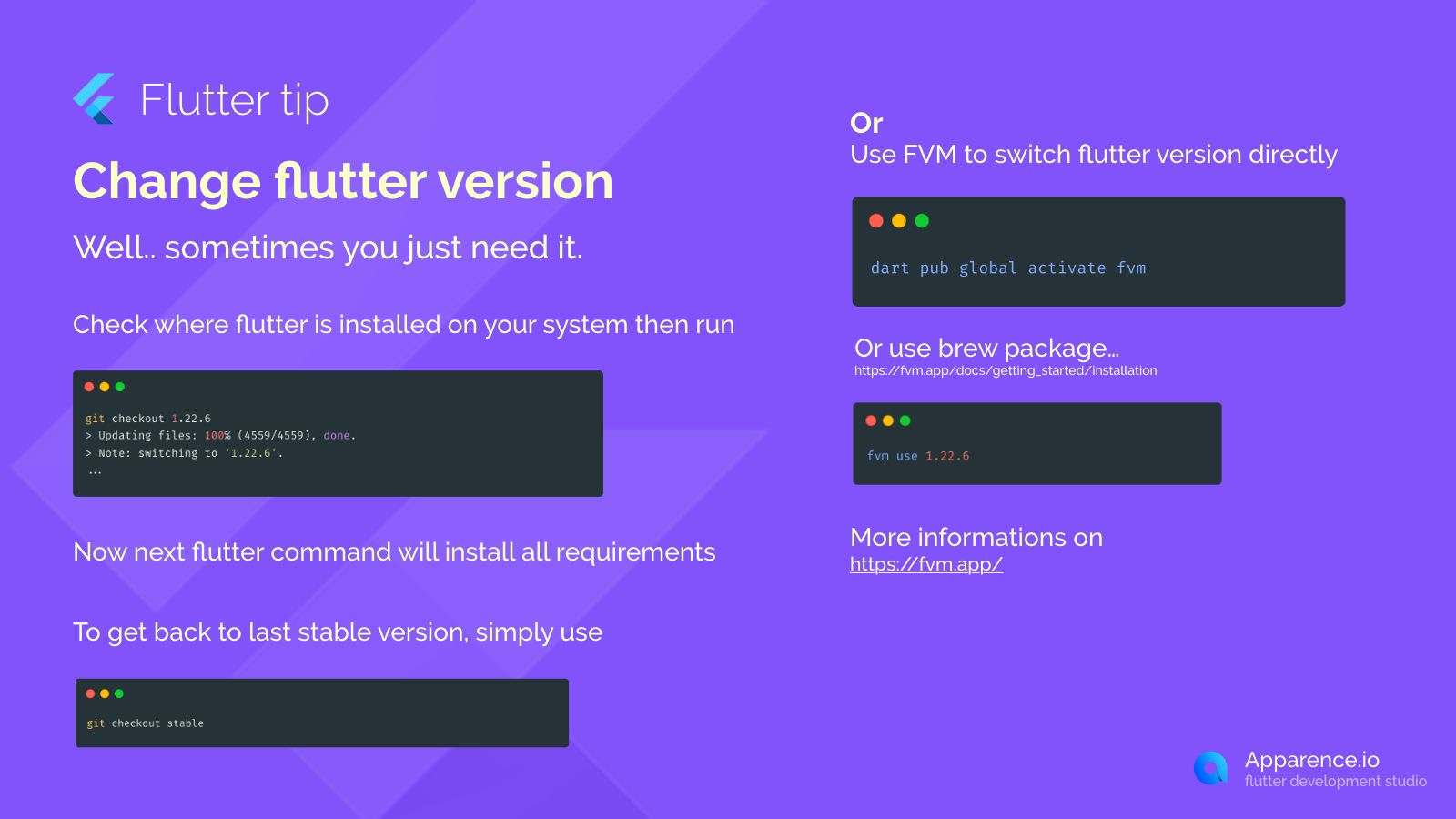Flutter is amazing because it can run on so many different places like your phone (Android, iOS), computer (Windows, Linux, macOS), and even in a web browser.
Why Detect the Platform?
Sometimes you need your app to behave differently based on where it's running. Maybe a different layout for desktop or a feature only for mobile.
How to Detect It
Flutter gives you a simple way to figure this out using the foundation.dart library.
The Code
Here's a simple way to check if the app is on a desktop, mobile, or web platform:
import 'package:flutter/foundation.dart';
class PlatformUtils {
static bool isDesktop => defaultTargetPlatform == TargetPlatform.windows ||
defaultTargetPlatform == TargetPlatform.linux ||
defaultTargetPlatform == TargetPlatform.macOS;
static bool isMobile => defaultTargetPlatform == TargetPlatform.android ||
defaultTargetPlatform == TargetPlatform.iOS;
static bool isWeb => kIsWeb;
}Important Note for Web
If you're building for the web, remember don't import dart:io. It won't work there. Instead, use package:flutter/foundation.dart which is web-friendly and provides defaultTargetPlatform and kIsWeb.
Using these simple checks helps you build apps that feel right on every platform!