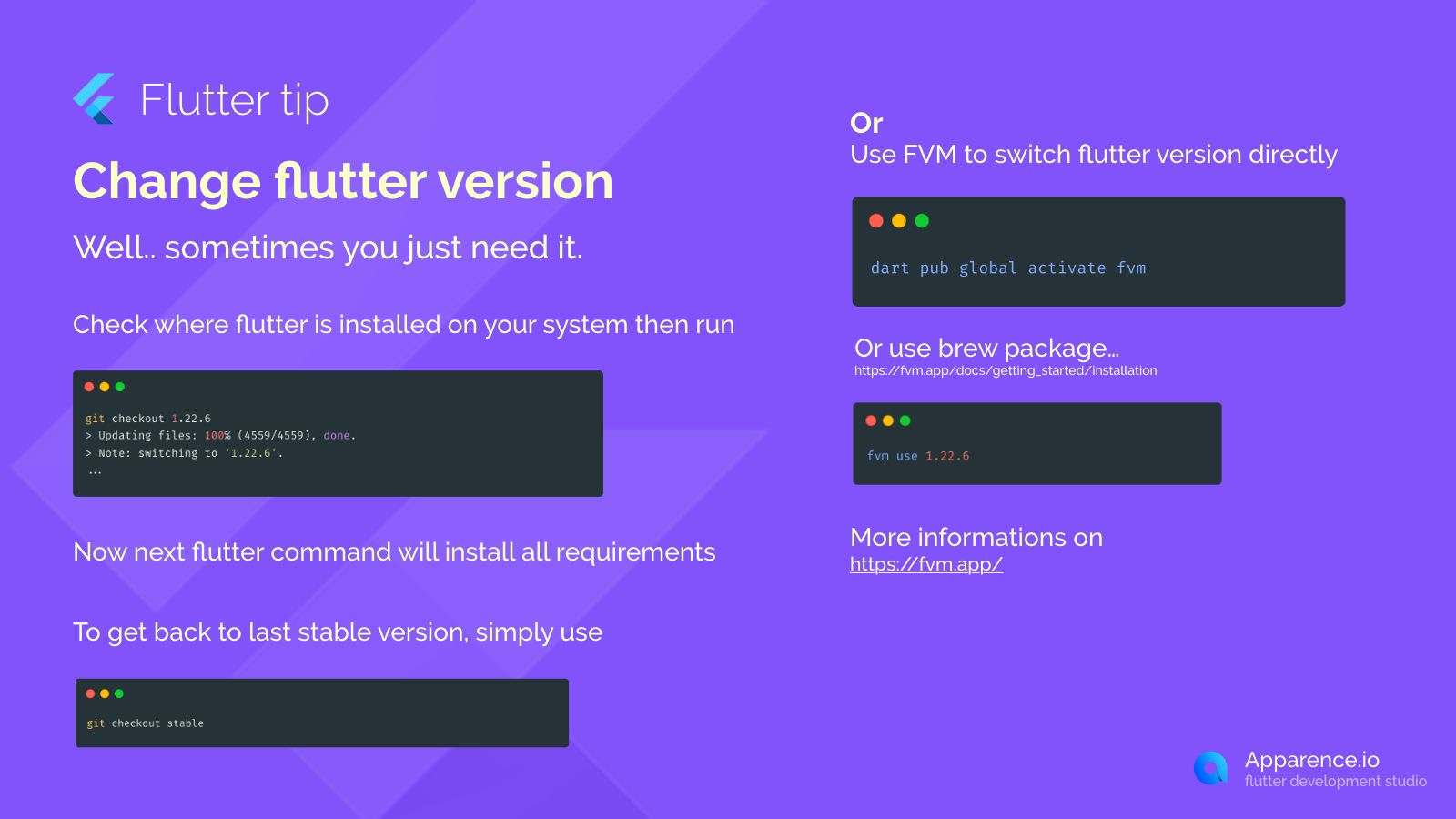Making your app look good on different screen sizes can be tricky. Flutter offers many tools to help, and one useful one is the OverflowBar widget.
What is OverflowBar?
The OverflowBar is a layout widget. Think of it like a smart container for your other widgets.
How it Works
Normally, the OverflowBar tries to put its children in a single line (like a Row).
But if there isn't enough space for all the children to fit horizontally, it automatically changes! Instead of overflowing and causing errors, it will arrange the children vertically (like a Column).
This makes it super easy to handle designs that need to adapt based on the screen size or available width.
OverflowBar vs. Wrap
You might have heard of the Wrap widget, which also helps with layouts that might overflow. While both are useful, OverflowBar has a specific benefit.
Key Difference
The main difference is how they handle the items when they overflow. OverflowBar pushes all the items to the next line (or column) when overflow happens. Wrap, on the other hand, wraps items one by one as they hit the edge.
OverflowBar is great when you want a group of items to either stay together in a row or all stack neatly in a column.