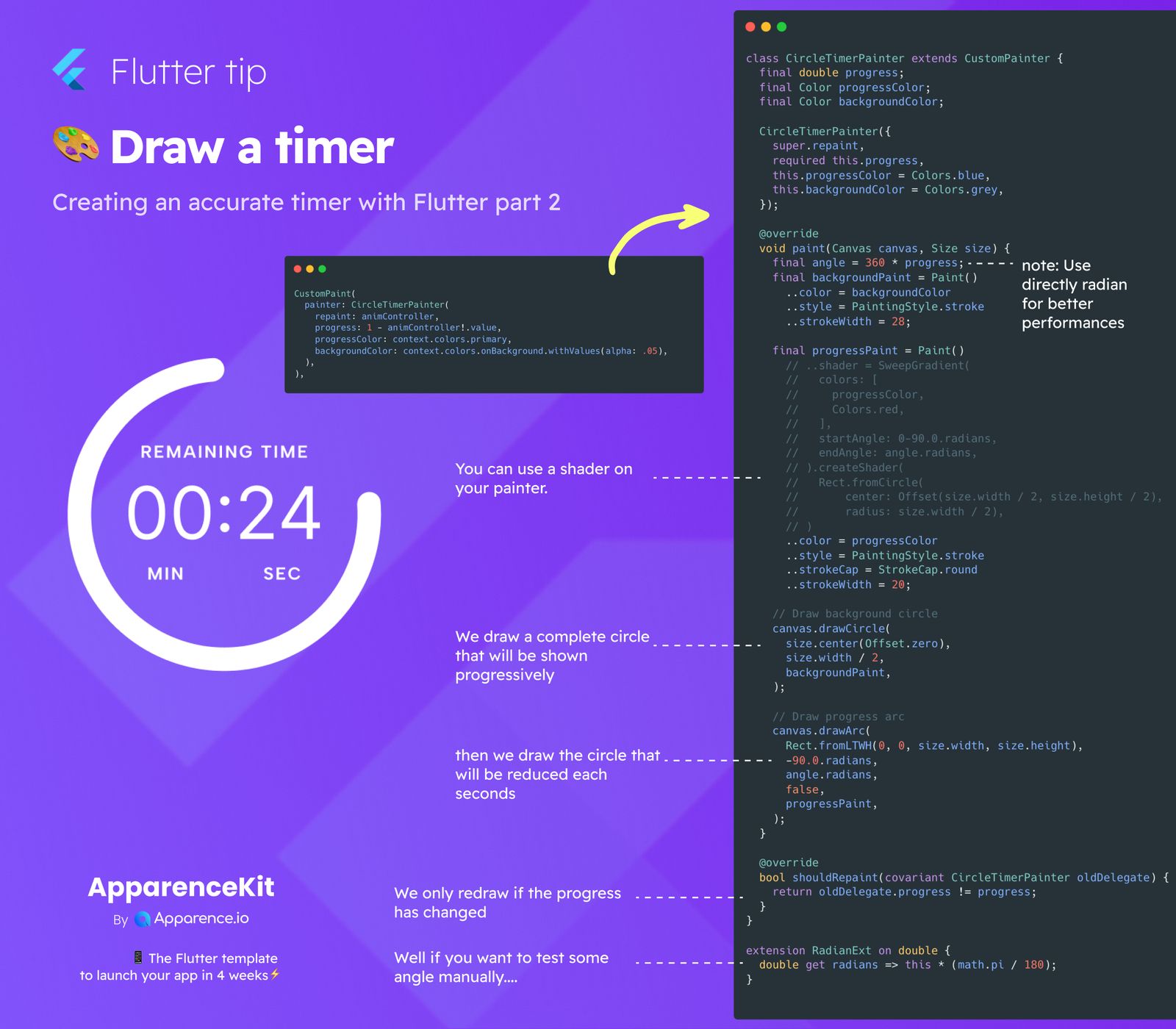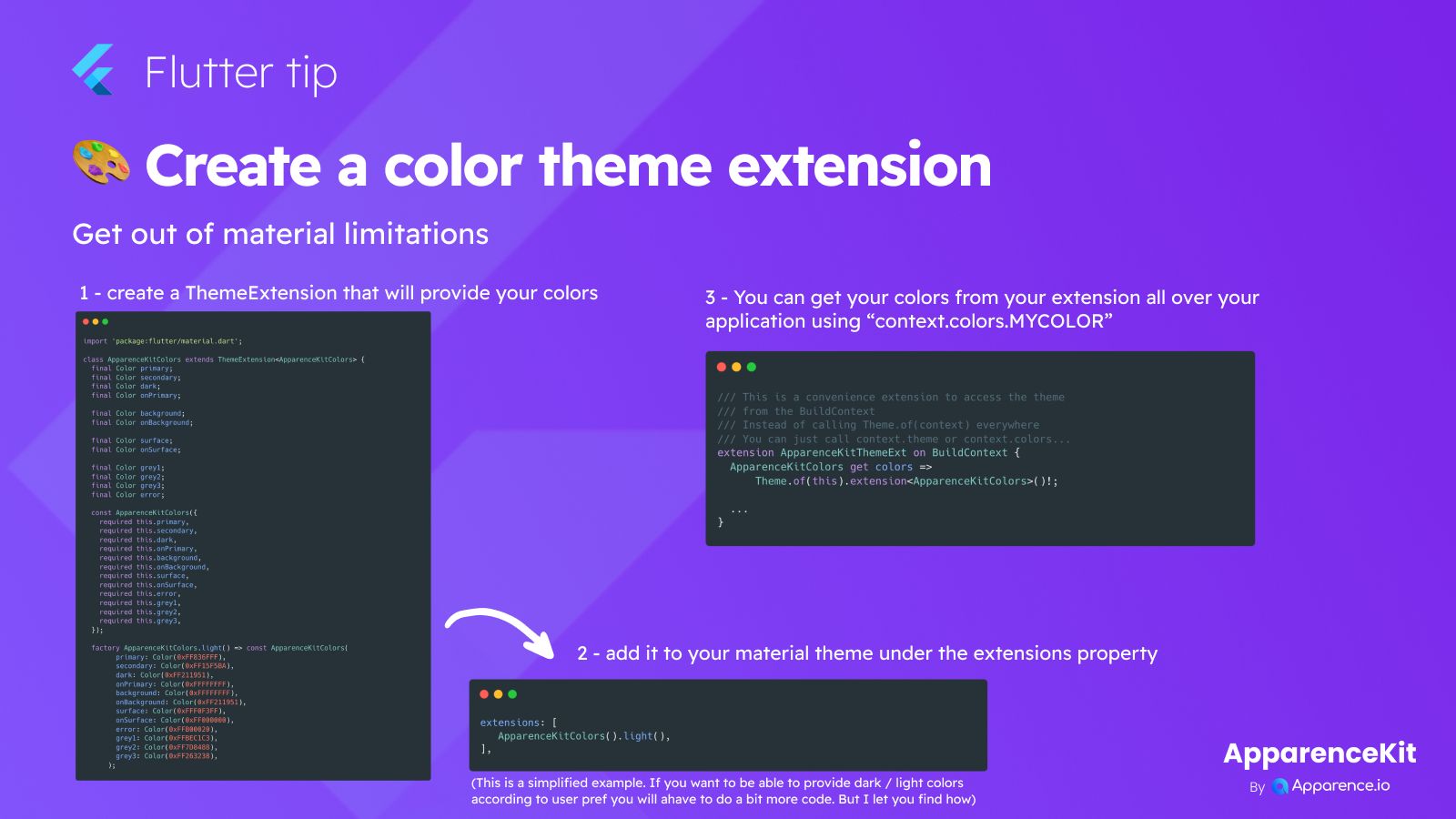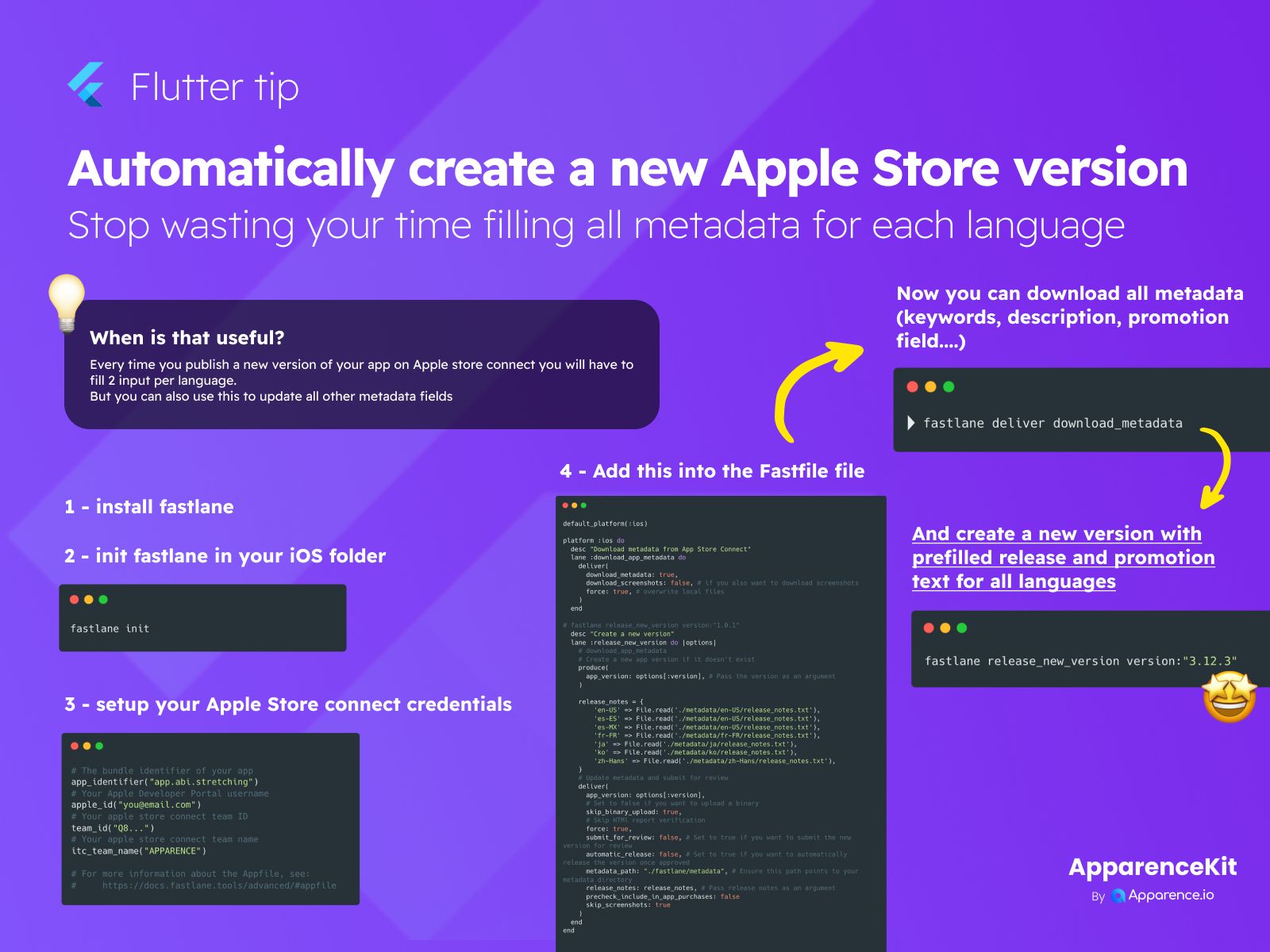Drawing Timers in Flutter
Creating custom UI elements like timers in Flutter is straightforward using the CustomPaint widget.
Using CustomPaint
CustomPaint lets you draw directly onto the screen using a painter. You provide a CustomPainter object that handles the drawing logic.
The Timer Painter
Our timer uses a CircleTimerPainter. This painter is responsible for drawing the visual representation of the timer.
How it Draws
The painter draws two main things:
- A full circle for the background of the timer.
- An arc that shows the timer's current progress.
Showing Progress
The arc's length visually represents the remaining time or progress. It changes progressively as the timer runs.
Efficient Updates
To keep things smooth, the painter only redraws itself when the progress value actually changes. This is handled efficiently in the shouldRepaint method.