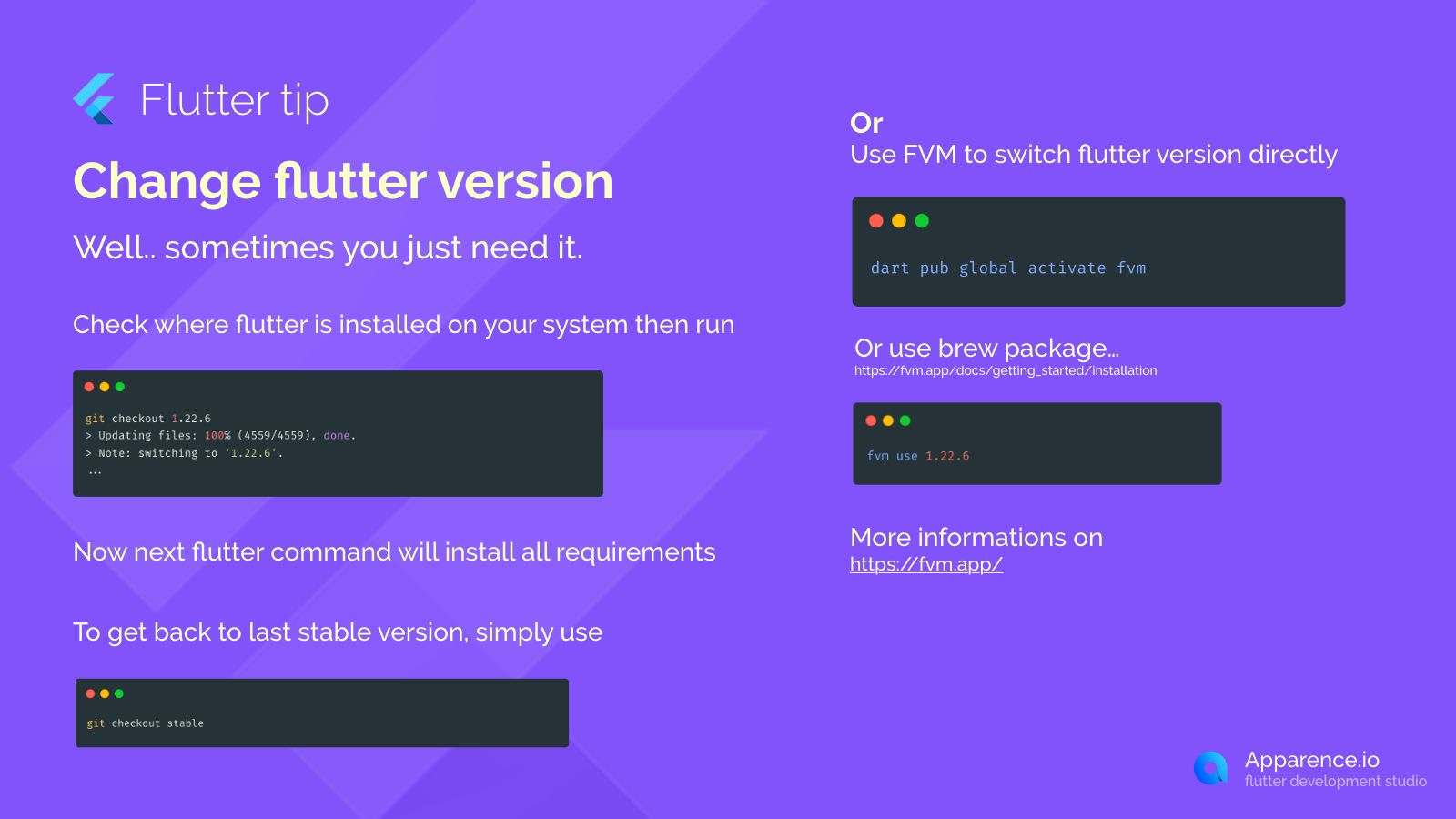When you write tests for your Flutter app, you often need to find specific widgets to interact with or check their properties.
The Challenge of Finding Widgets
The standard way to find a widget by its type in Flutter tests can be a bit long and repetitive. It usually looks something like this:
final myWidget = find.byType(MyWidget).evaluate().first.widget as MyWidget;This works, but typing it repeatedly can be slow, and reading it isn't the cleanest.
A Better Way: Utility Functions
You can make finding widgets much simpler and faster by creating small helper functions. These functions wrap the standard find logic into a more convenient form.
Creating Helper Functions
It's a good practice to put these helper functions in a dedicated file, like test_utils.dart, within your test directory.
Here are two examples of useful helper functions:
import 'package:flutter_test/flutter_test.dart';
// An easy way to get the first widget of a specific type
T findWidget<T>() => find
.byType(T)
.evaluate()
.first
.widget as T;
// An easy way to get the N-th widget of a specific type
T findNWidget<T>(int n) => find
.byType(T)
.evaluate()
.toList()
.elementAt(n)
.widget as T;Using the Helper Functions
Now, instead of the longer code, you can simply use:
final myWidget = findWidget<MyWidget>();Or to get the second instance of a widget:
final anotherWidget = findNWidget<MyWidget>(1); // Use index 1 for the second itemThis makes your test code much more readable and quicker to write.