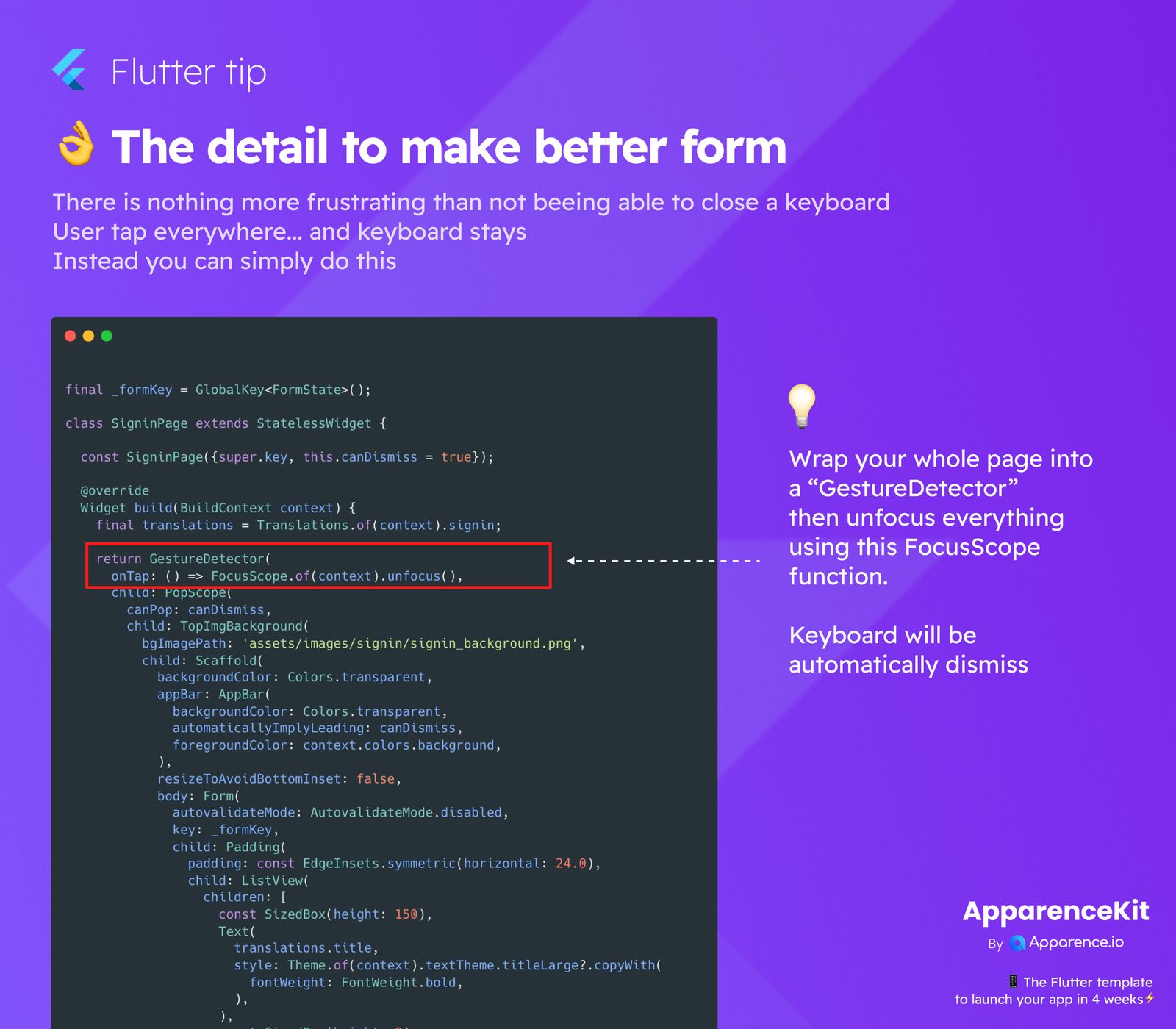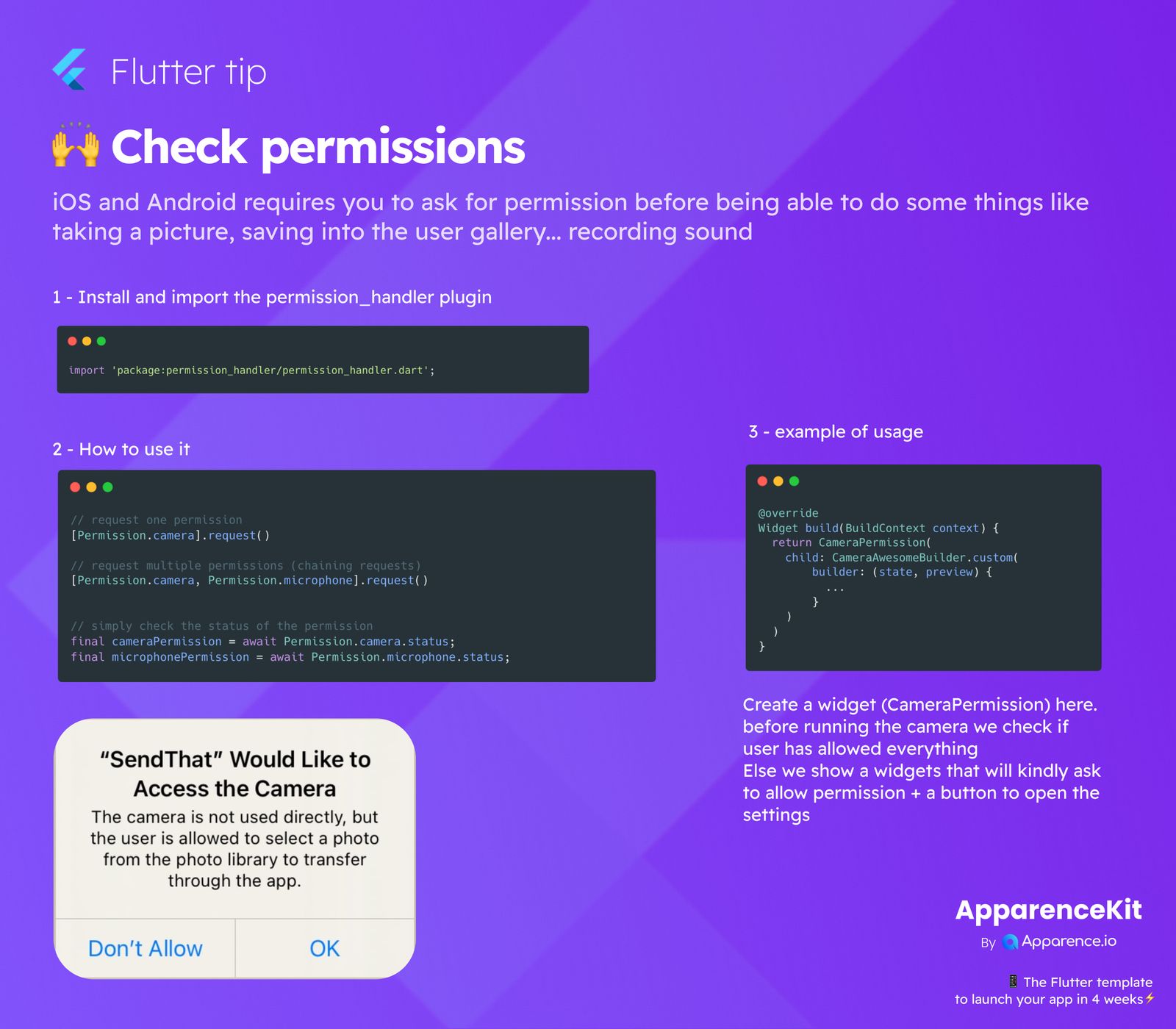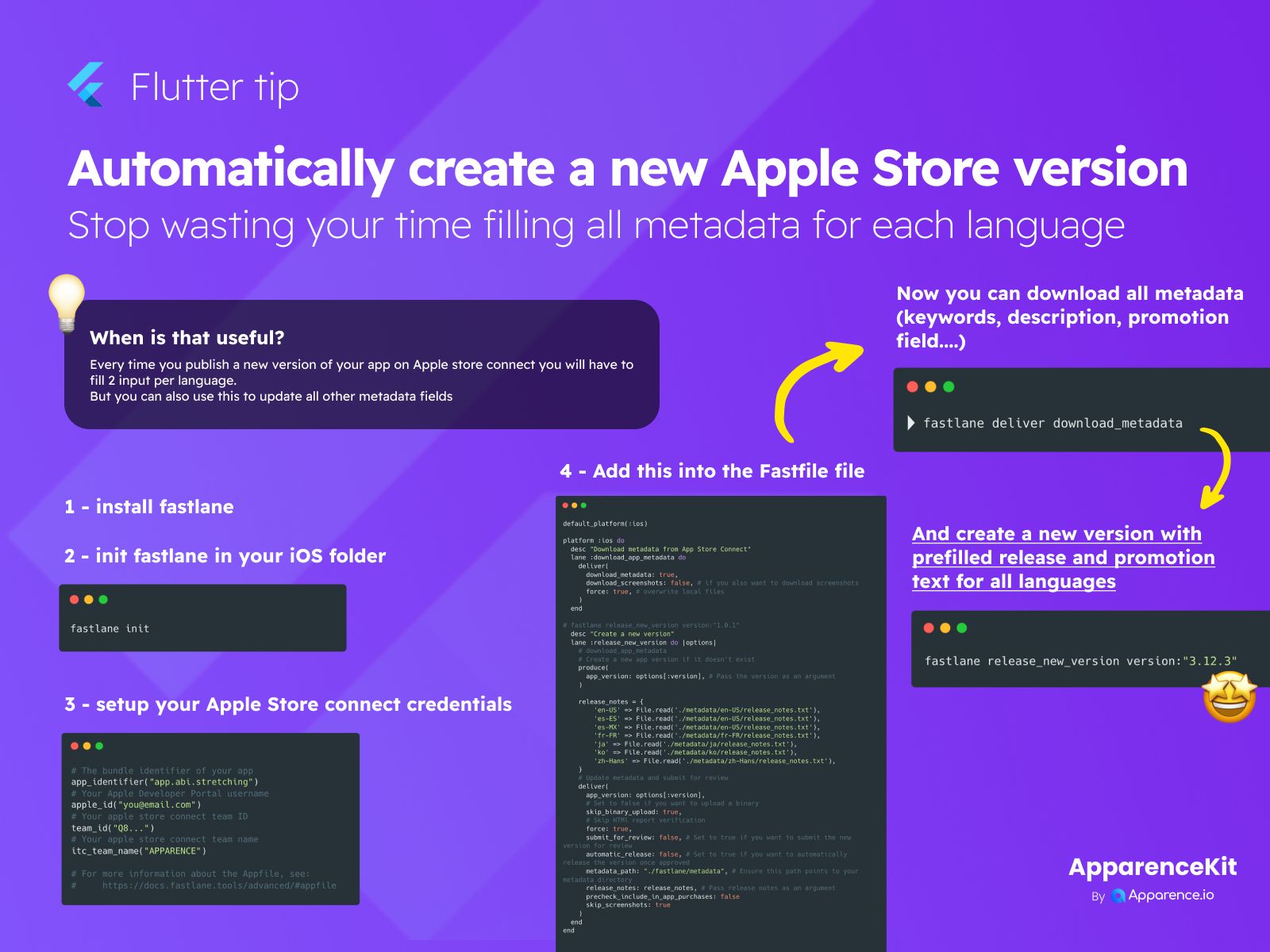Tired of the Keyboard Staying Open?
It can be really annoying when you're using an app with form fields, and you tap somewhere outside the text box, expecting the keyboard to disappear, but it just... stays. This isn't a great user experience.
The Simple Solution
There's an easy way to fix this common issue and make your forms feel much smoother.
Wrap Your Content
The trick is to wrap the main part of your screen (like your Scaffold's body) inside a GestureDetector widget.
Add the Dismiss Logic
Inside the GestureDetector, use the onTap property. Set it to a function that calls FocusScope.of(context).unfocus(). This tells the app to remove focus from whatever widget currently has it, which will close the keyboard if a text field was focused.
GestureDetector(
onTap: () => FocusScope.of(context).unfocus(),
child: // Your page content goes here
)By doing this, any tap outside of a focused text field within that area will trigger the onTap and dismiss the keyboard automatically. It's a small detail, but it makes a big difference in how your forms feel to the user.