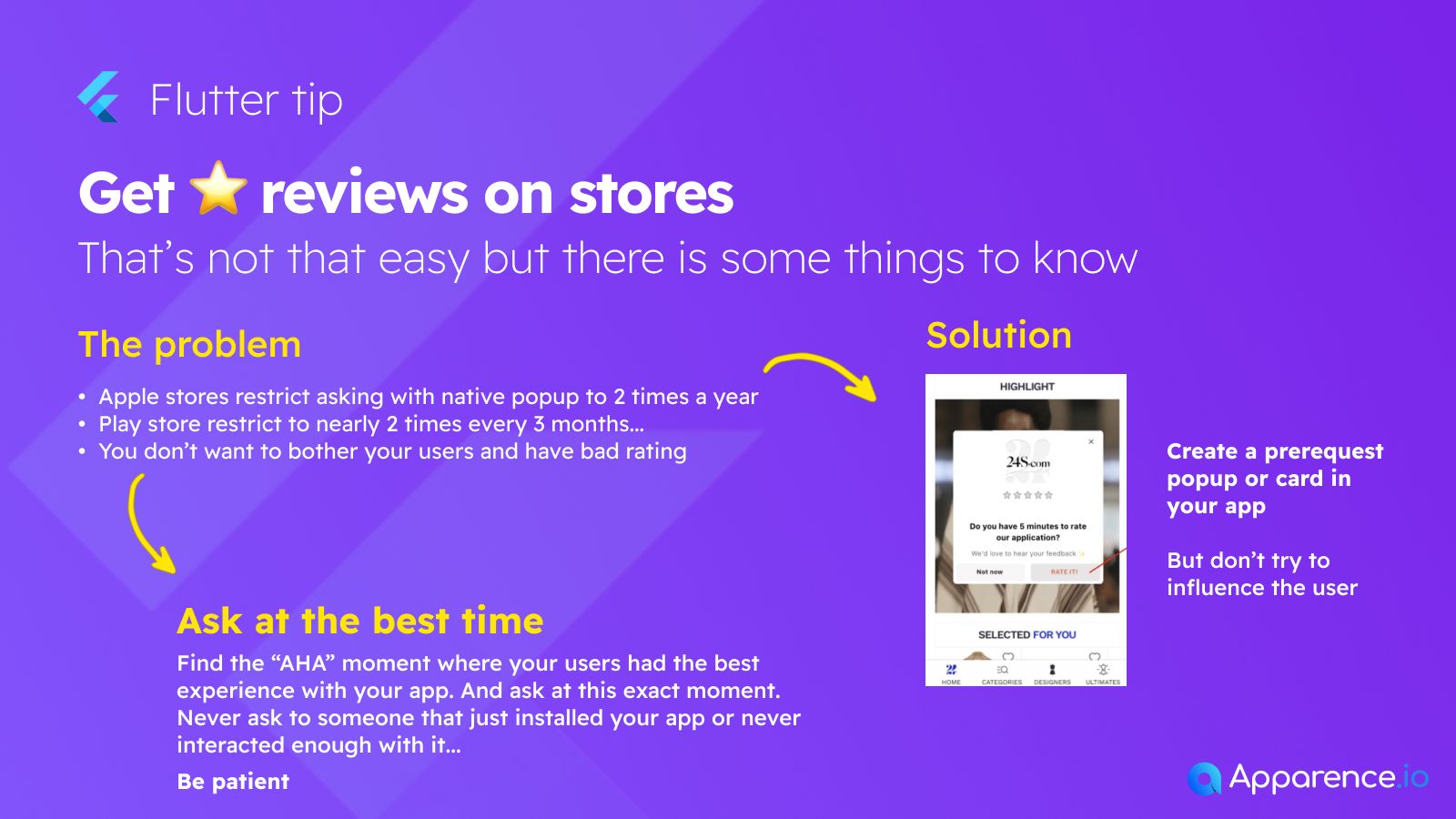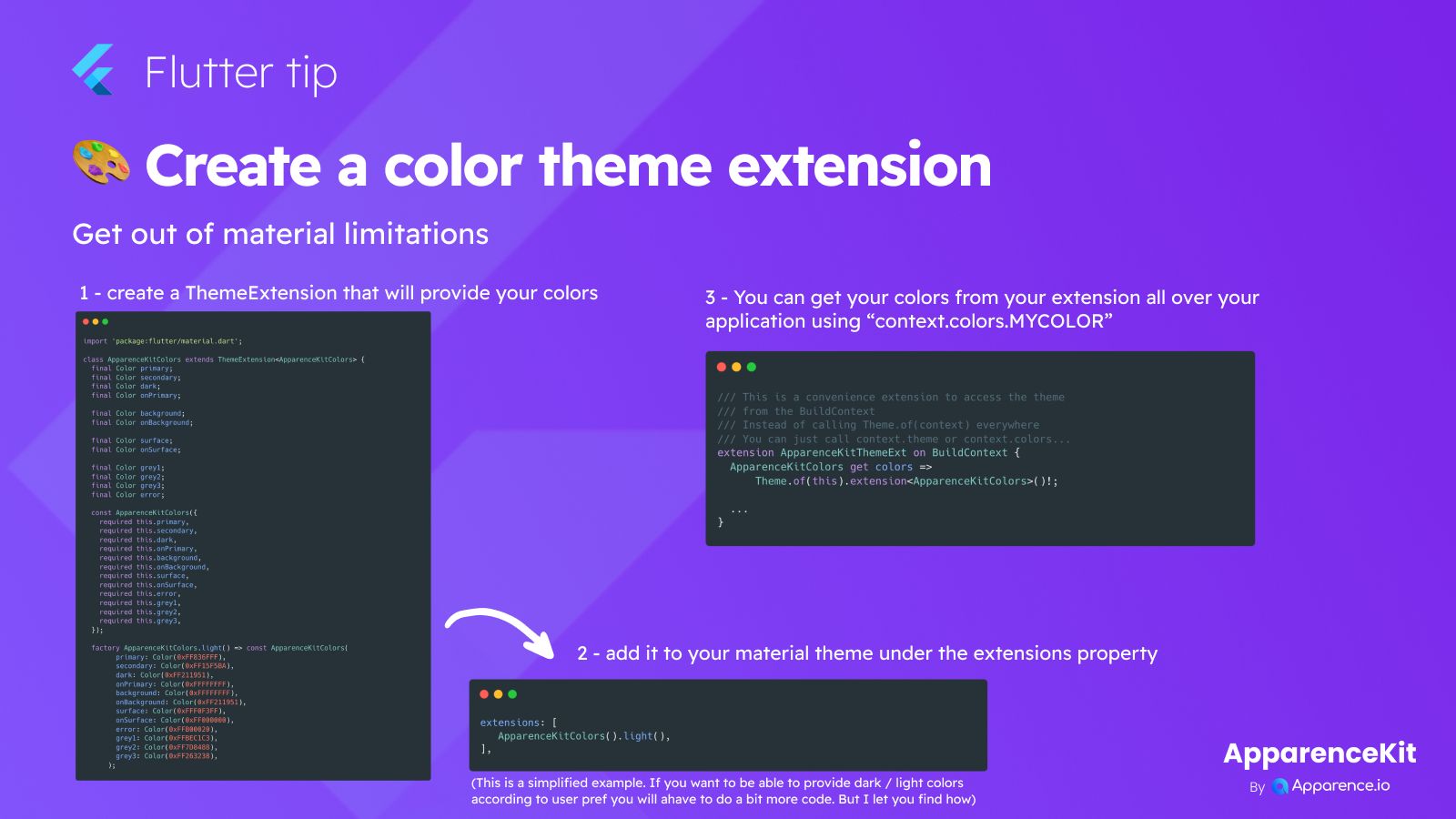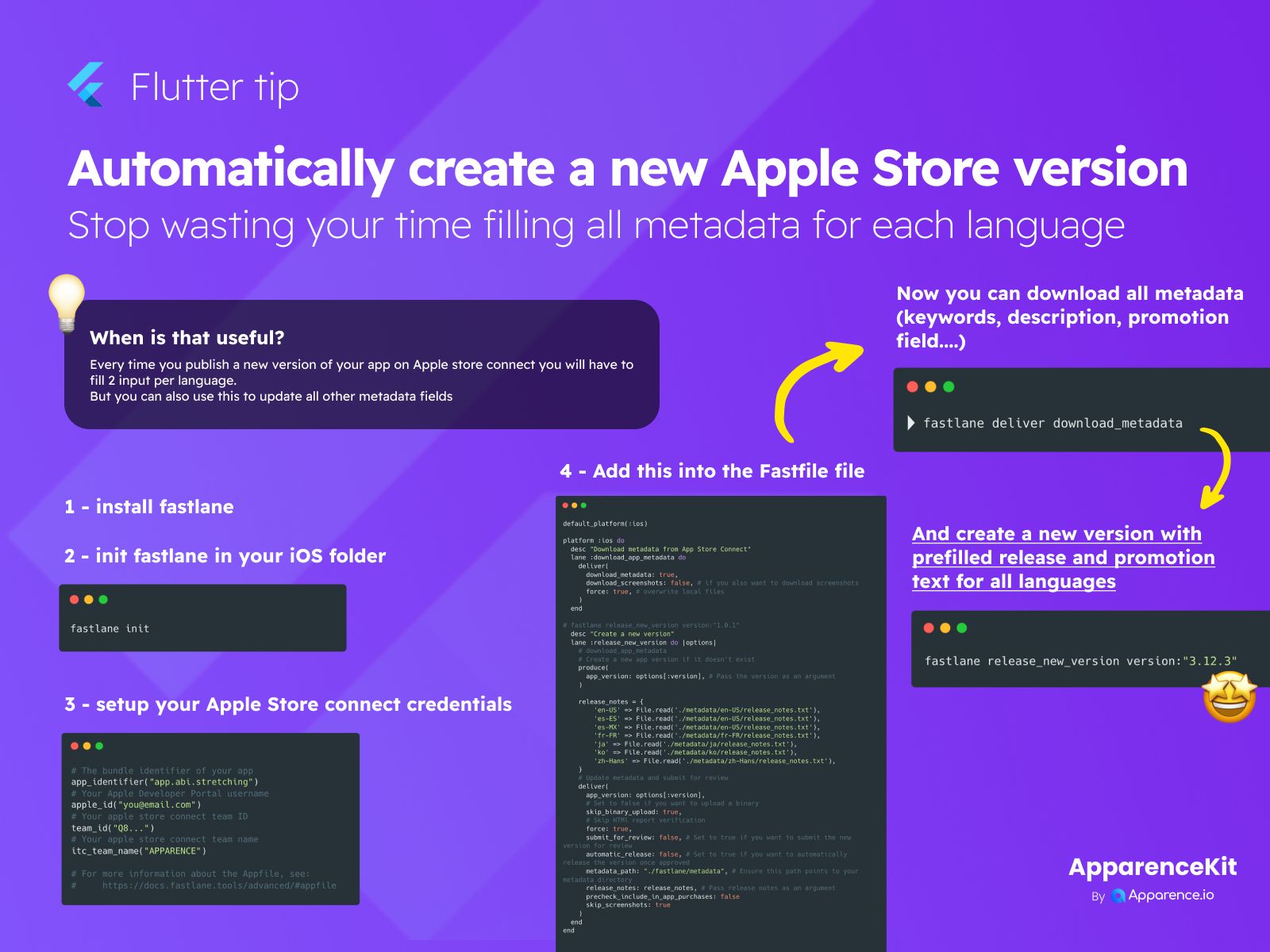That's not that easy but there is some things to know.
The Challenge
Getting users to leave reviews on app stores faces a few hurdles:
- Apple stores limit asking with the native popup to 2 times a year.
- Play store limits it to nearly 2 times every 3 months.
- You really don't want to bother your users too much, as it can lead to annoyance or even bad ratings.
Ask at the Best Time
Timing is everything when asking for reviews.
Find the "AHA" Moment
Look for the point where your users have had a great experience with your app. This is the best time to ask.
Be Patient
Never ask someone who just installed your app or hasn't used it enough. Wait for them to find value in it.
A Smart Solution
Instead of relying solely on the limited native prompts, consider this approach:
Create a Prequest Popup or Card
Make your own screen or card in your app that asks if the user is willing to provide feedback.
But Don't Influence the User
This pre-screen should simply gauge their willingness to rate, not push them towards a specific rating or button. If they agree, then you can potentially trigger the native store review prompt (if available and within limits) or direct them to the store page.