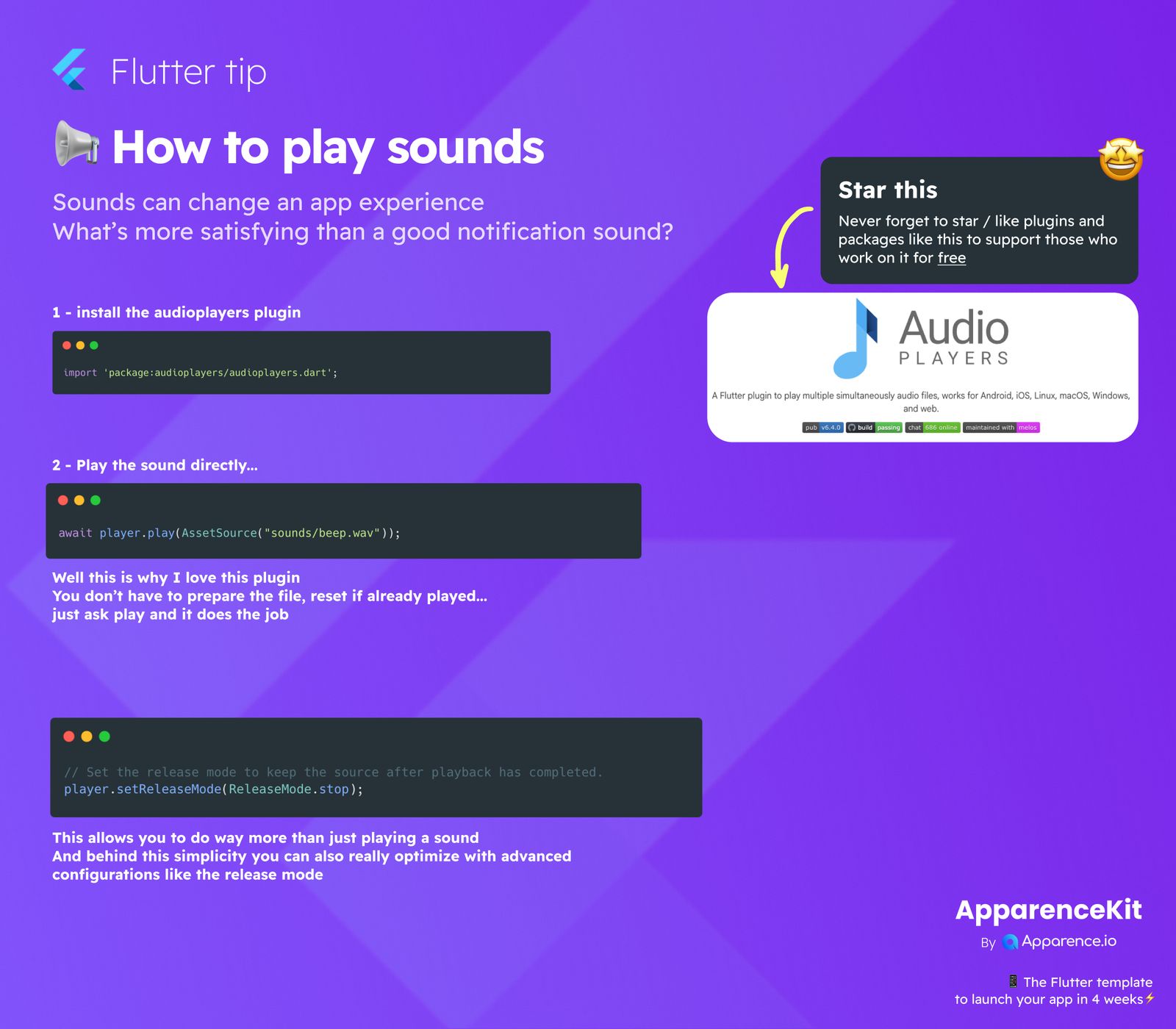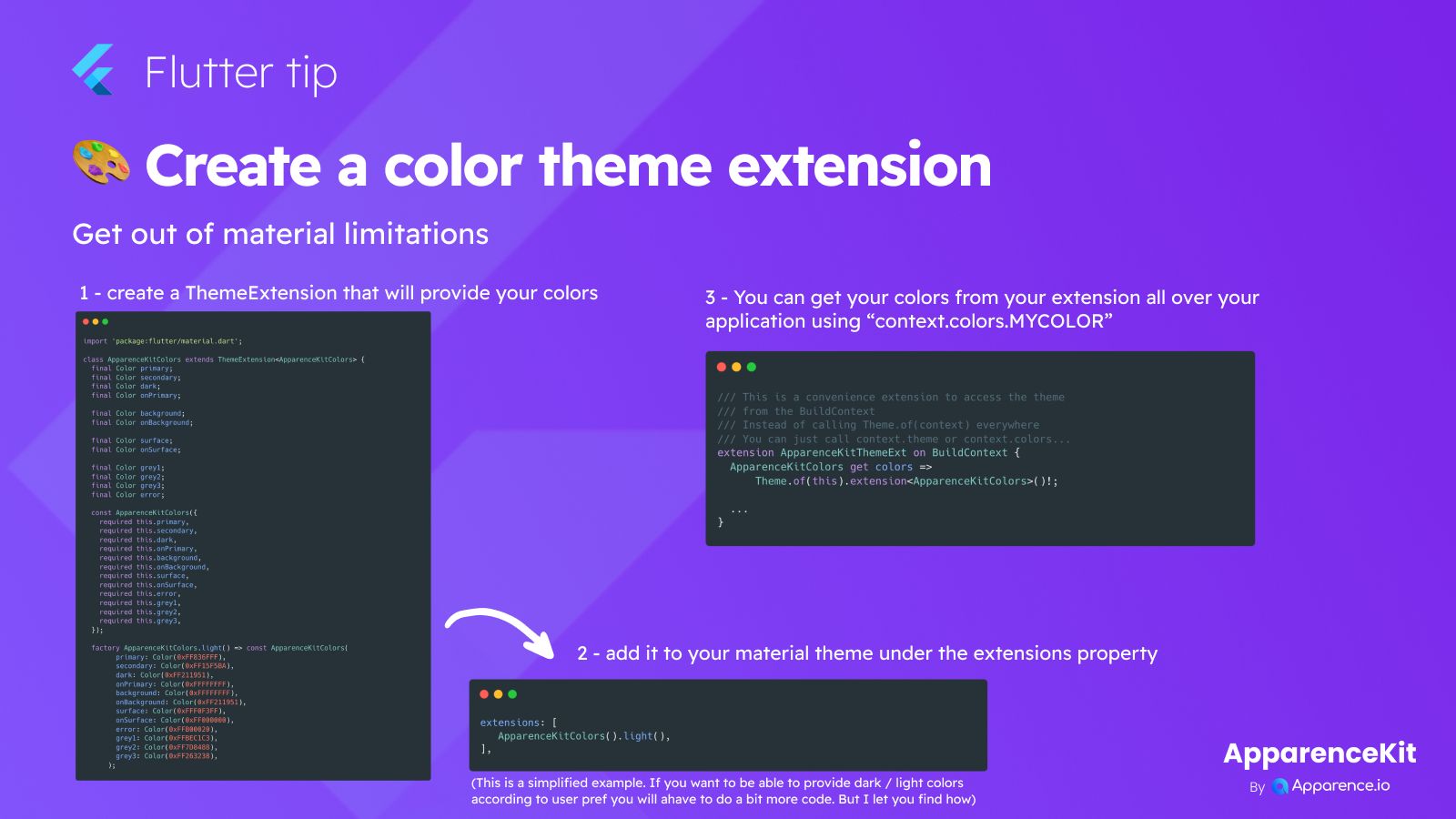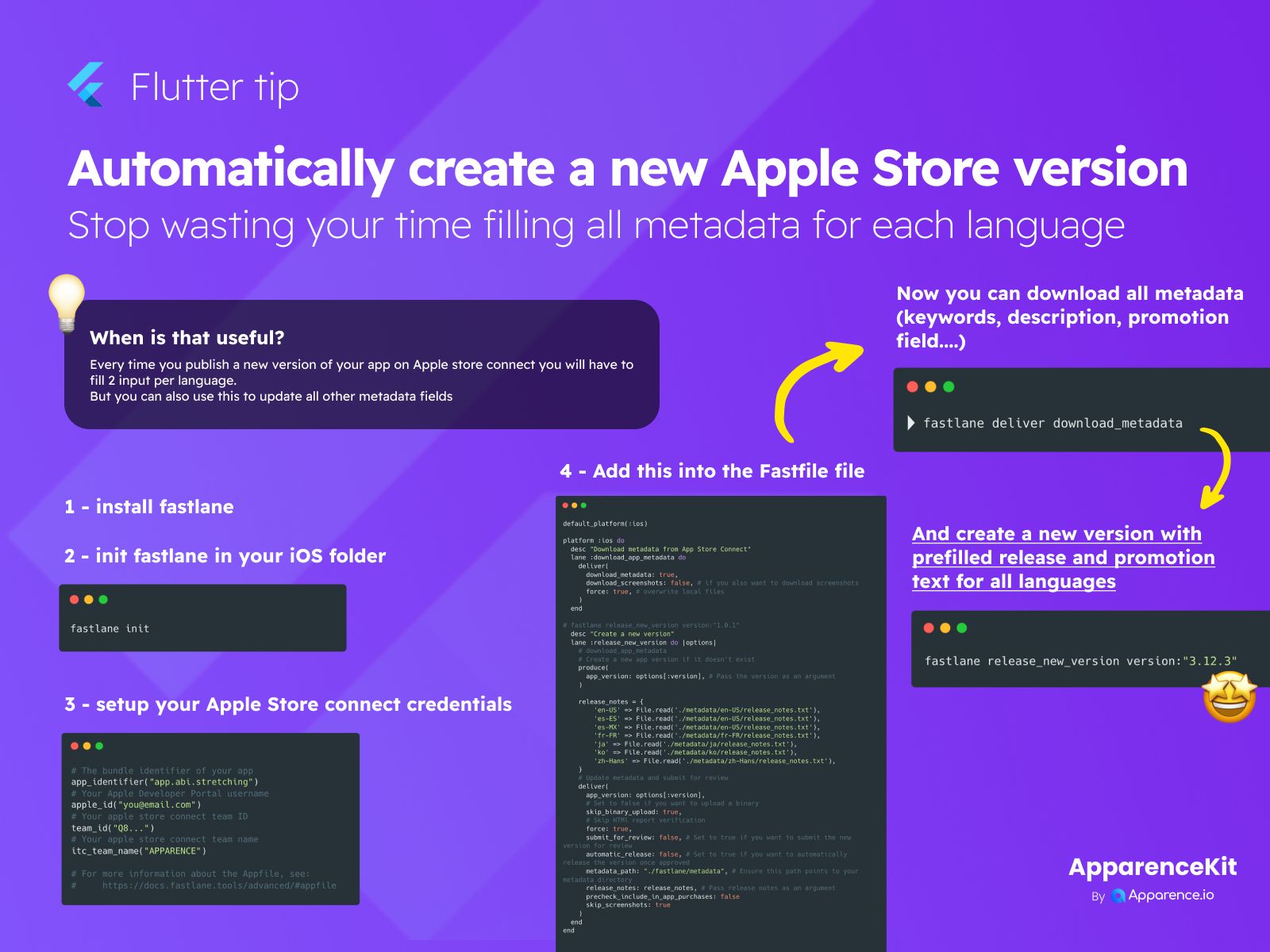Sounds are awesome for making your app feel more alive. Who doesn't love a satisfying notification sound? Adding sounds in Flutter is super easy with a cool tool called a plugin.
Using the Audioplayers Plugin
Step 1: Add the plugin
First, you need to add the audioplayers plugin to your project. This plugin helps you play audio files.
import 'package:audioplayers/audioplayers.dart';Step 2: Play your sound
Now, you can play a sound file directly from your app's assets folder. Just tell the plugin where your sound file is.
await player.play(AssetSource("sounds/beep.wav"));Why this plugin is great
What's neat about this plugin is that you usually don't have to do extra steps like preparing the file or resetting it if it was played before. Just tell it to play, and it handles the rest.
// This line stops the sound source when the sound finishes playing.
player.setReleaseMode(ReleaseMode.stop);More Control with Release Mode
Setting the releaseMode gives you more power than just simple playback.
For example, using ReleaseMode.stop makes sure the sound source is released after it's done playing.
This lets you do more advanced stuff and fine-tune how your sounds work.
Show Support
Remember to Star Plugins!
When you use helpful free tools like the audioplayers plugin, don't forget to give them a star or like on their page.
This helps support the people who build and maintain these tools for everyone to use for free!