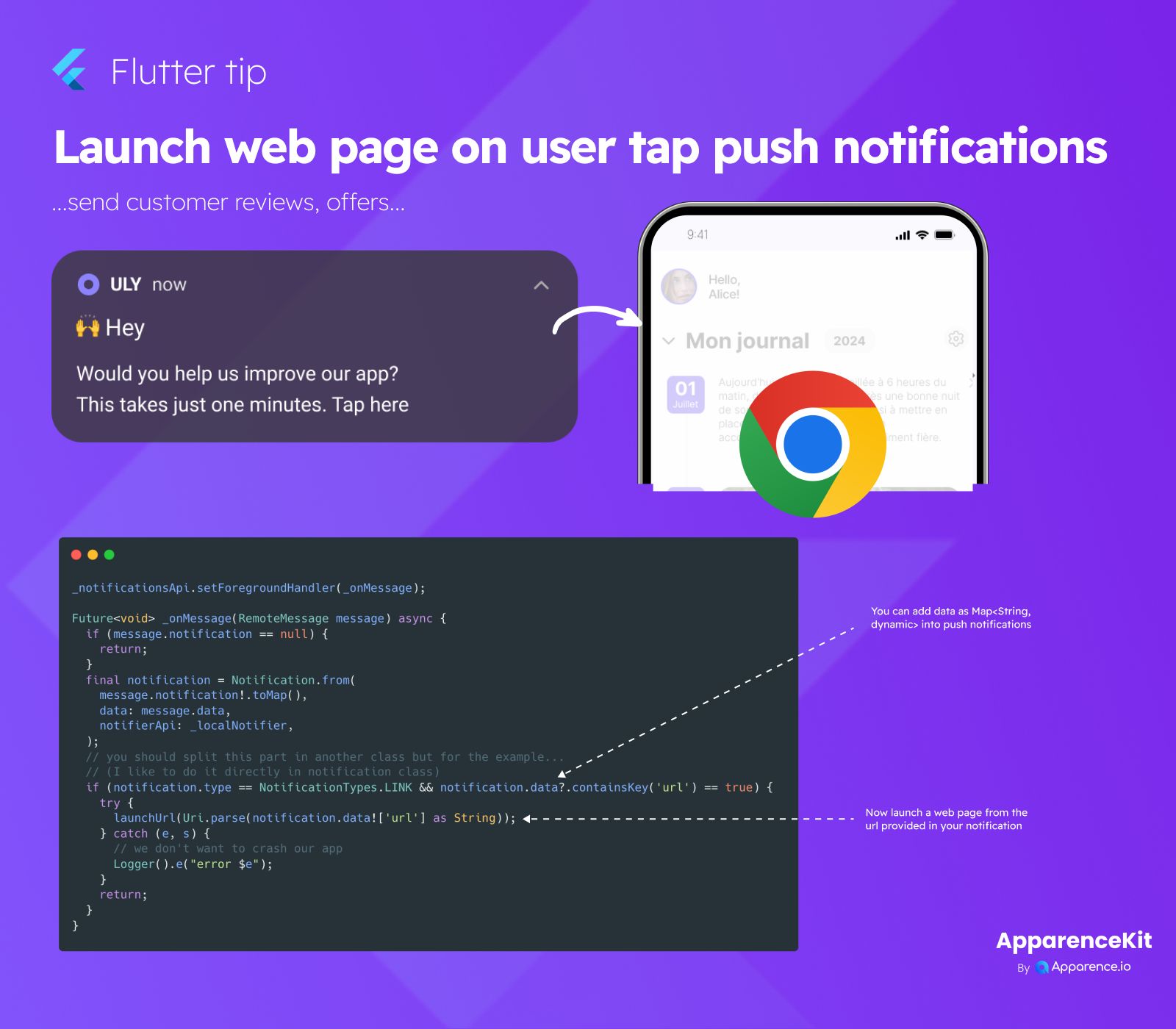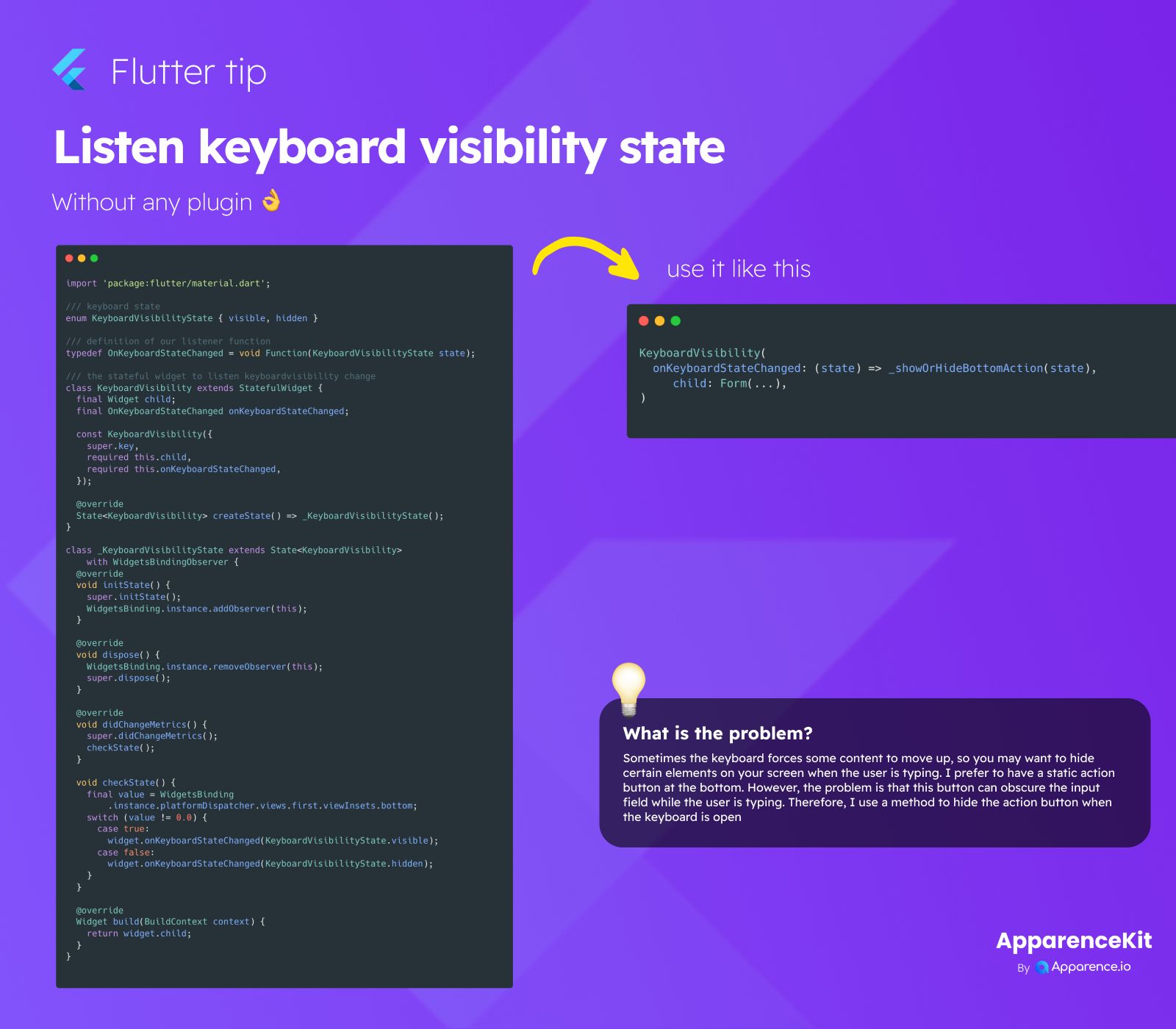Have you ever wanted to send your app users directly to a specific web page right from a push notification? Maybe you want them to see a new offer, leave a review, or read an important update on your website.
Why Link Notifications?
Sending users straight to relevant content makes their experience better. Instead of just saying "Check out our new offers!", you can link the notification directly to the offers page. This saves them steps and makes them more likely to engage.
How It Works Simply
When you send a push notification, you can include extra information with it, like a web address (URL). Your app can be set up to read this extra information when the user taps the notification.
The Code Logic
The code snippet shows how this can be done. When a notification arrives and is tapped, the app looks at the data that came with it. It checks if the notification is meant to open a link and if it contains a specific key, like 'url', which holds the web address.
Opening the Link
If the app finds the 'url' in the notification data, it then tries to open that web page. This usually happens using a package that can launch URLs outside or inside the app. The code also includes a safety net (a 'try...catch' block) to prevent the app from crashing if something goes wrong while trying to open the link.
This way, tapping a notification seamlessly takes the user exactly where you want them to go on the web.