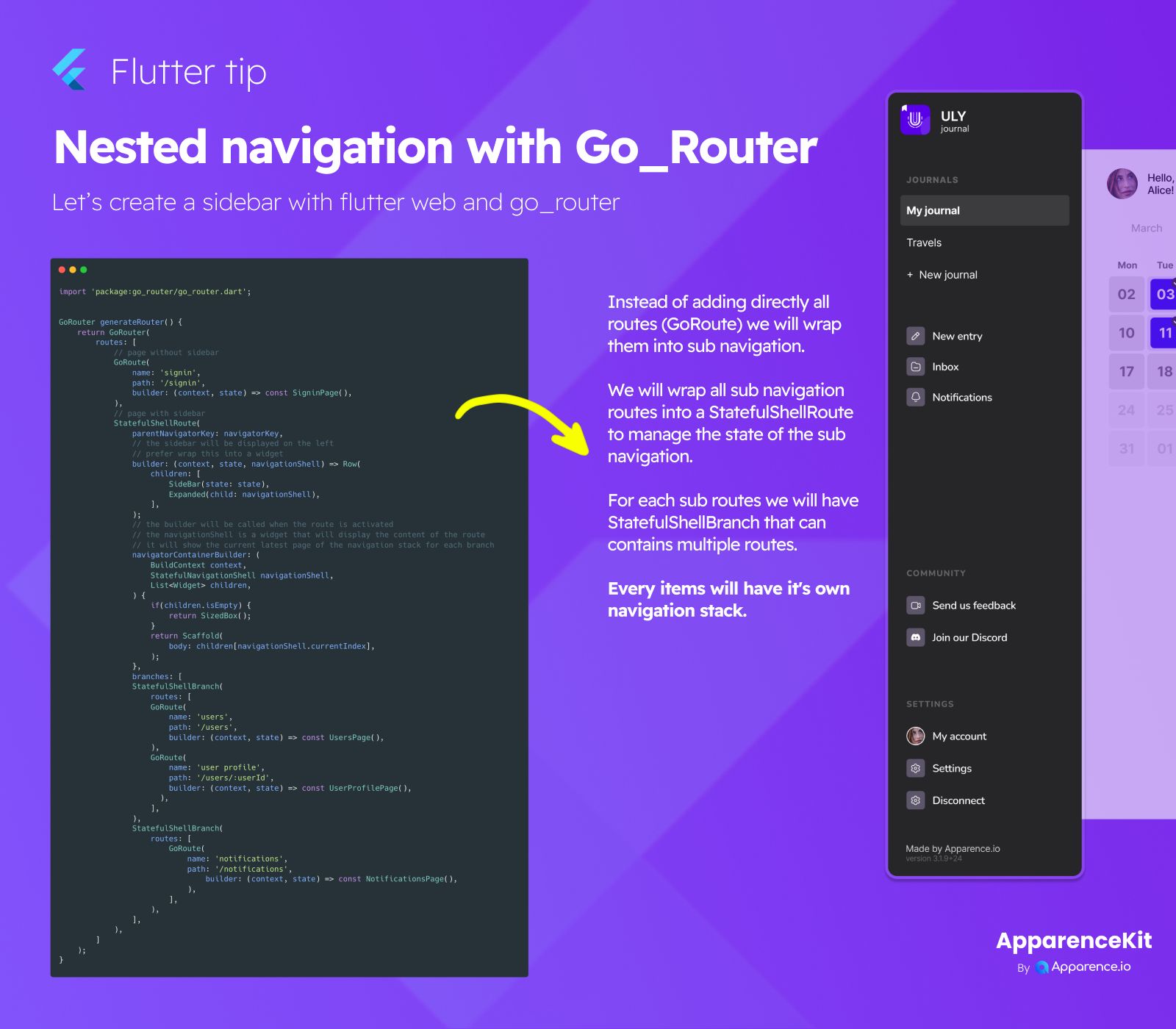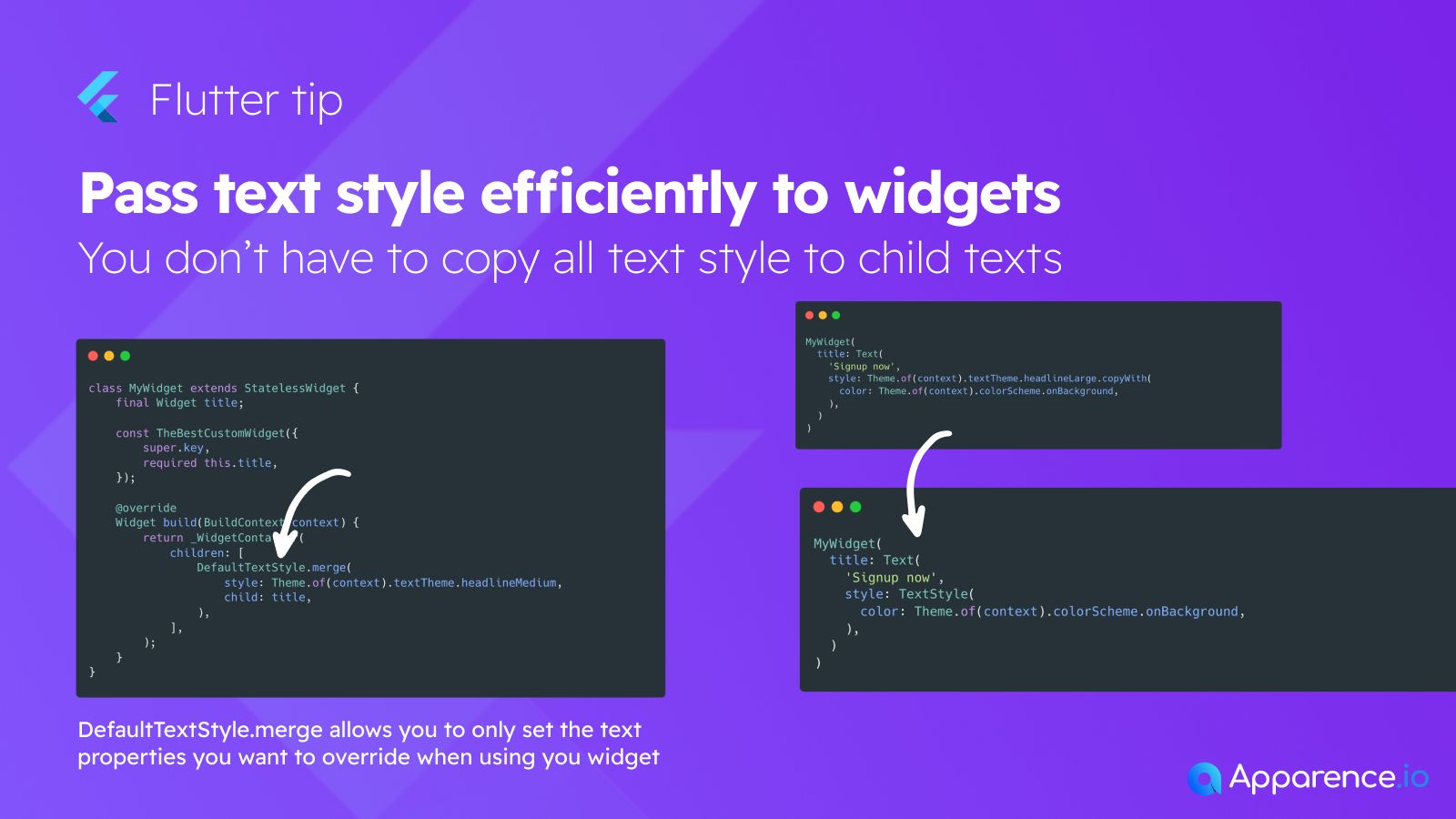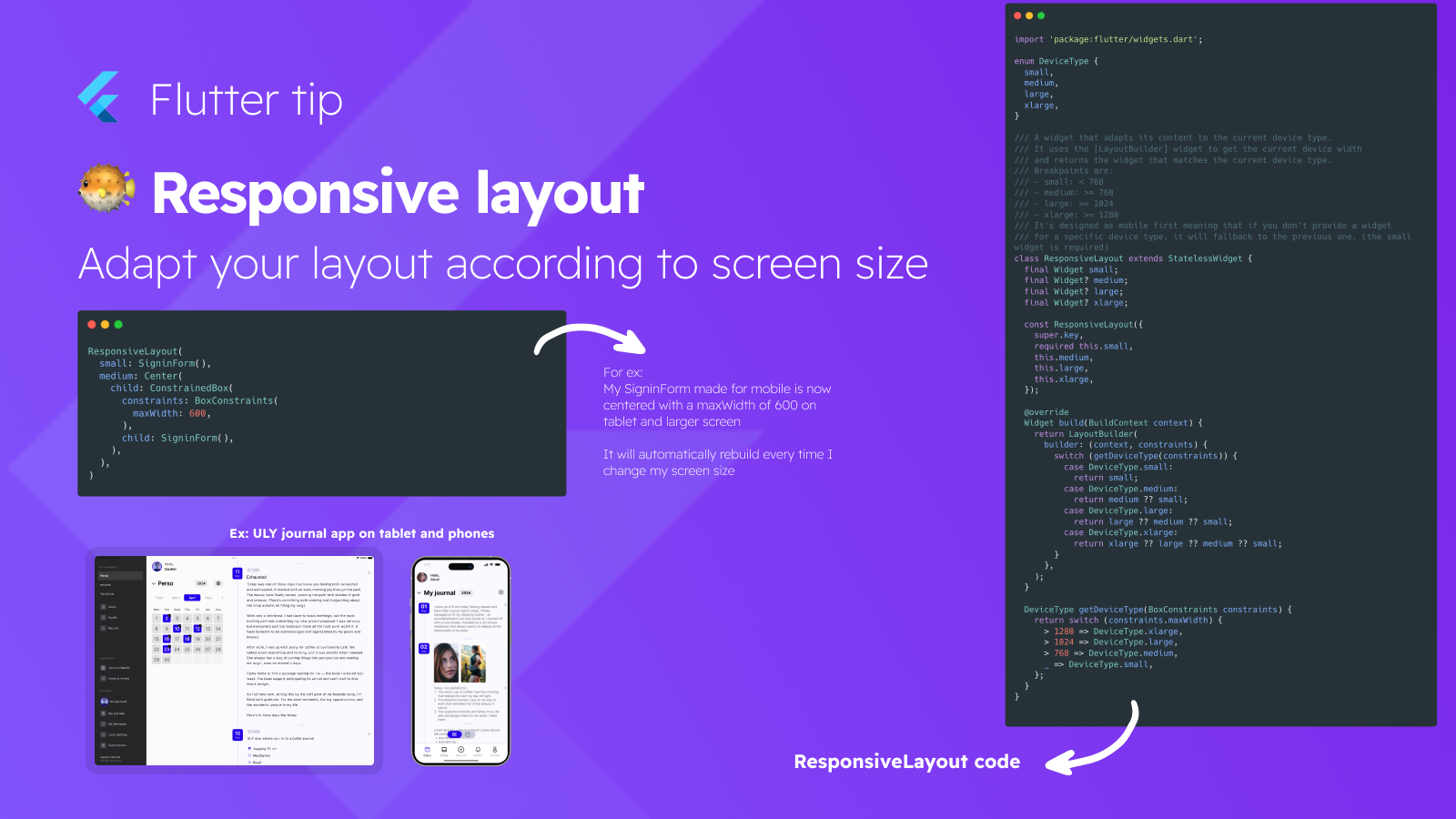Easy Nested Navigation in Flutter
Creating layouts where some parts of the screen navigate independently while others stay the same (like a sidebar or a bottom navigation bar) can be tricky.
Using Go_Router for Nested Layouts
Go_Router offers a great way to handle this with nested navigation. Instead of adding all your routes at the top level, you can group related routes together.
The Role of StatefulShellRoute
To manage the state for sections of your app that have their own navigation, you use StatefulShellRoute. This route acts as a wrapper for your sub-navigation structure, like a sidebar or tab view.
Organizing with StatefulShellBranch
Inside a StatefulShellRoute, you define different StatefulShellBranches. Each branch represents a distinct part of your navigation (e.g., one tab in a bottom nav bar, or one main section when using a sidebar).
Every StatefulShellBranch works like its own mini-navigator. This is a key point: each branch keeps its own navigation stack. So, if you navigate several screens deep in one branch, switch to another, and then come back, you'll return exactly where you left off in the first branch. Every main section keeps its history separate.
This makes building complex but intuitive navigation UIs in Flutter much simpler and more maintainable.