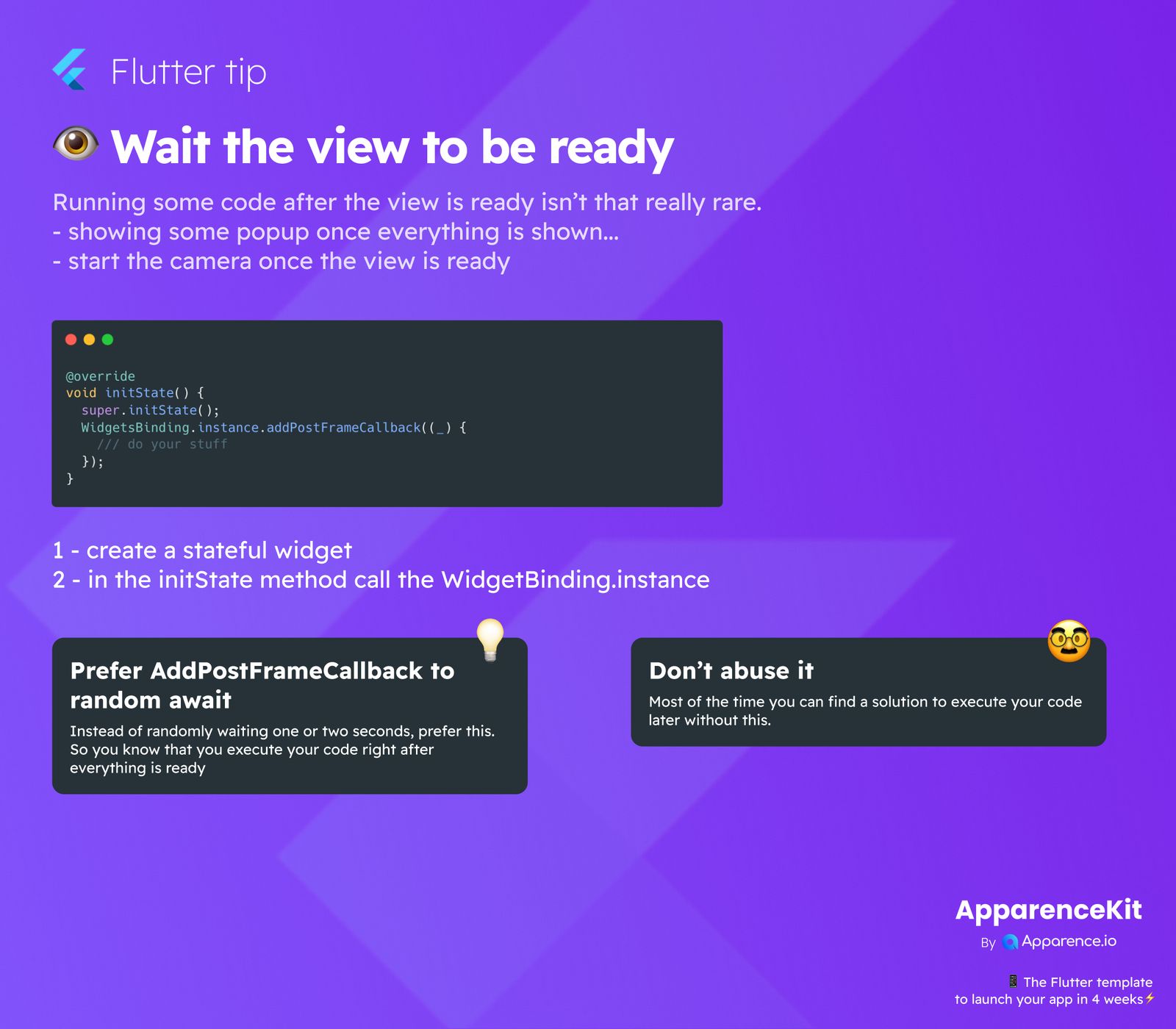Cleaner Code with Null-Aware Elements
Hey Flutter developers! Ever find yourself writing if (variable != null) variable repeatedly just to show a widget? Good news! Dart 3.8 introduced a super practical feature called Null-Aware Elements, and it's a game-changer for writing cleaner, more readable UI code.
What are Null-Aware Elements?
Simply put, these elements help you handle situations where a widget or value might be null without all the extra checks. They drastically reduce the "boilerplate" code needed for these common scenarios.
The Old Way (Before)
Before this awesome feature, you'd typically have to use an if statement right inside your widget list (like in a Column's children array) to make sure you only displayed a widget if its value wasn't null.
Example: Traditional Null Check
Let's say you have a title that could be null. Your code might look something like this:
children: [
if (title != null)
title,
// ... other widgets
]This works, but it can get a bit long if you have many optional widgets.
The New Way (After)
With Null-Aware Elements, Dart 3.8 provides a much shorter and clearer way to achieve the same result. You can now use a simple ? operator directly with your widget.
Example: Null-Aware Element in Action
Now, that same title can be handled with much less fuss:
children: [
?title, // So much cleaner!
// ... other widgets
]The ? before title means "only include title in this list if title is not null." If title is null, it simply won't be added to the children list. How neat is that?
Why This Matters for Your Flutter Apps
This small change makes a big difference in code readability and conciseness, especially in complex UIs with many optional elements. Your build methods will look much tidier, making your code easier to understand and maintain. It's a fantastic step towards less cluttered and more elegant Dart code in Flutter.