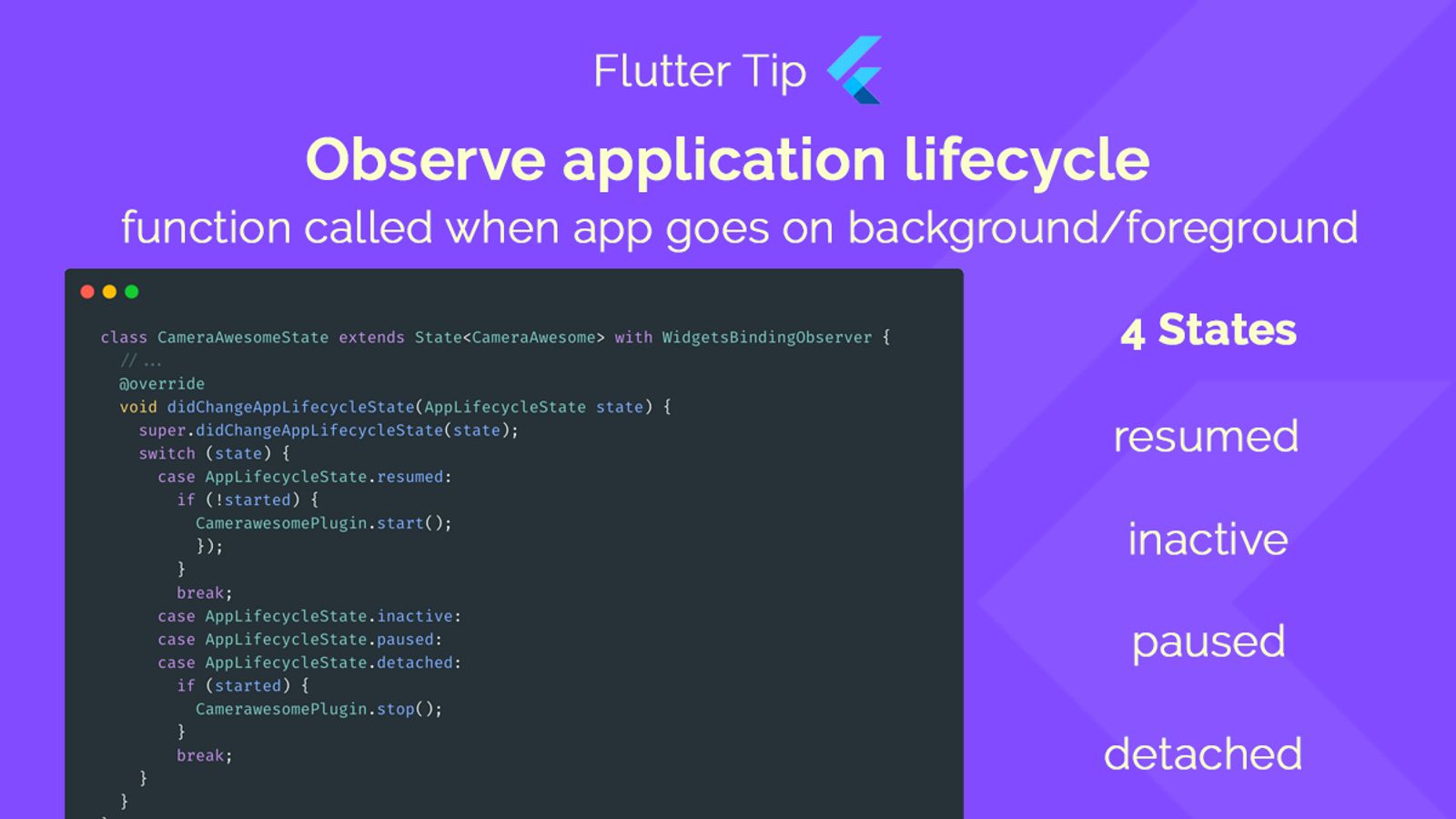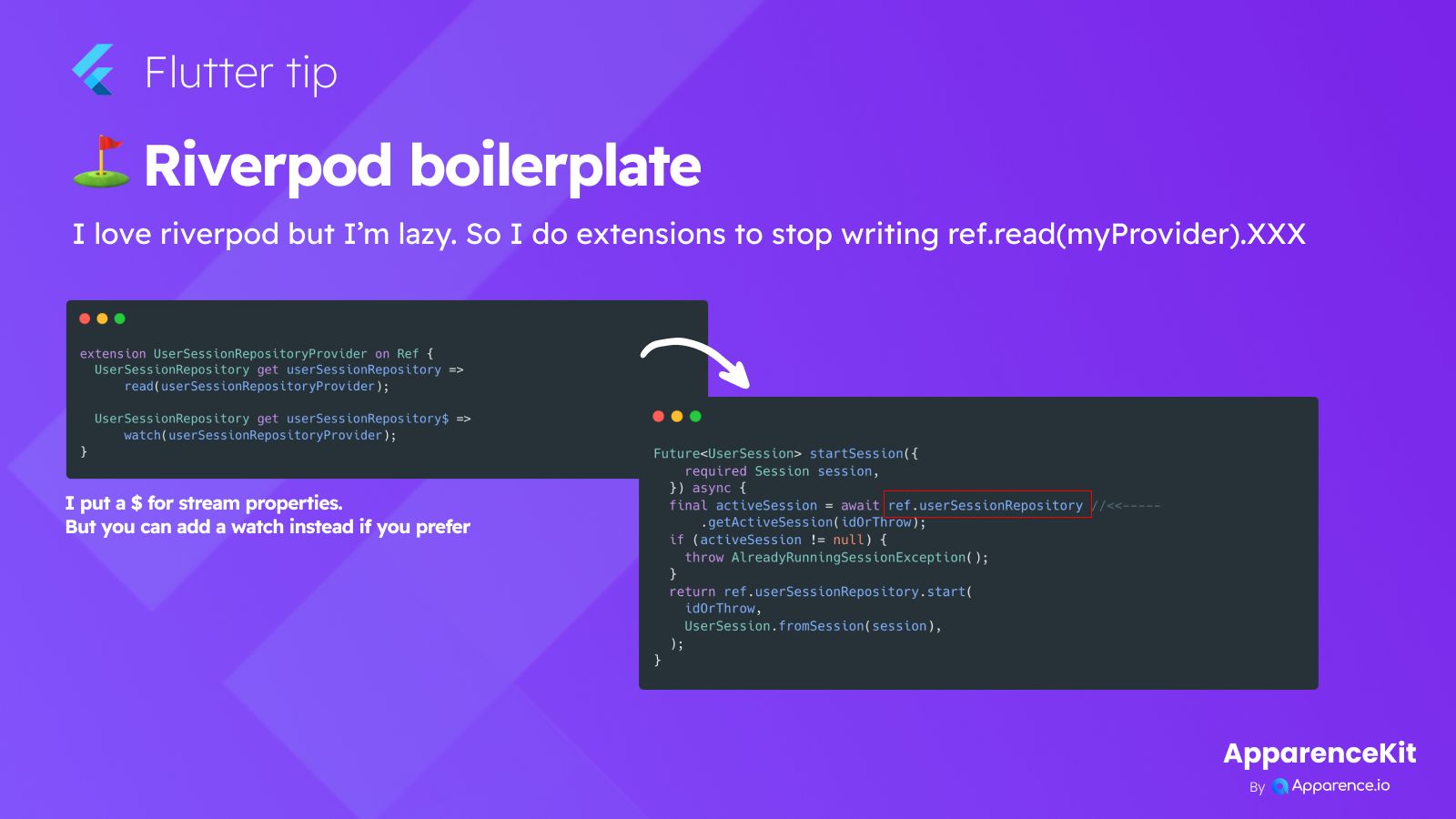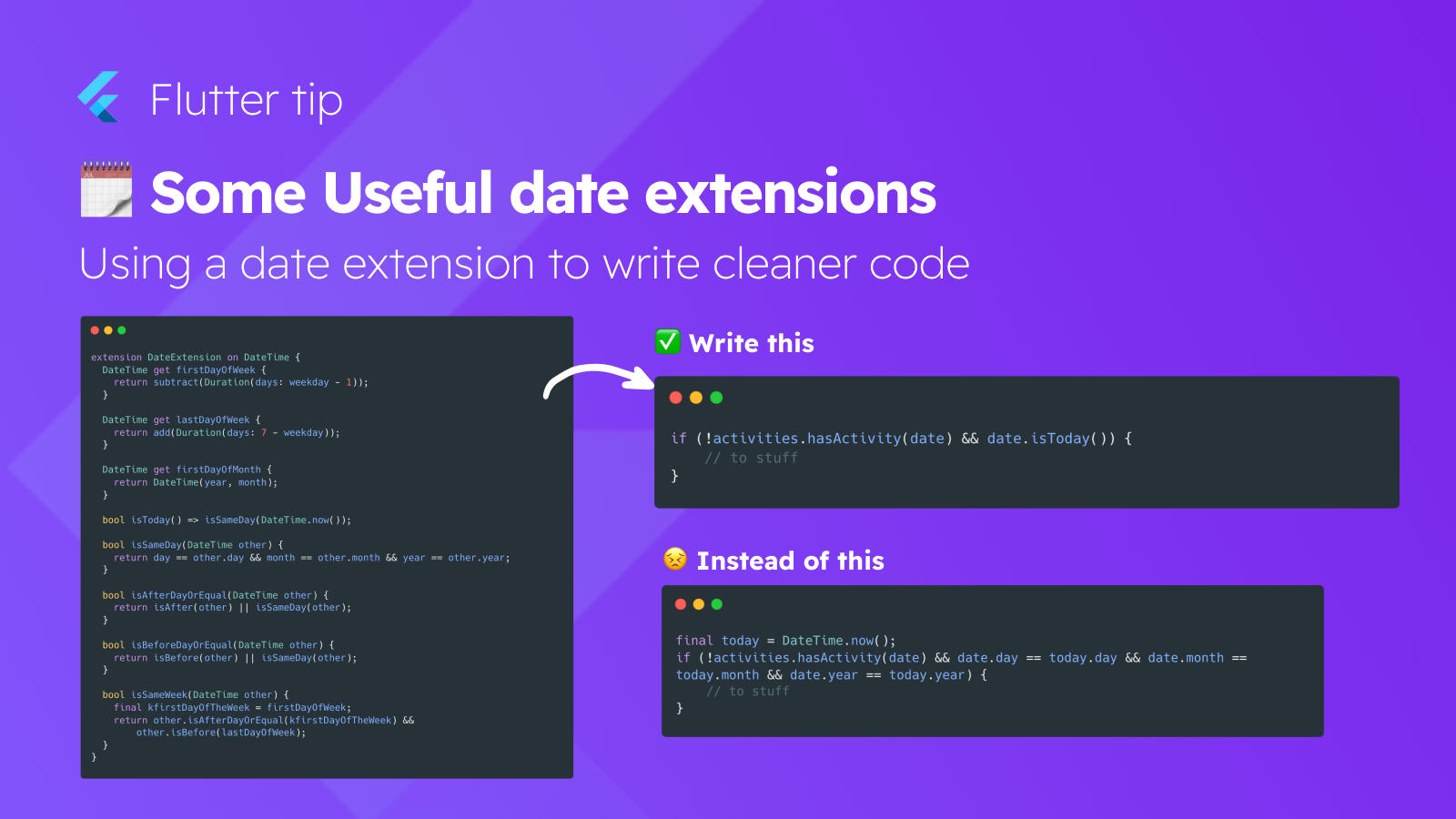Why Track App State?
Sometimes you need your app to do something special when it's active and visible, or when it moves to the background.
Think about pausing a video or stopping a live process when the user switches away from your app.
How to Watch State Changes
Flutter gives you a tool called WidgetsBindingObserver to keep an eye on these app state changes.
You'll need to add WidgetsBindingObserver to your widget's State class.
The Important Function
After adding the observer, you can use a special function called didChangeAppLifecycleState. This function automatically runs whenever your app changes its state.
Inside this function, you get information about the new state the app is in.
The 4 Main States
Your app can be in one of four main states:
resumed
This means your app is visible and fully working on the screen. It's interactive.
inactive
Your app is not getting user input, but it's still technically on the screen. This state often happens briefly when switching between apps or when something like a phone call comes in.
paused
Your app is running in the background and is not visible. It's not using much power or resources.
detached
The app is still there but not attached to any display surface. This is less common but can happen in specific situations.
By checking which state the app is in within the didChangeAppLifecycleState function, you can control what your app does.