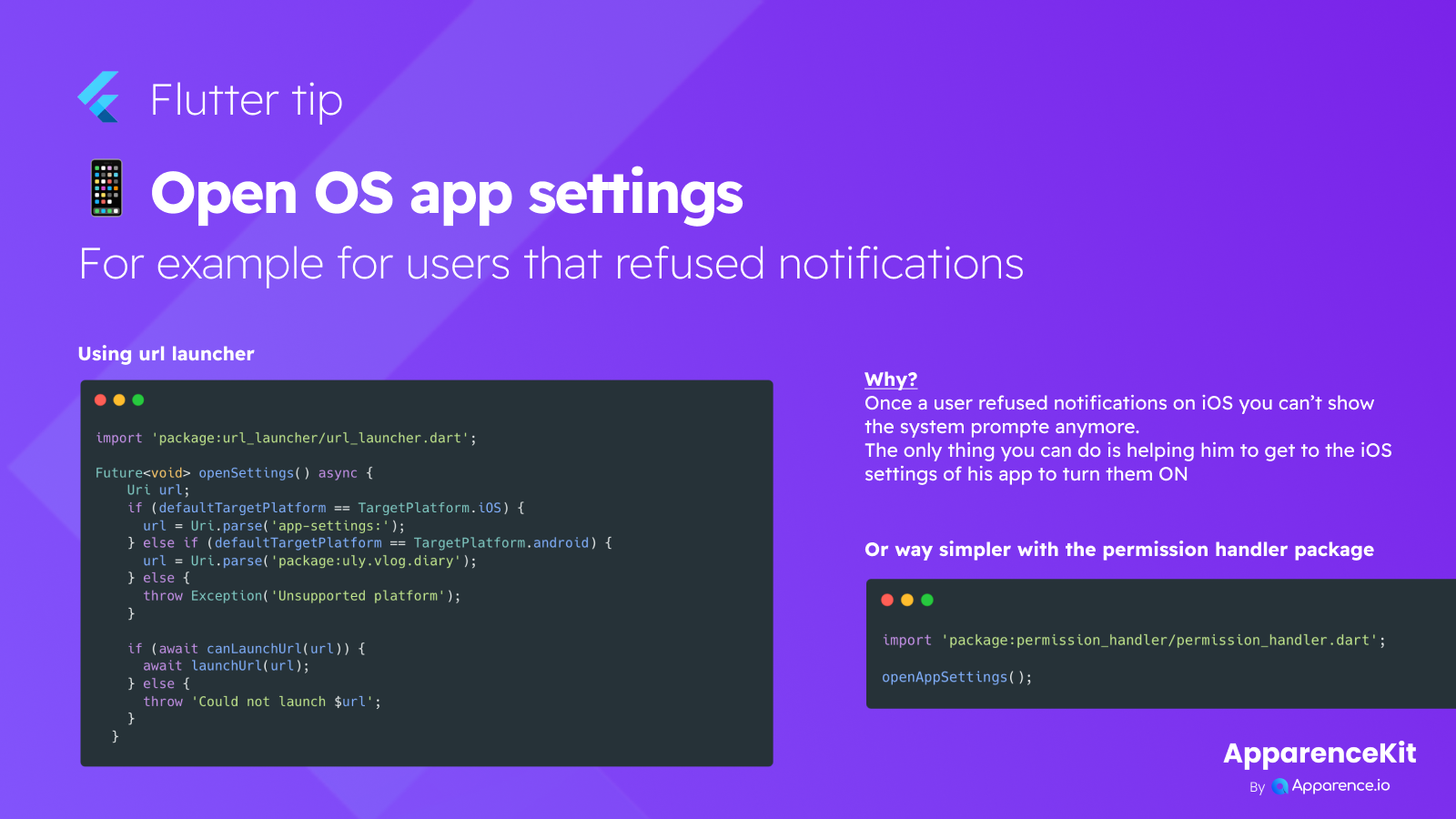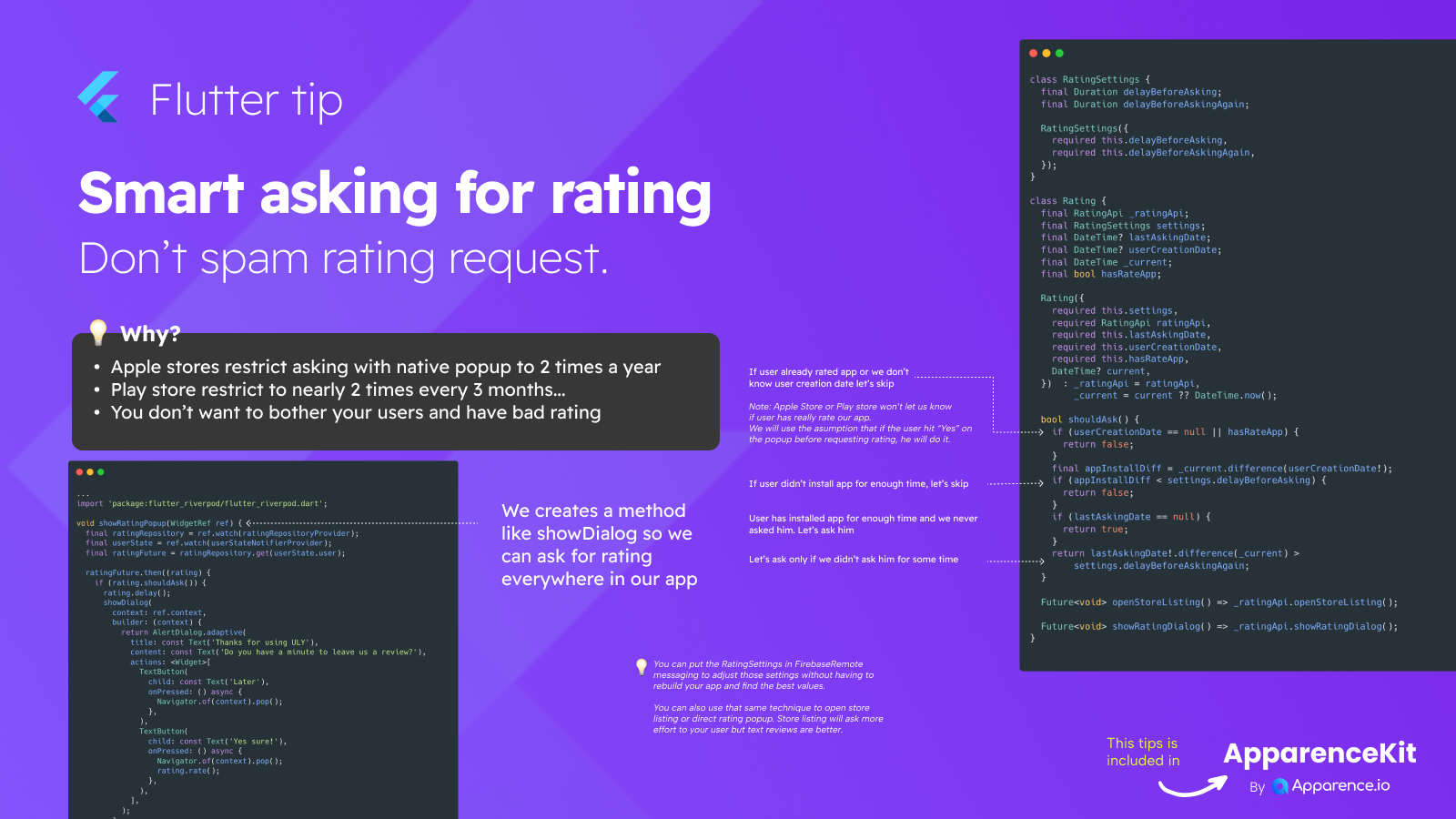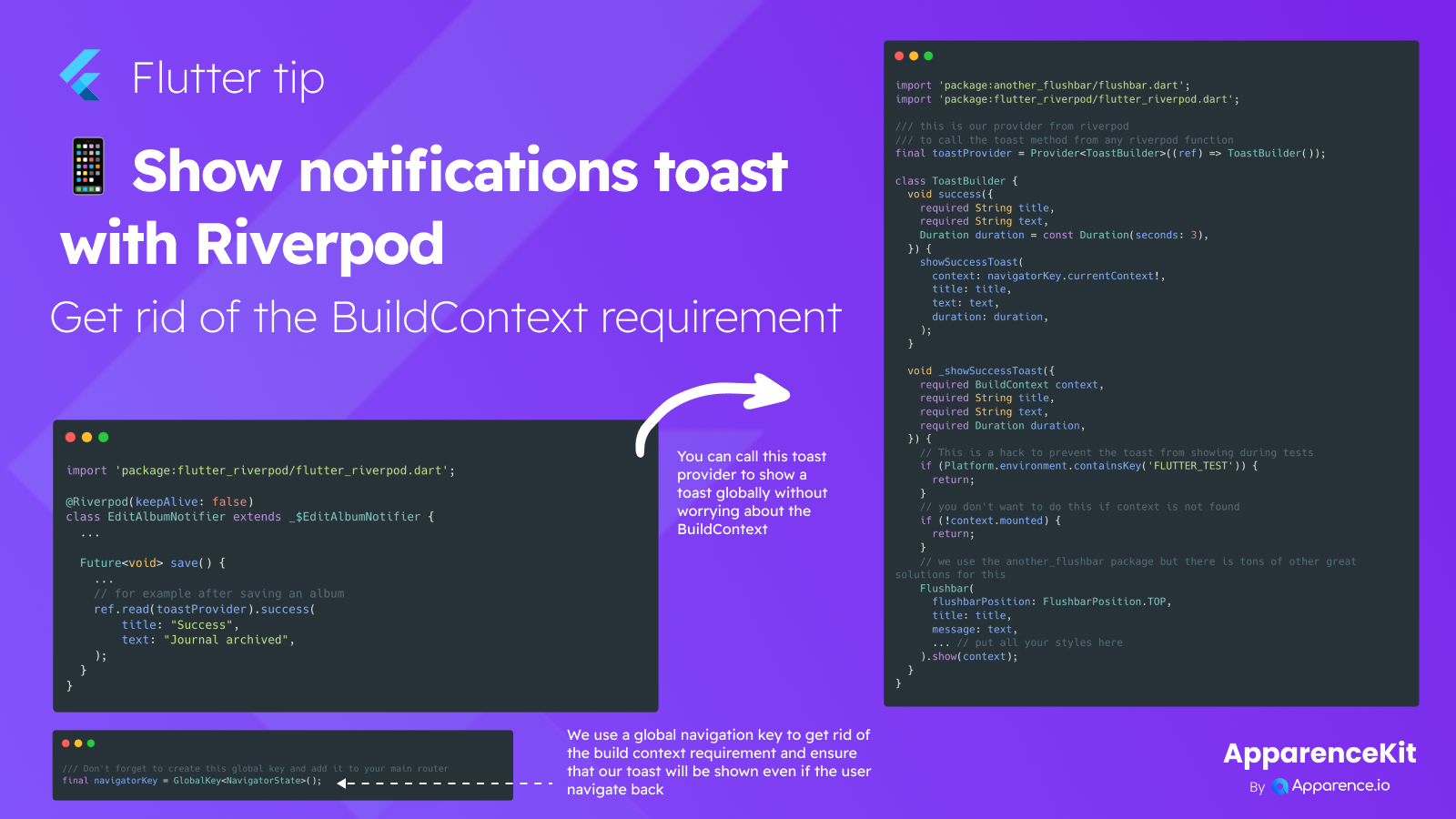This Flutter tip demonstrates how to programmatically open an app's specific settings page within the device's operating system. This is particularly useful when users have denied permissions like notifications, as apps (especially on iOS) often cannot re-prompt. Guiding them to settings allows them to enable permissions manually.
The tip showcases two approaches: using the url_launcher package with platform-specific URIs (app-settings: for iOS, package:your.app.id for Android), or the more straightforward openAppSettings() method from the permission_handler package.