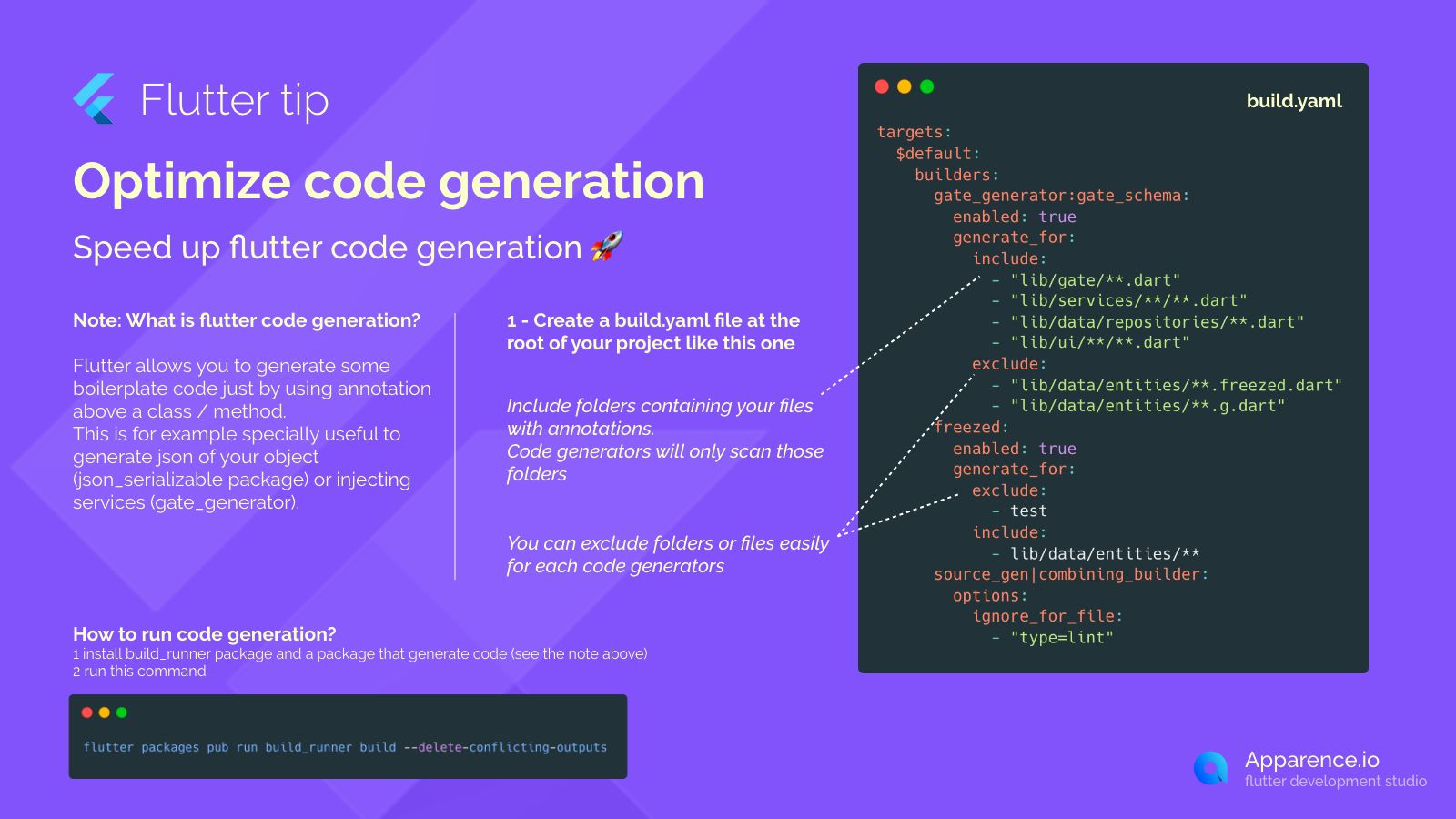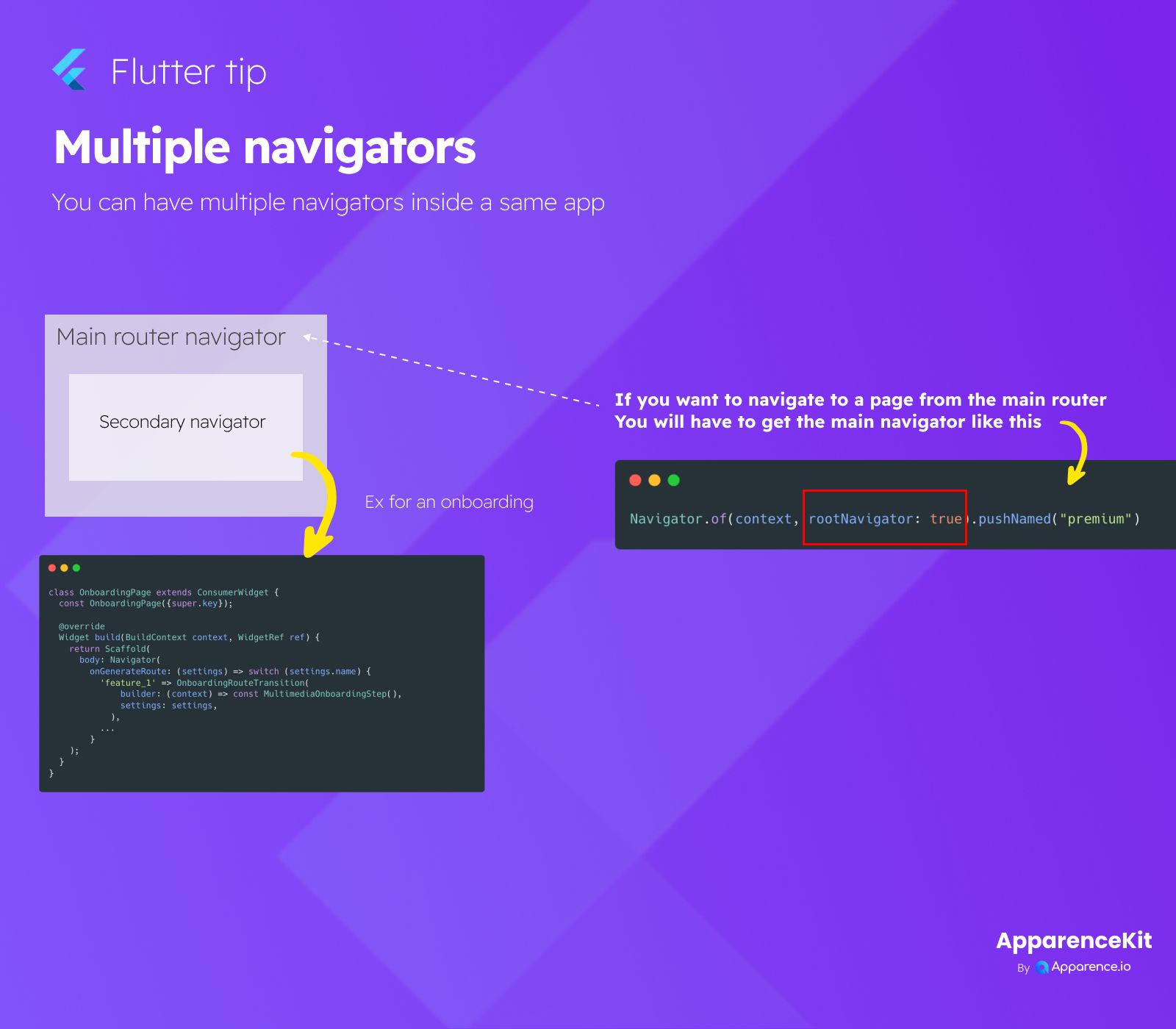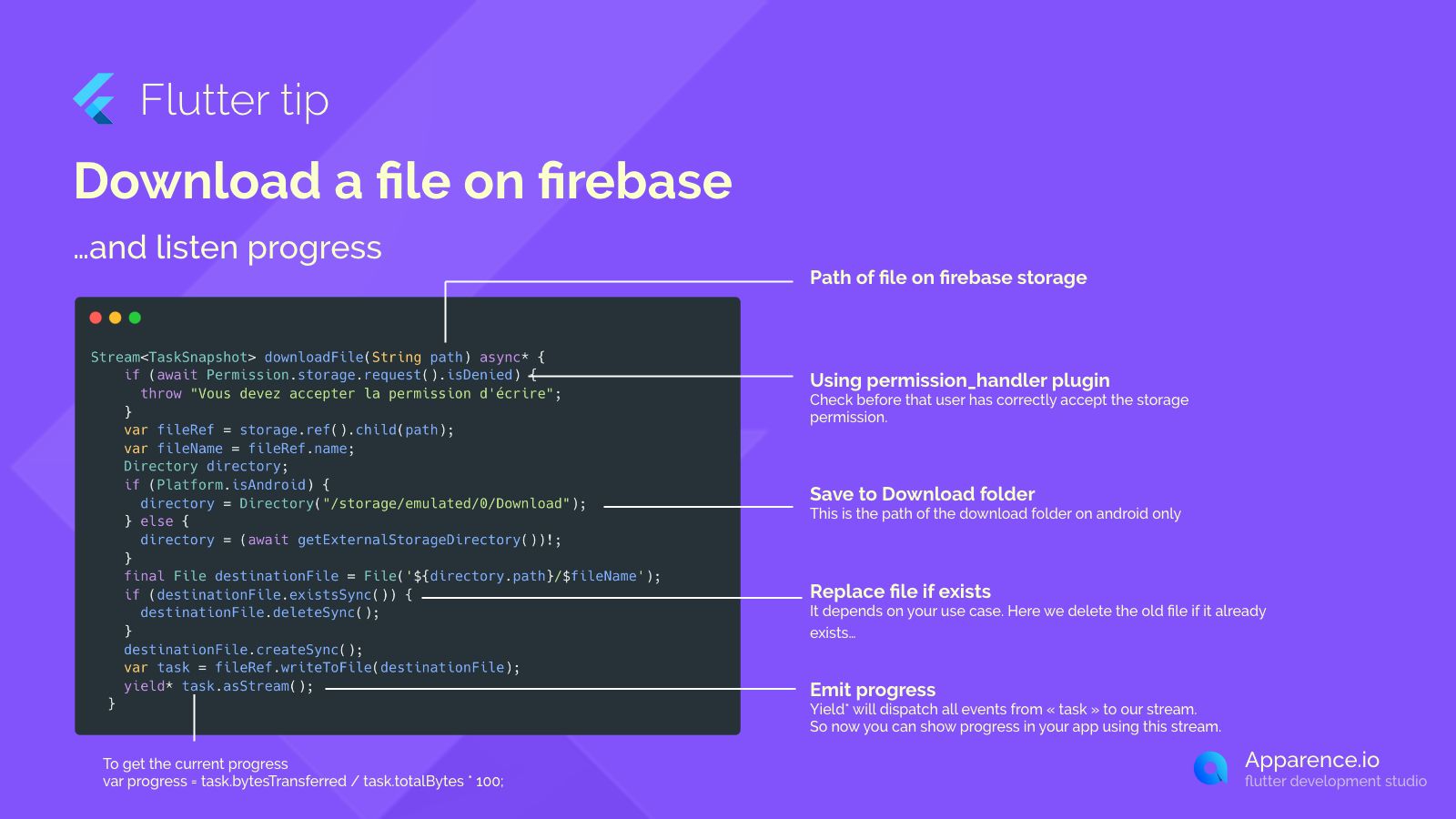Speed up Flutter Code Generation
Generating code in Flutter can sometimes take a while. But did you know you can make it faster? By telling the code generators exactly where to look, you can significantly speed up the process. This is especially helpful in larger projects.
What is Flutter Code Generation?
Flutter lets you automatically create standard code, often called boilerplate code. You do this by adding special notes (annotations) above your classes or methods.
Common Examples
- Generating code to handle JSON for your objects (like with the
json_serializablepackage). - Setting up dependency injection (like with the
gate_generator).
Optimize Your Generation Process
The best way to speed things up is by creating a build.yaml file in the main folder of your project. This file tells the code generators which files and folders to check.
How to Configure build.yaml
Inside your build.yaml, you can set up rules for different code generators.
Include Folders
You can specify which folders contain the files that need code generation. Code generators will only scan these specific folders.
Exclude Files or Folders
Just as you can include, you can also tell the generators to ignore certain files or entire folders. This is useful for excluding things like test files or already generated files (.g.dart, .freezed.dart) from being scanned again, which saves time.
Running Code Generation
After setting up your build.yaml file, you need to run the code generation command.
Steps to Run
- Make sure you have the
build_runnerpackage and the specific code generator package installed. - Run the build command.
The Command
Open your terminal in the project root and run this command:
flutter packages pub run build_runner build --delete-conflicting-outputsThis command starts the build process, using your build.yaml settings to generate the needed code.