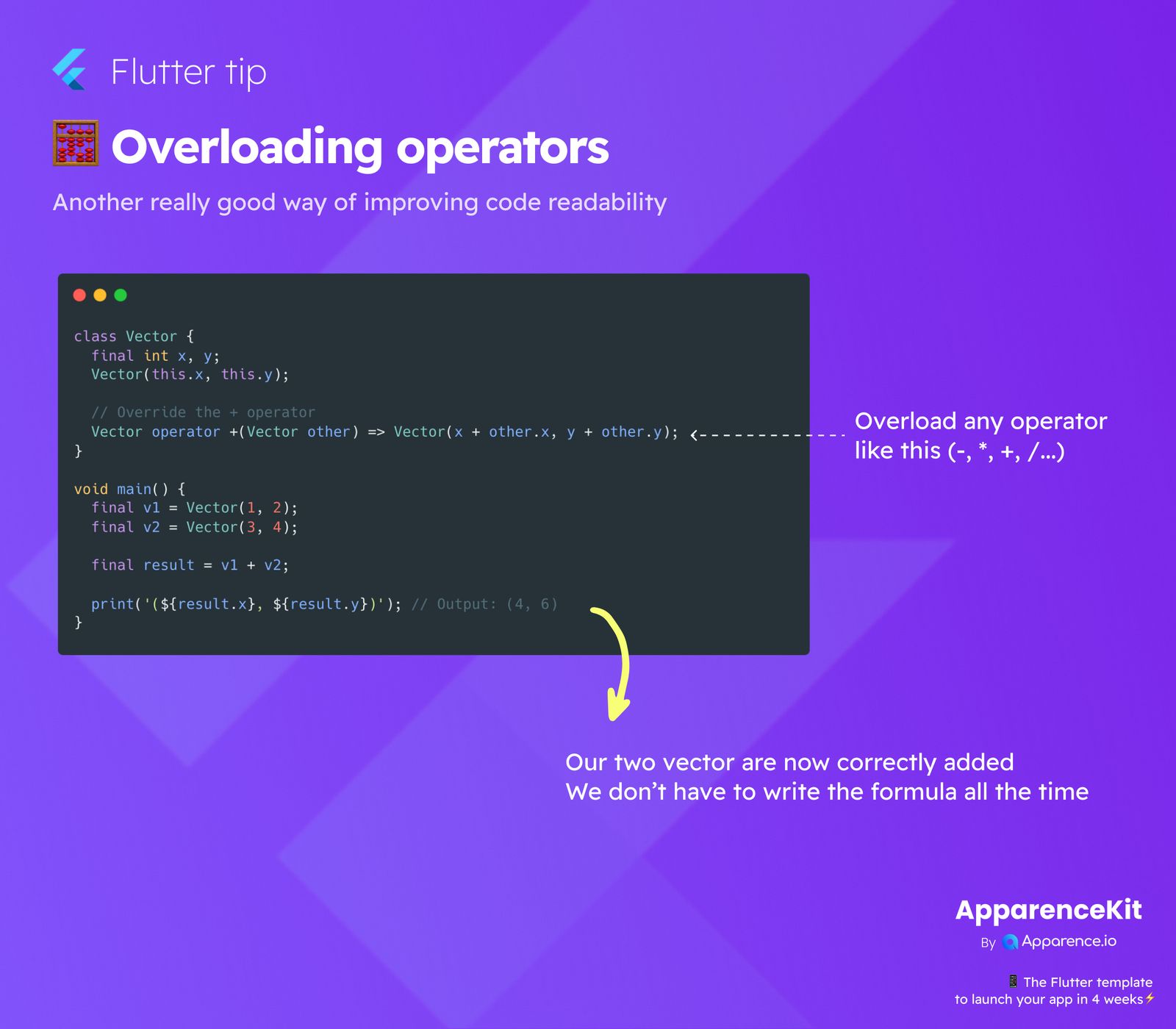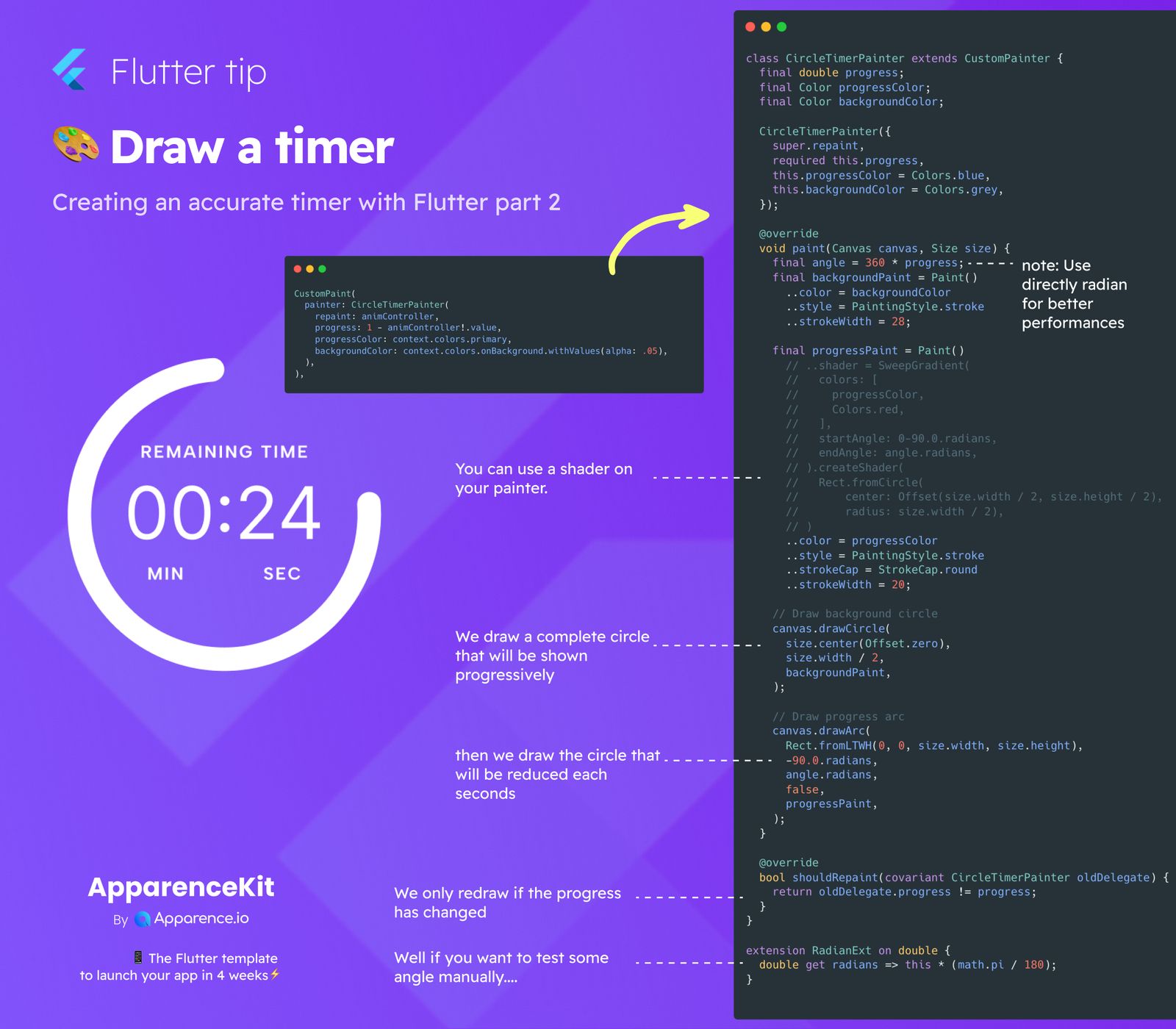Operator overloading is a handy feature in programming that helps make your code cleaner and easier to understand.
It lets you define how standard operators, like + or -, should work with your own custom data types. This can make operations feel more natural and less like calling specific functions.
Why Overload Operators?
Instead of writing myObject.add(anotherObject), you can often just write myObject + anotherObject. This is especially useful for classes that represent mathematical concepts or other structures where operators have a clear meaning.
An Example with Vectors
Consider a simple Vector class with x and y values. Adding two vectors means adding their corresponding components. Without overloading, you might write code like:
Vector vector1 = Vector(1, 2);
Vector vector2 = Vector(3, 4);
Vector result = Vector(vector1.x + vector2.x, vector1.y + vector2.y);Overloading the '+' Operator
By overloading the + operator in the Vector class, we can simplify this:
class Vector {
final int x, y;
Vector(this.x, this.y);
// Define what '+' does for Vector objects
Vector operator +(Vector other) => Vector(x + other.x, y + other.y);
}
void main() {
final v1 = Vector(1, 2);
final v2 = Vector(3, 4);
// Now we can use '+' directly
final result = v1 + v2;
print('${result.x}, ${result.y}'); // Output: 4, 6
}The Benefit
With operator overloading, v1 + v2 automatically performs the vector addition we defined. This makes the code look much cleaner and more intuitive, like adding numbers. You don't have to write the addition formula repeatedly.
You can overload many other operators in Dart, making your custom types work seamlessly with common operations.