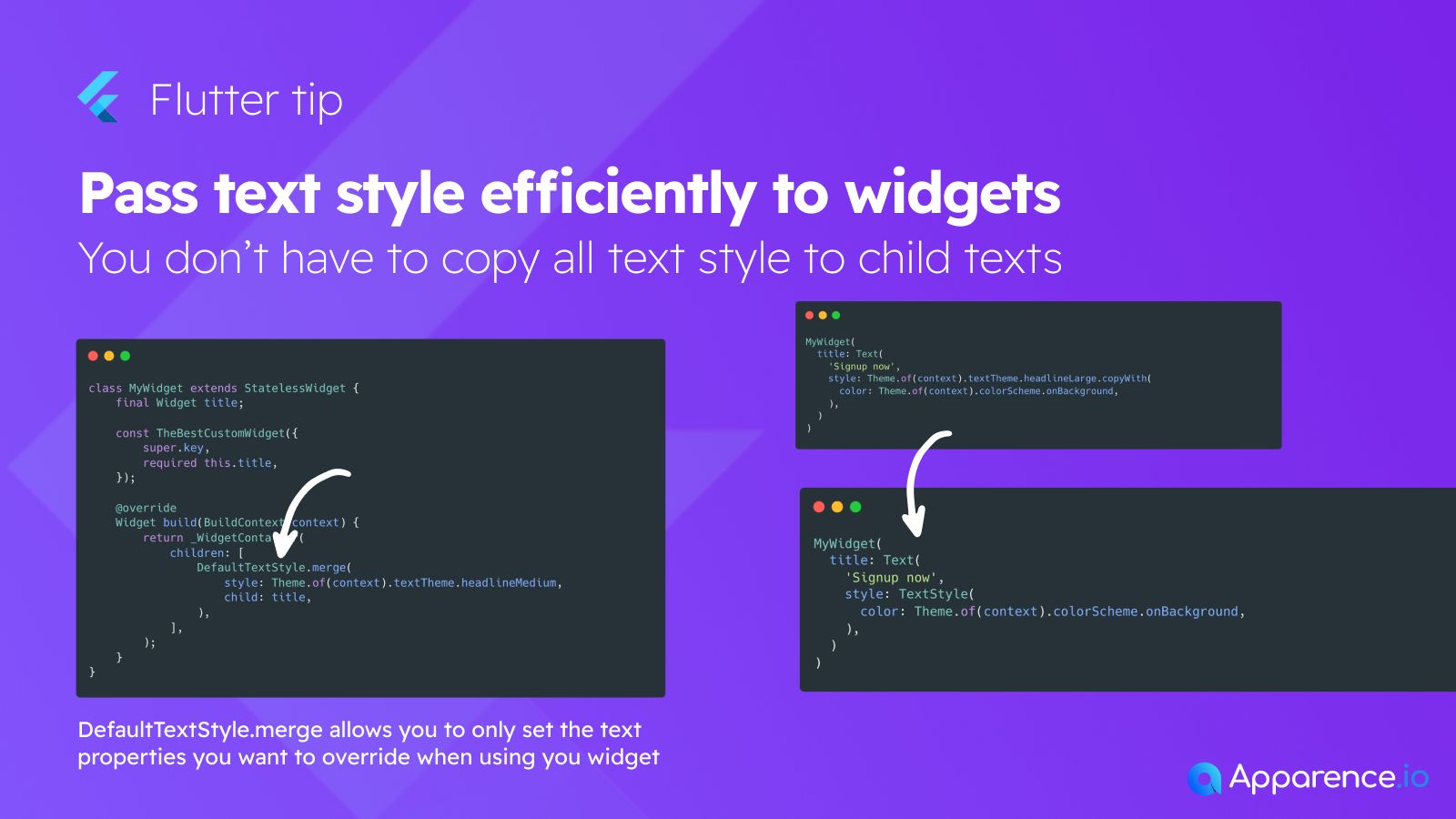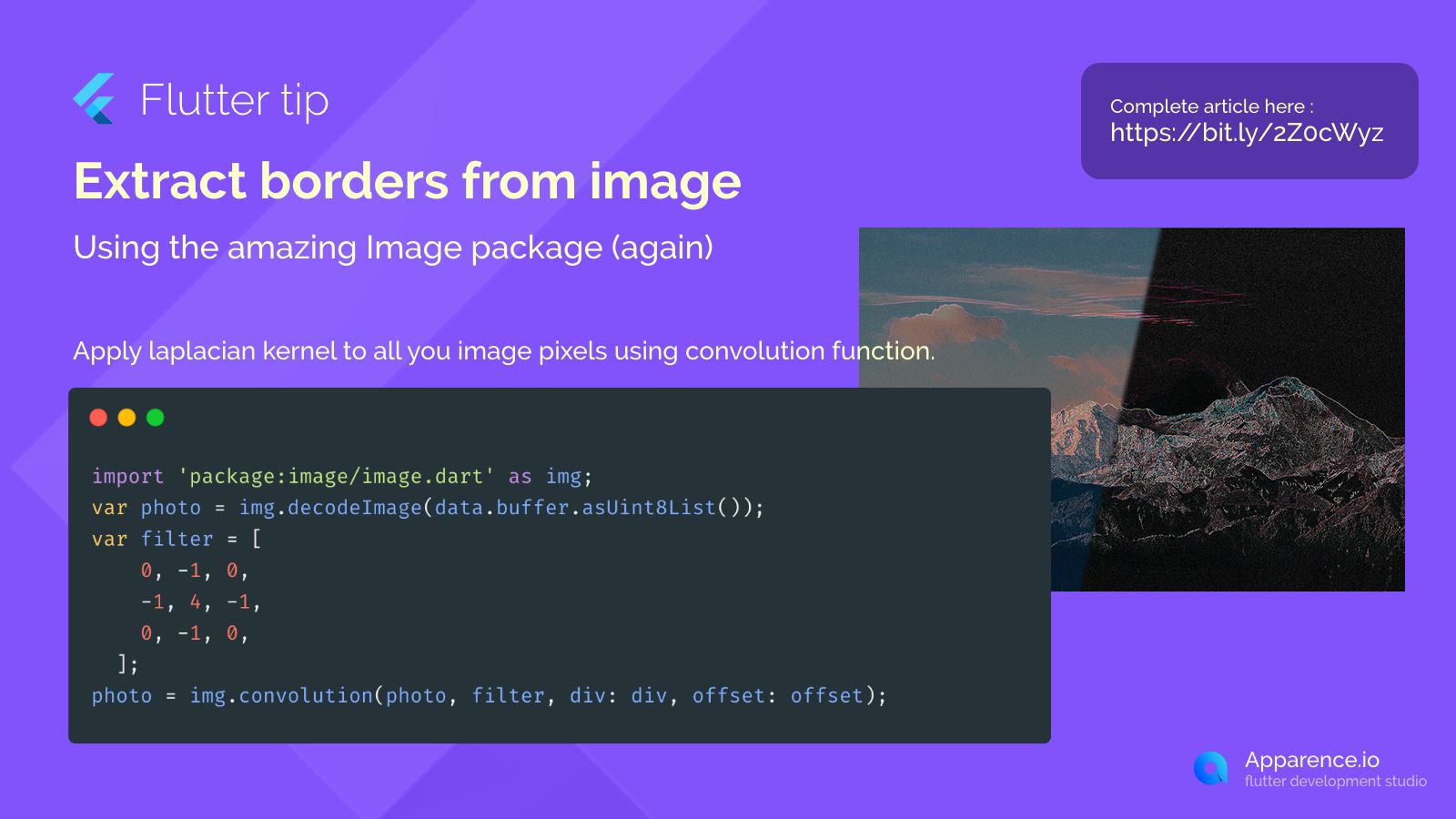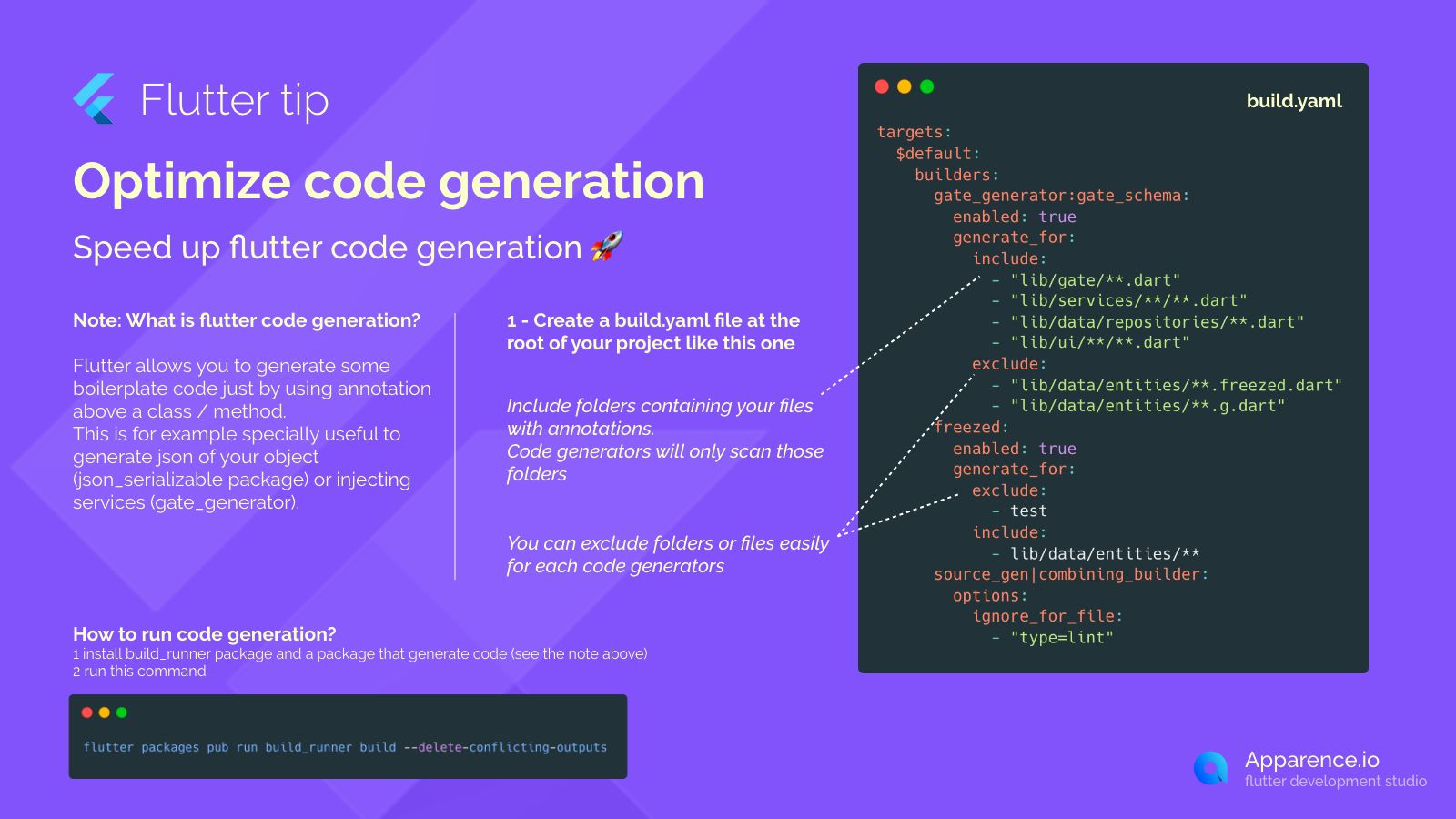Applying text styles to widgets is a common task in Flutter development. Often, you have a main style set on a parent widget, but a child widget needs just a small change, like a different color or font weight.
Why Copying Styles Isn't Always Best
A common approach might be to get the parent's style using Theme.of(context).textTheme... or similar, and then use .copyWith() to change one or two properties. While this works, it can be a bit much if you're only tweaking a single thing.
The Smarter Way with DefaultTextStyle.merge
Flutter provides a widget called DefaultTextStyle.merge. This widget lets you apply a new text style that combines with the style inherited from its parent.
How merge Works
When you use DefaultTextStyle.merge, you provide a style property. The magic is that you only need to include the properties you want to change or add. merge takes the existing style from above it in the widget tree and applies your new style on top.
Simple Override
If you only want to change the color, you just provide a TextStyle with only the color property set inside the merge widget. The font size, weight, family, etc., will be inherited from the parent style.
Benefits
Using DefaultTextStyle.merge leads to cleaner, more readable code because you're not duplicating large style objects just to make a minor adjustment. It makes your UI code easier to manage.