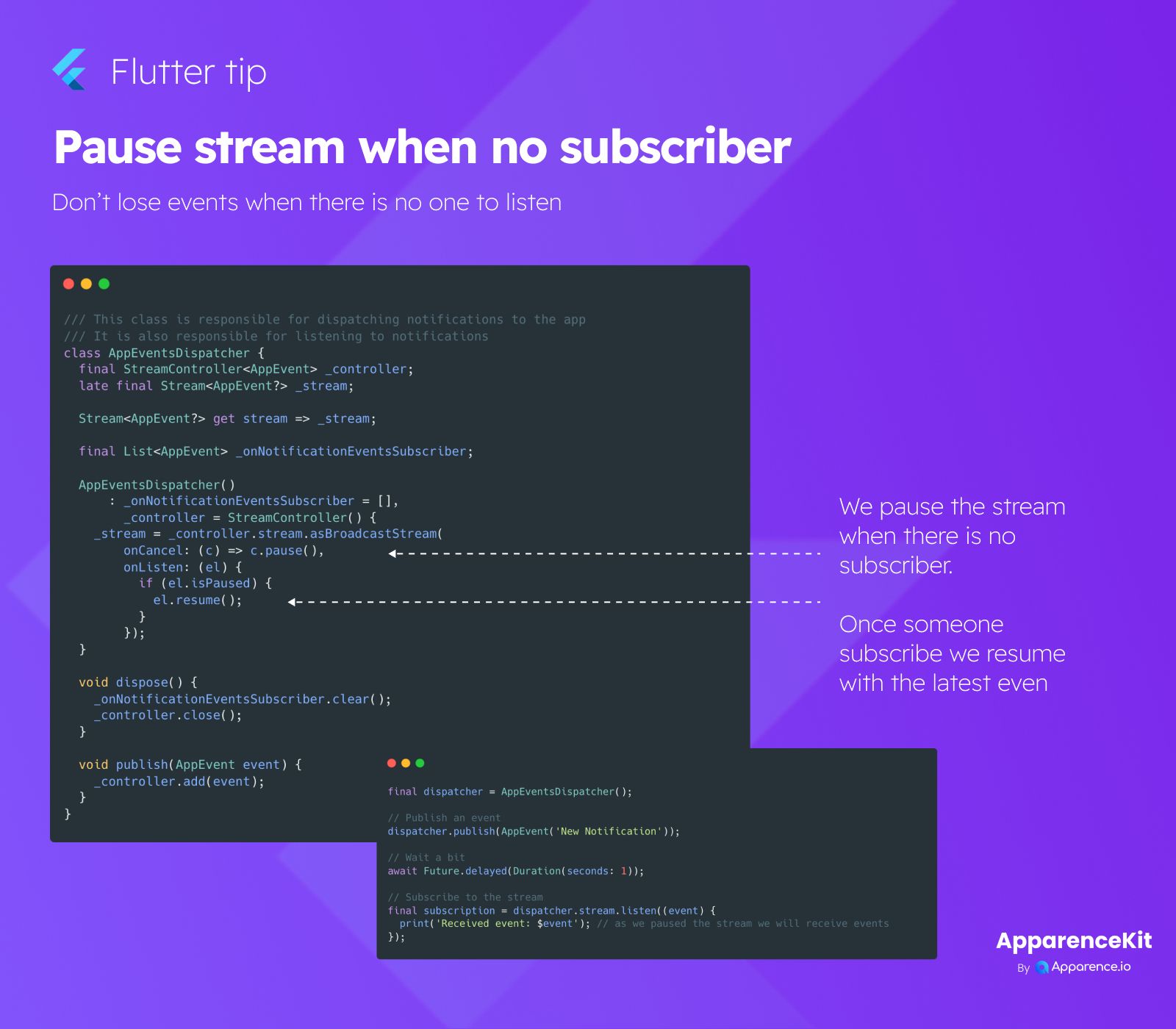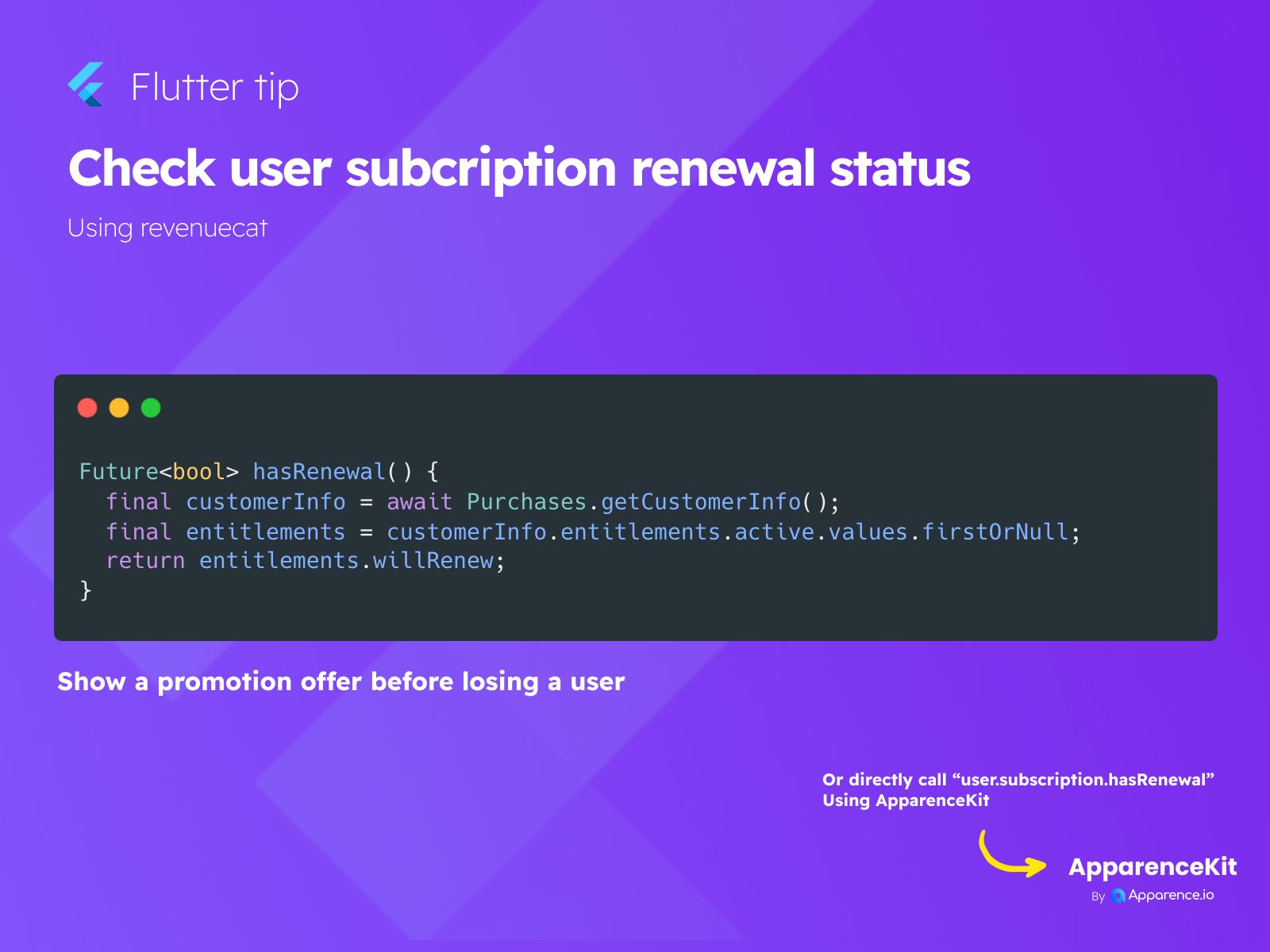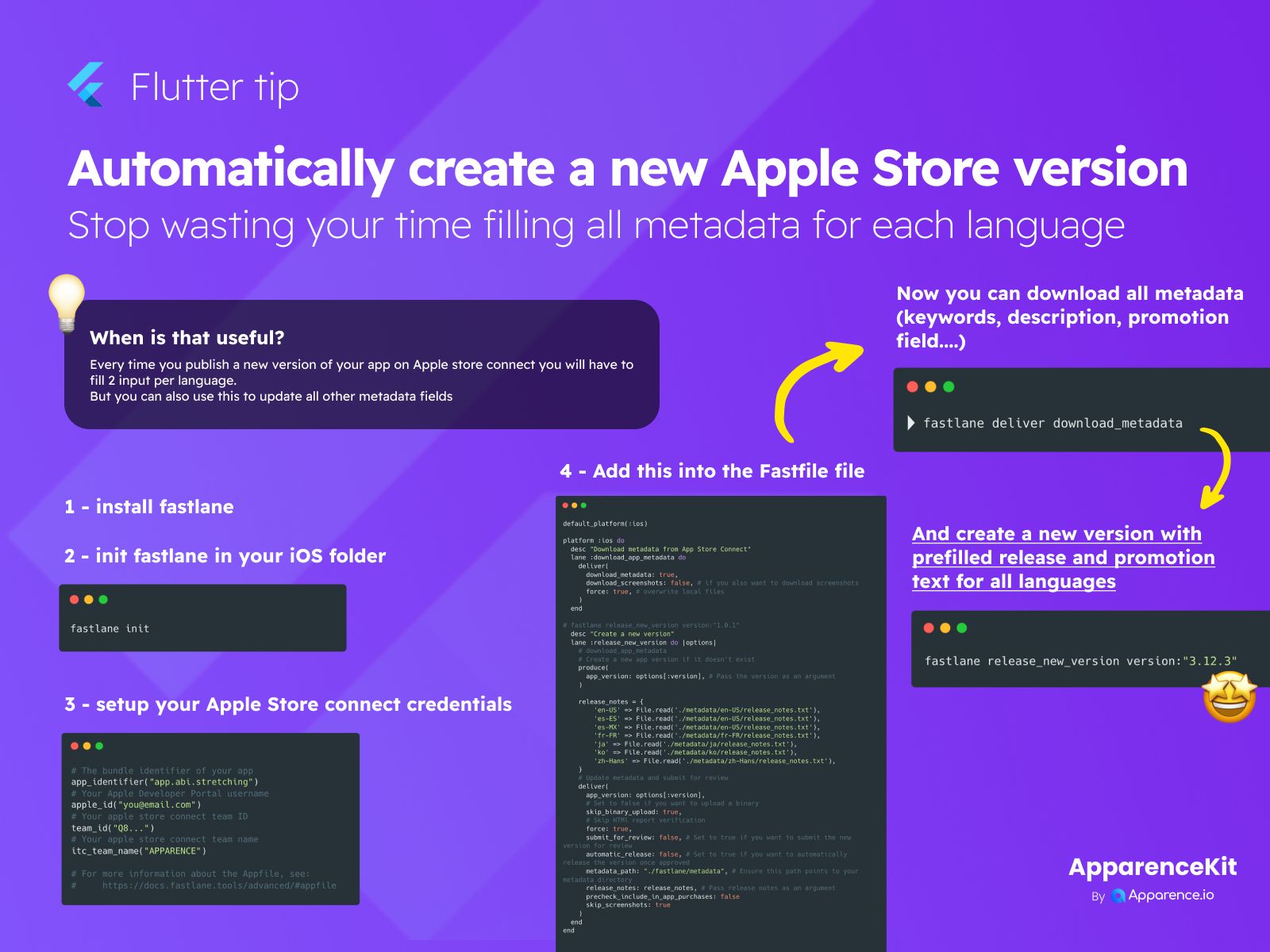It's a common situation in app development: you have a stream sending out events, but sometimes there's no part of your app actively listening to it. What happens to those events?
The Problem
Normally, if a stream has no listeners, events sent to it might just disappear. If your app relies on catching every event when it's ready, this can be a big issue. You don't want to lose important updates just because a screen or widget wasn't active at that exact moment.
The Solution
A clever way to handle this is to pause the stream when there are no listeners and automatically resume it when a new listener comes along. This ensures that no events are lost during the pause.
How It Works
When the last listener unsubscribes from a stream, you can set it up to pause itself. Then, when the first listener subscribes again, the stream checks if it was paused and resumes, sending out any events that happened while it was stopped. This way, the new listener gets all the events, starting from where the stream paused.
Benefits
This technique helps maintain data integrity and makes sure your app components get all the necessary information, even if they weren't continuously listening.