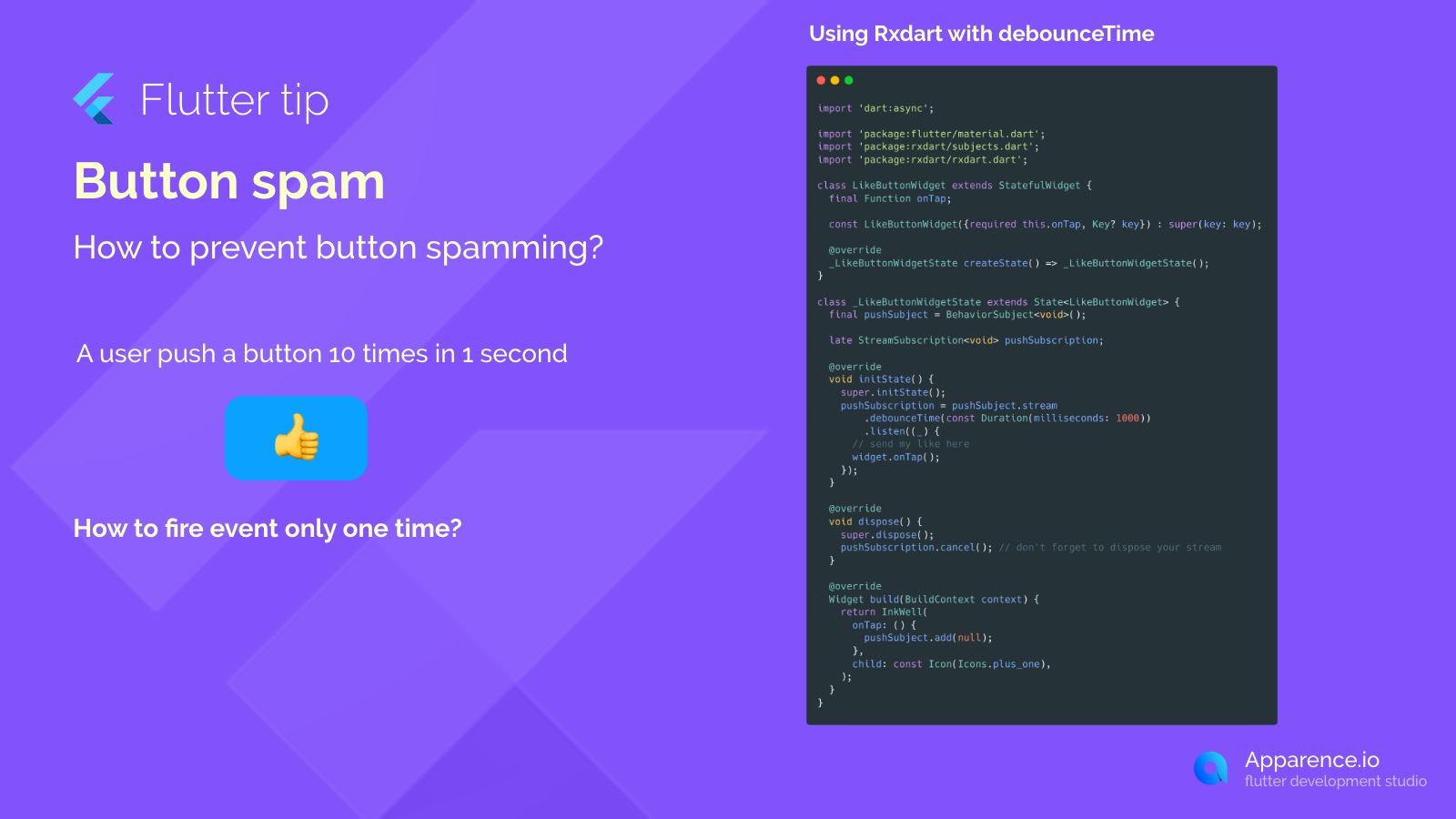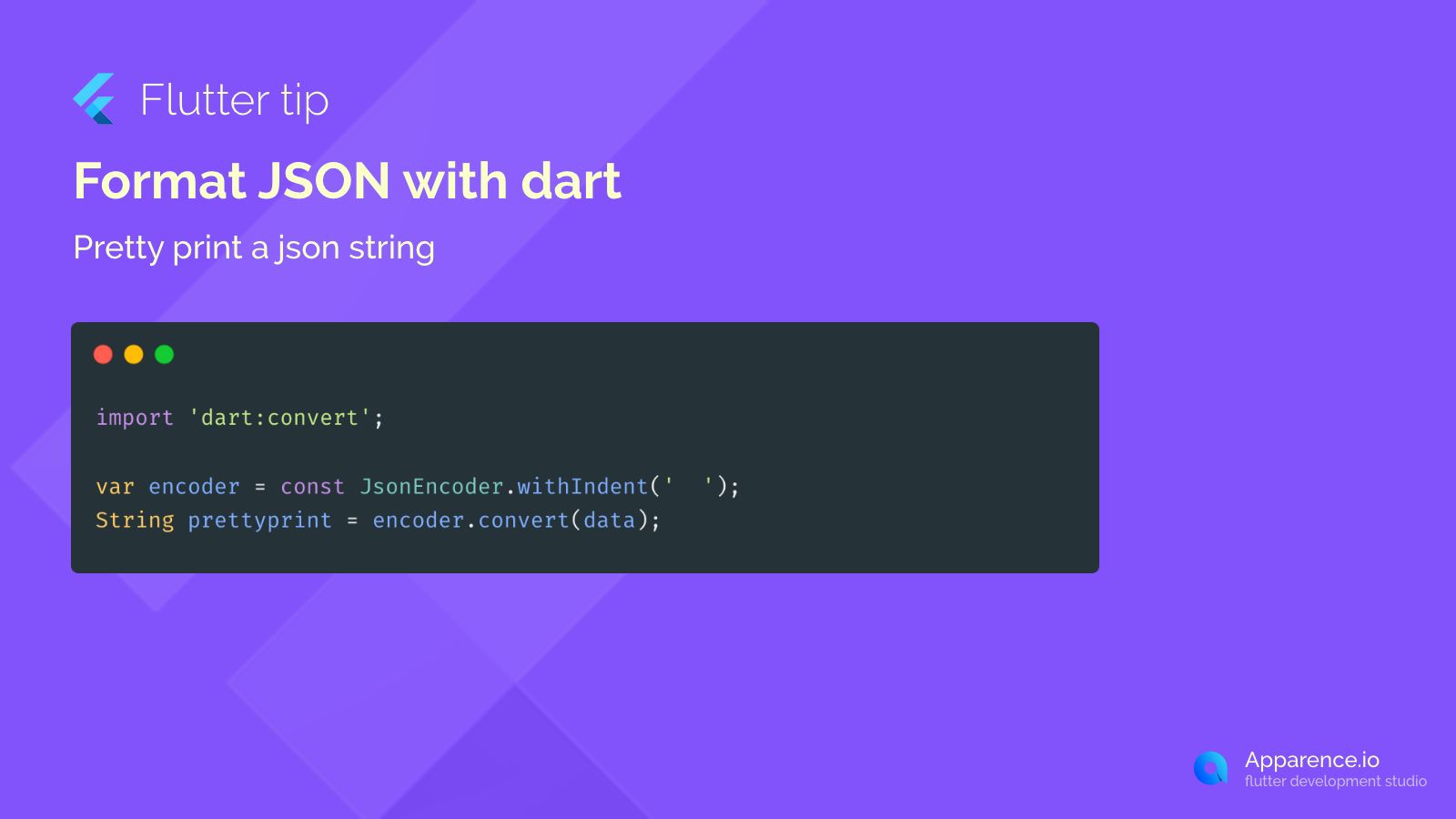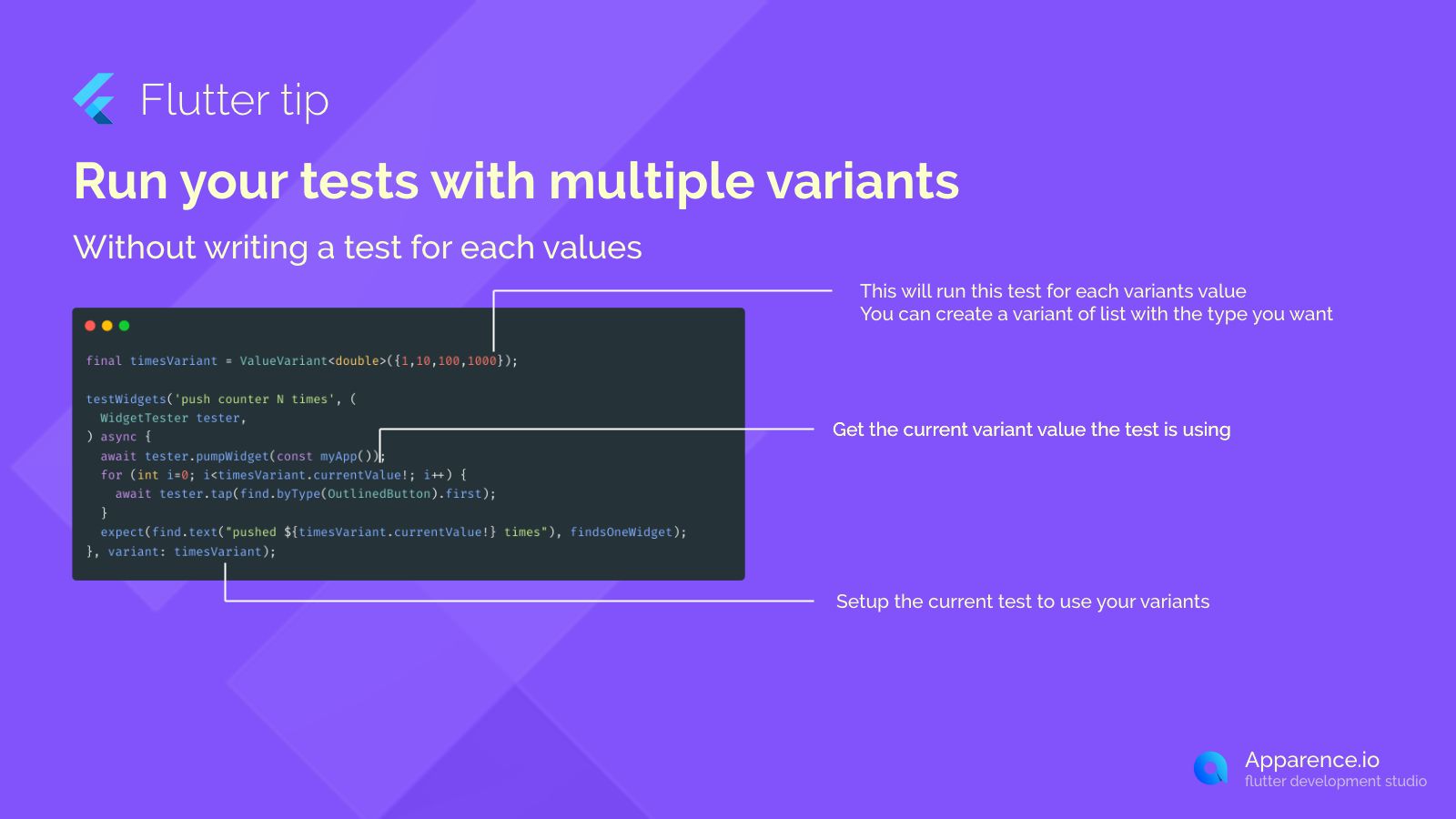Sometimes, users tap a button really fast, maybe 10 times in just 1 second.
The Problem: Too Many Taps
This can cause your app to do the same action many times when you only wanted it once. It's like sending a request to a server repeatedly or triggering an animation over and over. This is often called 'button spam'.
The Goal: One Tap, One Action
We want the button to fire its event only one time, even if the user taps it like crazy.
The Solution: Using RxDart with debounceTime
One great way to handle this in Flutter is by using a library called RxDart. Specifically, we can use something called debounceTime.
How debounceTime Helps
debounceTime waits for a short period after the last event before letting the event pass through. If new events (taps) happen during this waiting time, the timer resets. The event only fires after there's a pause in the stream of events that lasts longer than the specified duration.
How to Implement It
- Capture Taps: Use a
BehaviorSubject(from RxDart's subjects) to capture the button taps. - Add Debounce: Apply
.debounceTime()to the stream from theBehaviorSubject. You set how long it should wait (e.g., 1000 milliseconds, which is 1 second). - Listen for the Final Event: Add a
.listen()to the debounced stream. This listener will only run when there's a pause in taps longer than your set time. - Trigger Action: Inside the listener, put the code for the action you want to happen when the button is 'correctly' tapped (after the debounce).
Important Cleanup
Don't Forget to Dispose
Make sure to cancel your stream subscription in the dispose() method of your widget's state. This prevents memory leaks.
By using debounceTime, you ensure that even rapid taps are treated as a single, delayed action, preventing button spam and keeping your app's logic clean.