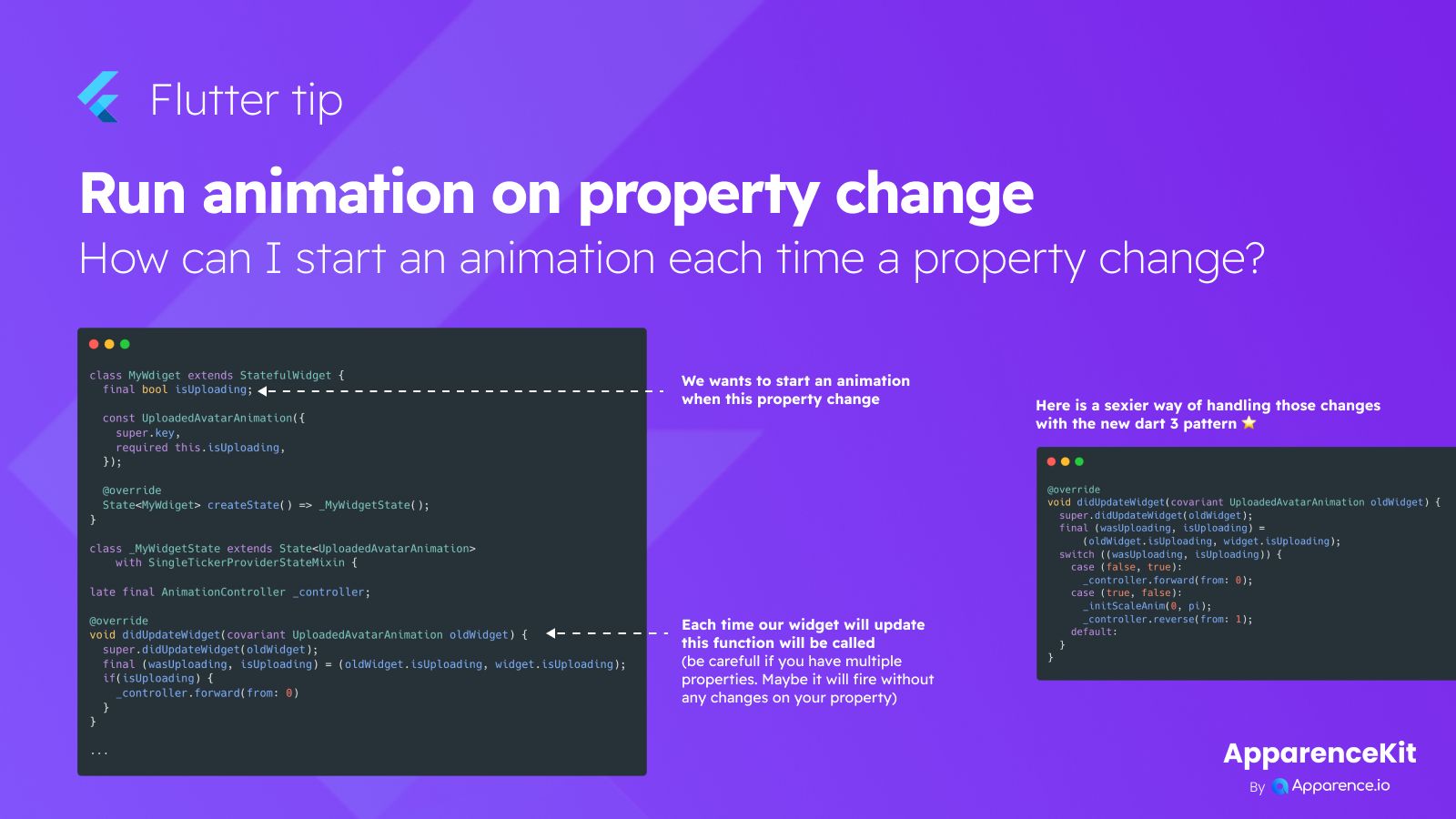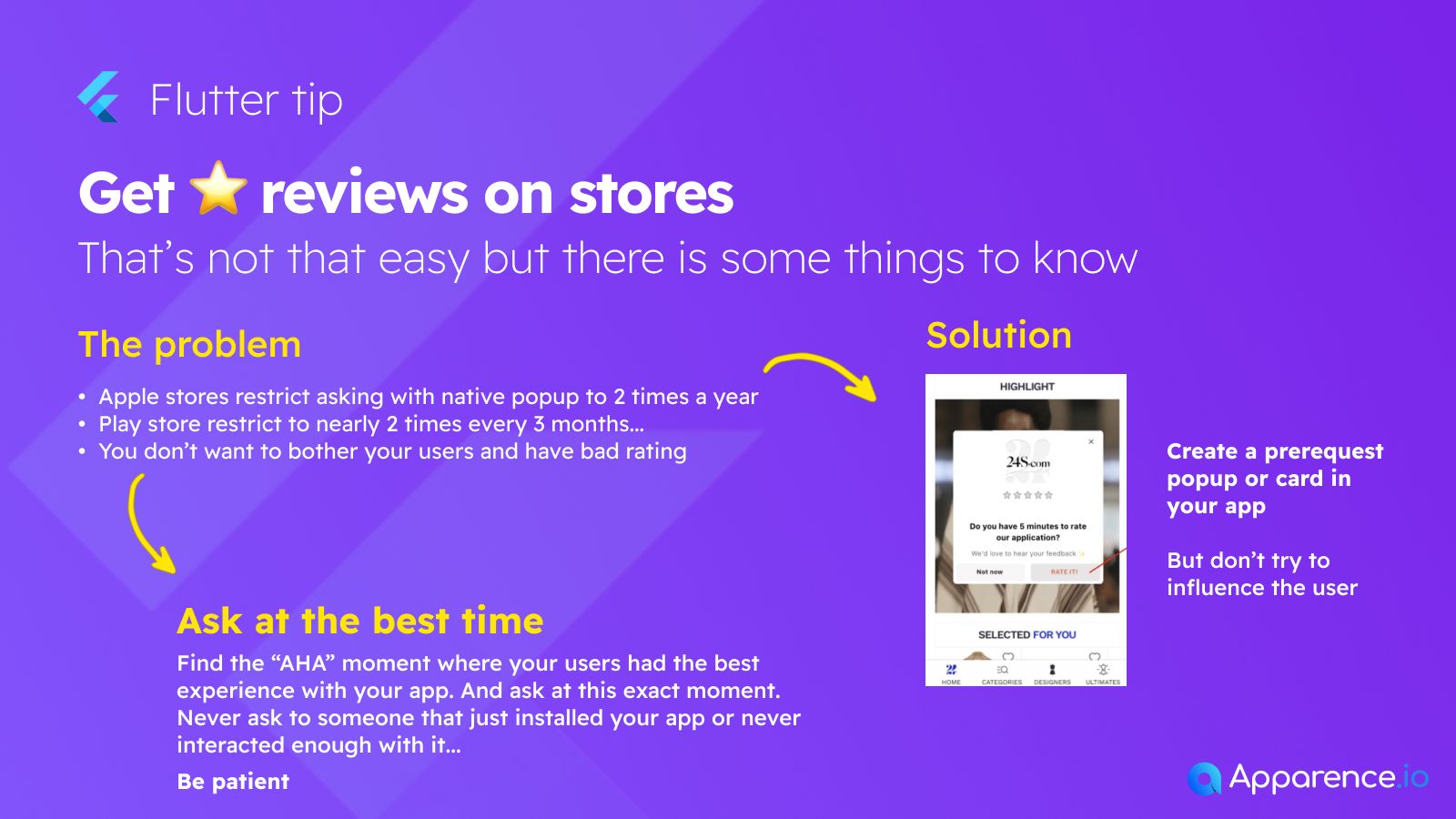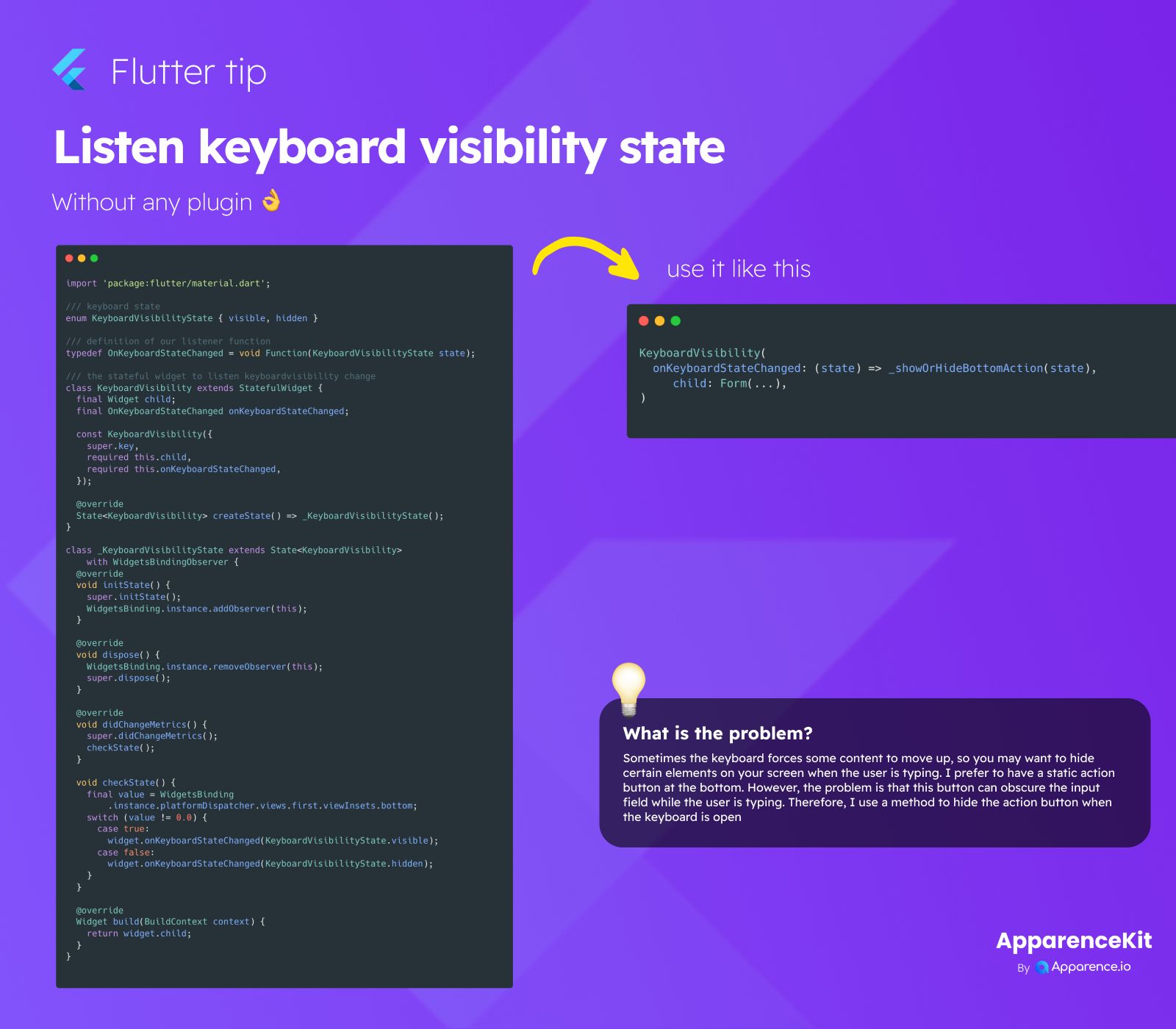Triggering Animations in Flutter
Ever wondered how to make an animation play in your Flutter app when a specific setting or value changes in your widget? It's a common task, especially when dealing with state changes.
The Key Function: didUpdateWidget
In Flutter, StatefulWidgets have a special function called didUpdateWidget. This function is automatically called every time the widget is rebuilt with new data. It's the perfect spot to check if a property you care about has changed.
How it Works
The didUpdateWidget method gives you access to the oldWidget. This means you can compare the properties of the current widget (widget) with the properties of the widget before it was updated (oldWidget).
Simple Property Check
Let's say your widget has a bool property called isUploading, and you want to start an animation when it changes from false to true.
void didUpdateWidget(covariant UploadedAvatarAnimation oldWidget) {
super.didUpdateWidget(oldWidget);
if (widget.isUploading && !oldWidget.isUploading) {
// Start your animation here
_controller.forward(from: 0);
}
}This works well for single properties. However, be careful if your widget has many properties. didUpdateWidget fires whenever any property changes, so your check needs to be specific.
A Sexier Dart 3 Pattern
For handling changes between different states or multiple properties, the new Dart 3 pattern using switch on a tuple can be very clean.
void didUpdateWidget(covariant UploadedAvatarAnimation oldWidget) {
super.didUpdateWidget(oldWidget);
final (wasUploading, isUploading) = (
oldWidget.isUploading,
widget.isUploading
);
switch ((wasUploading, isUploading)) {
case (false, true):
// Transition from not uploading to uploading
_controller.forward(from: 0);
break;
case (true, false):
// Transition from uploading to not uploading
_controller.reverse(from: 1);
break;
default:
// No change in upload status or other transitions
break;
}
}This pattern allows you to define specific actions for specific state transitions (e.g., false to true, true to false).
Conclusion
Using didUpdateWidget is the standard way to react to property changes in a StatefulWidget and trigger actions like starting or reversing animations. Choose the simple if check for single properties or the Dart 3 switch pattern for more complex state transitions.