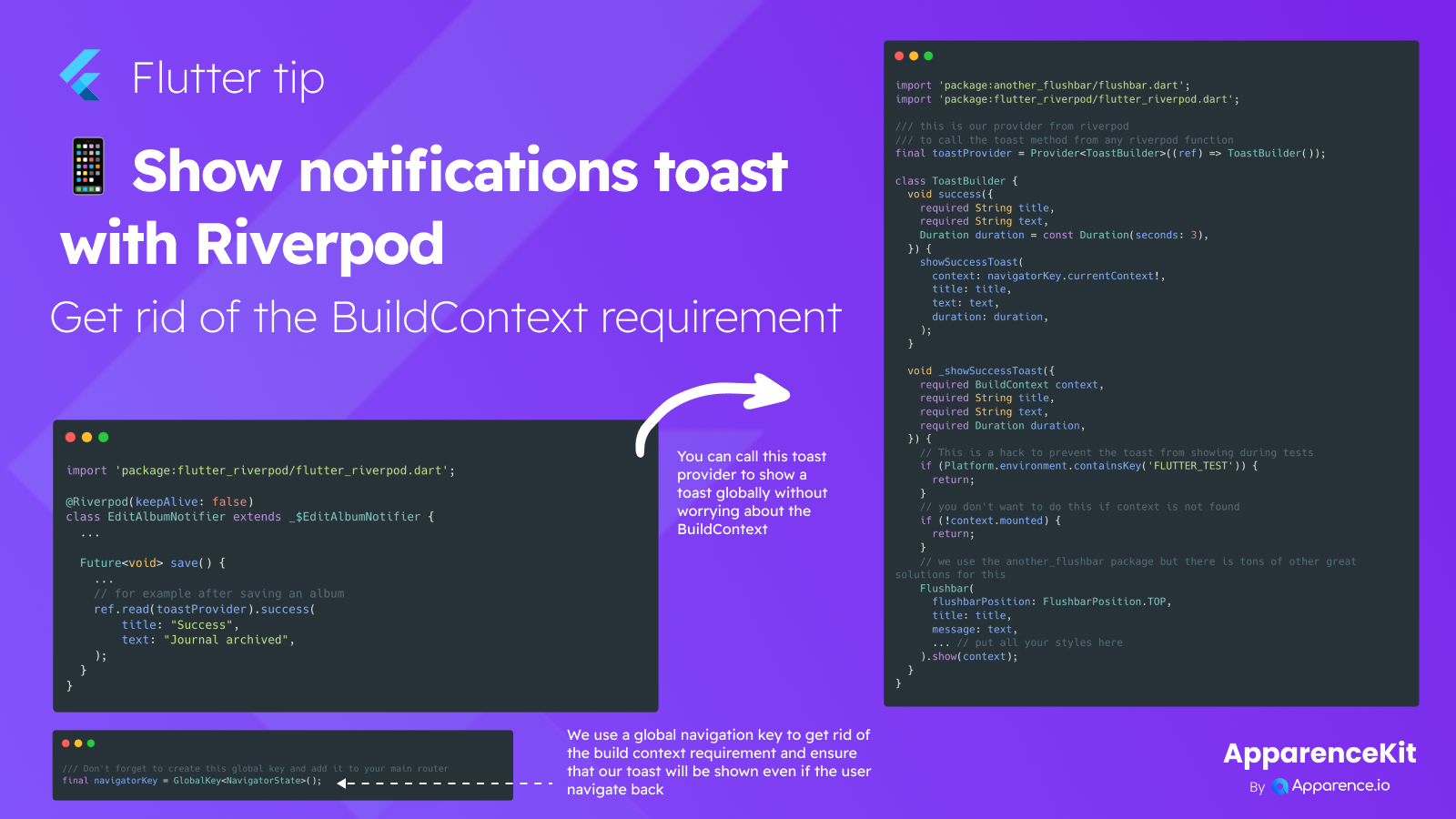This Flutter tip demonstrates a method to show toast notifications globally using Riverpod, effectively eliminating the common requirement of passing BuildContext around.
By utilizing a GlobalKey attached to your app's navigator, you gain access to a root BuildContext.
A Riverpod Provider then encapsulates the toast display logic.
(using a package like another_flushbar in the example), which leverages this globally accessible context.
This allows developers to easily trigger toasts from anywhere in the application, such as directly from Riverpod notifiers after an asynchronous operation, without needing to manually manage or pass a widget's BuildContext.