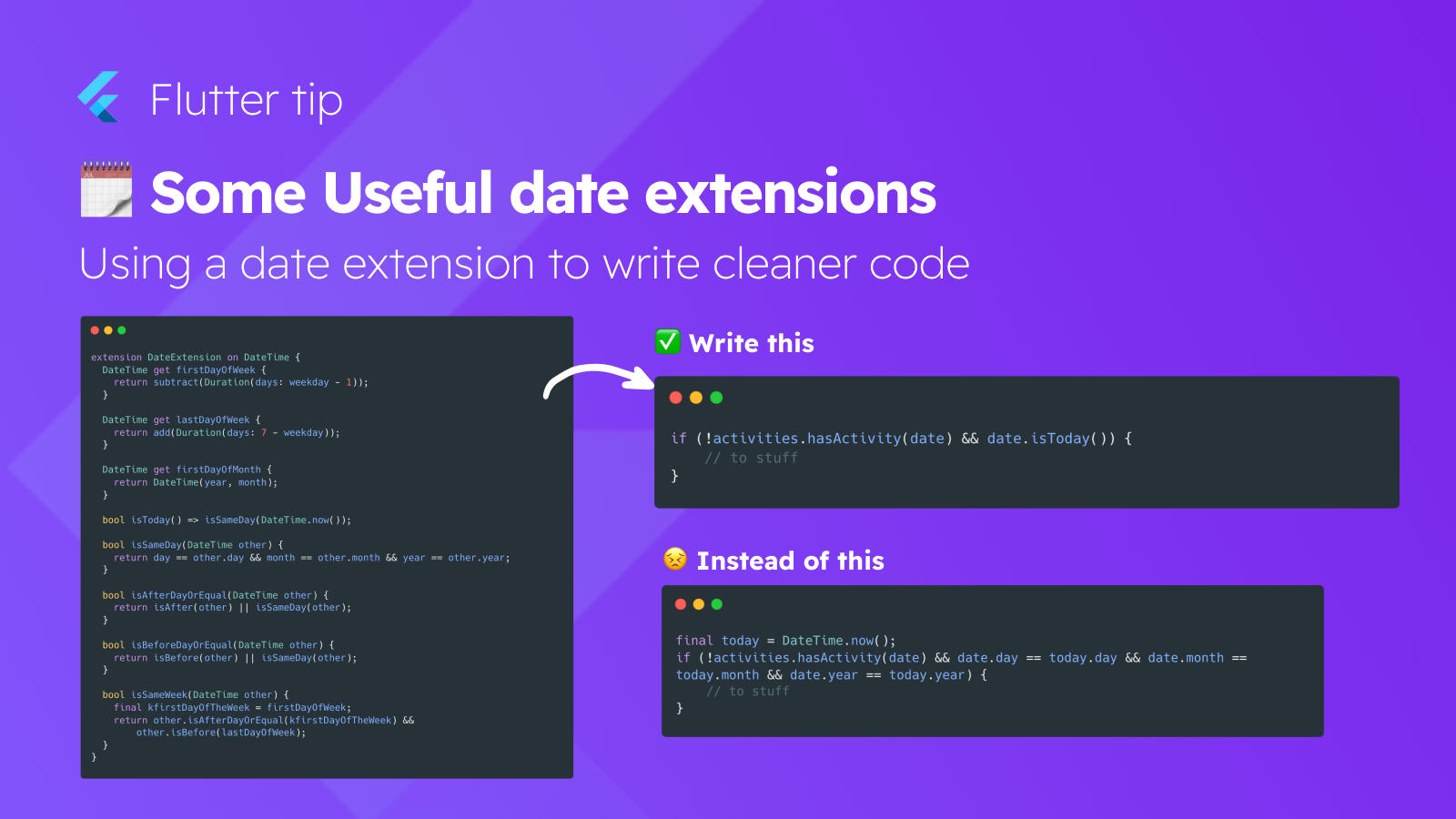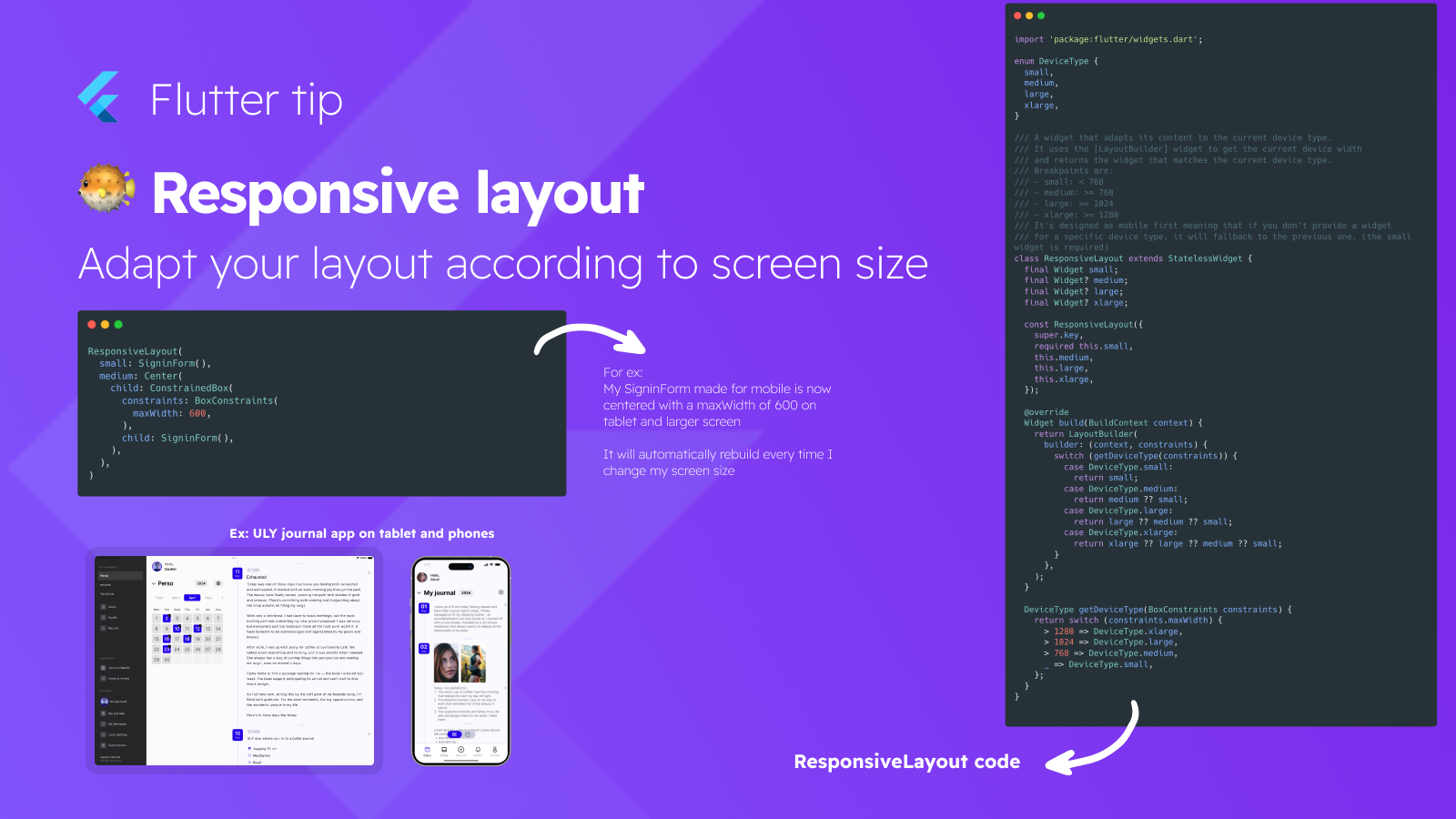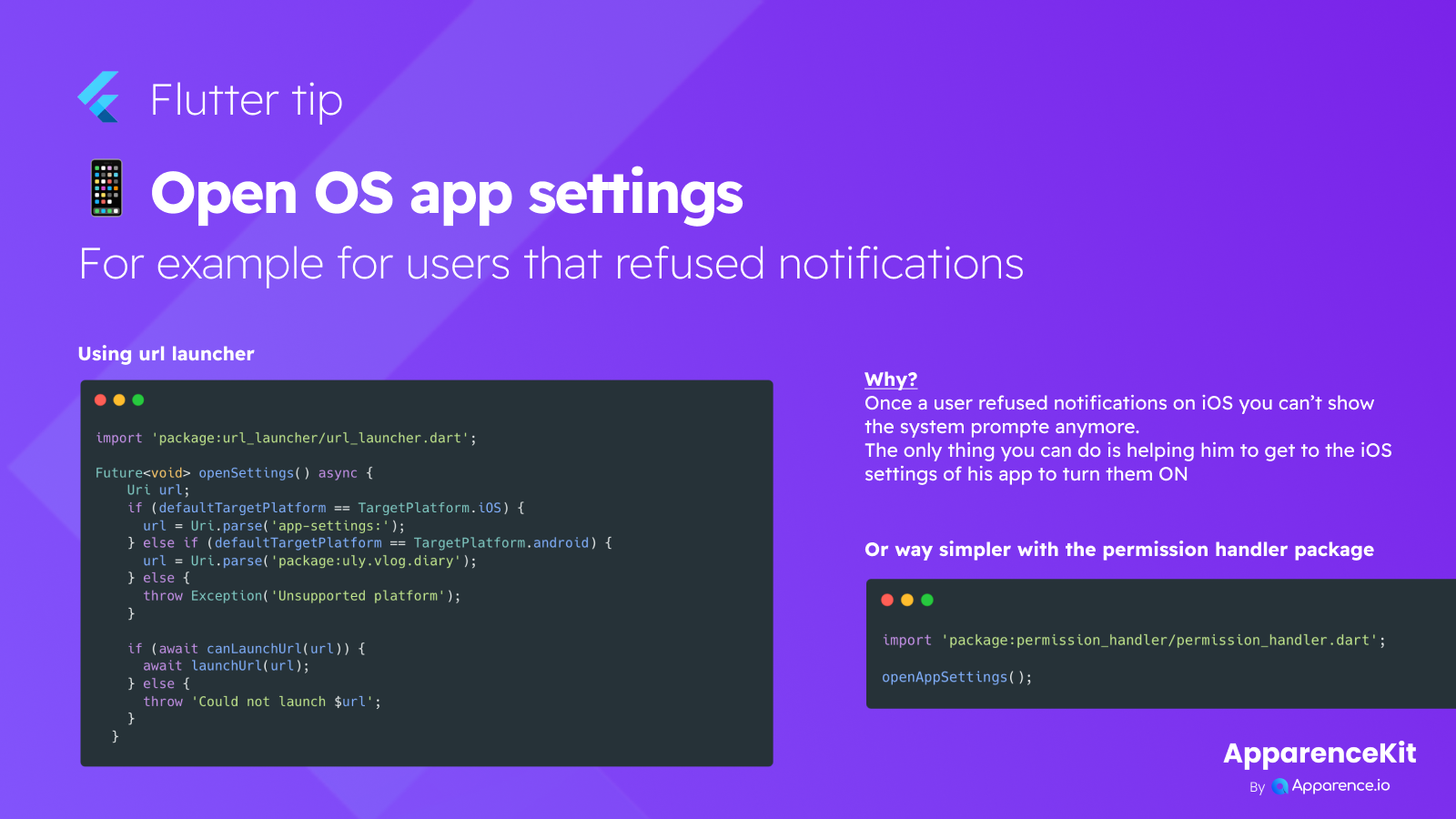This Flutter tip demonstrates how to use Dart extension methods to add custom, reusable functionality directly to the DateTime class. By creating an extension (e.g., DateExtension on DateTime), developers can define convenient helper methods like isToday(), firstDayOfMonth, isSameDay(), or isSameWeek(). This approach significantly cleans up code by replacing verbose, repetitive date comparisons and manipulations (like manually checking day, month, and year) with concise and expressive method calls (e.g., date.isToday()), leading to more maintainable and understandable date-related logic.
Flutter has a really useful extension method that allows you to add custom methods to existing classes, even if you don't have access to the source code.
This is particularly useful for classes like DateTime, where you might want to add some custom methods to make your life easier. Your code is more readable and maintainable, and you can reuse the same code across different projects.