Github CI setup
Continuous Integration (CI) is one of the most common development practices used in software development. Modern continuous integration tools enable development teams to have more confidence, by automatically building and testing and also providing earlier feedback.
Continuous delivery (CD) is the step after Continuous Integration. Your application is not only built and tested at every code change pushed to the codebase, but as an additional step, it’s also deployed continuously, though the deployments are triggered manually.
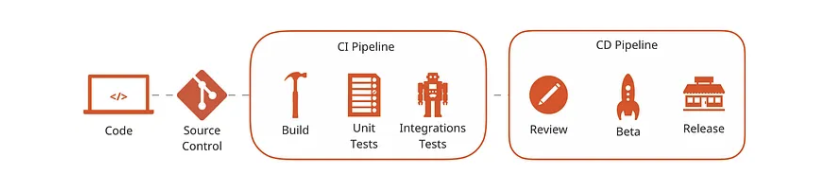
This guide will help you to setup your CI to build your app for iOS and Android.
This took me a lot of time to setup it correctly, so I hope it will help you.
Still you have some work to do to adapt it to your project.
Note: You can setup the first steps on Github then use a dedicated mobile CI like Codemagic to build your app. This could look like
- check lint and run tests on Github Actions
- build your app on Codemagic
- deploy your app on Codemagic
Prerequisites
// TODO 🚩
How to setup Github CI
Github Actions (CI) allows you to run workflows on Github machines. To create a workflow you have to create a file like
.github/workflows/[your_file].yml
Check dependencies CRON job
We included a CRON job to check your dependencies.
It will run every sunday at midnight.
You can use this CRON job to check if your dependencies are up to date or delete it if you don't want to use it.
This will send you an email if your dependencies are not up to date. (We won't notify patch updates because they are not breaking changes)
A dependabot is also configured to check your dependencies. It will create a PR for each dependency update.
Check this workflow file: dependency_check.yml
🚧 The documentation is still in progress