Prepare your flutter app for deployment
Before deploying your app you must first configure your app for production.
Android
You must choose a package name and bundle identifier for your app.
ex: com.example.myapp
Avoir spaces and special characters in the package name and bundle identifier. Both Apple and Google recommend using reverse domain name notation for your package name and bundle identifier.
Run this command to change the package name and bundle identifier:
dart run change_app_package_name:main com.example.myappChange com.example.myapp with yours.
Change App display name
You can change the app display name in the AndroidManifest.xml file like this:
- Open the
AndroidManifest.xmlfile in theandroid/app/src/mainfolder. - Change the
android:labelvalue to your app name.
iOS
You must use Xcode to configure your app for production.
If you use VSCODE:
Right click on iOS folder and click on Open in Xcode.
- Click on Runner
- Click on Targets > Runner
- Change the bundle identifier
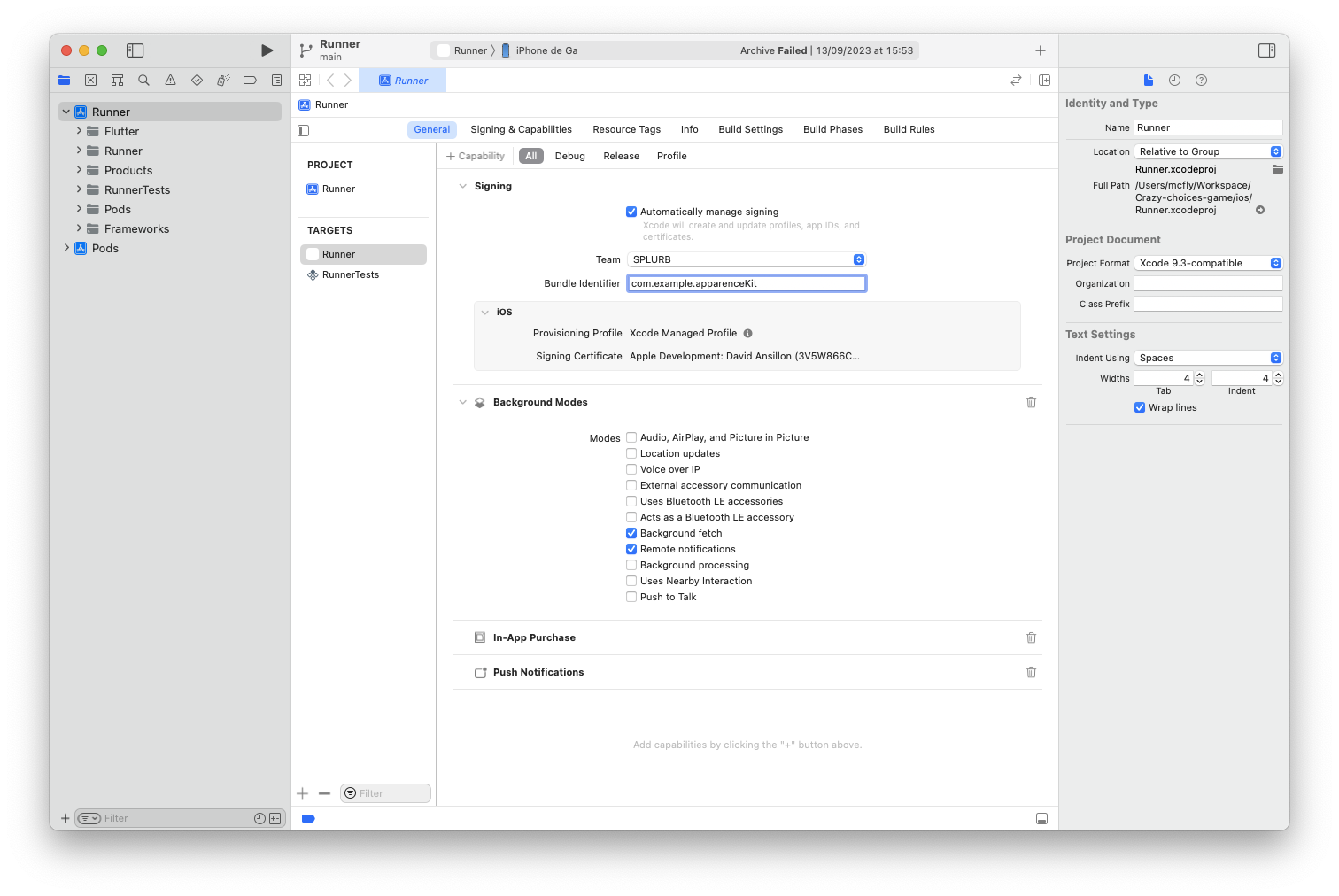
You can use the same bundle identifier for both Android and iOS.
Bundle identifier must be unique for each app in the App Store and Google Play Store.
Change App display name
You can change the app display name in the Info.plist file like this:
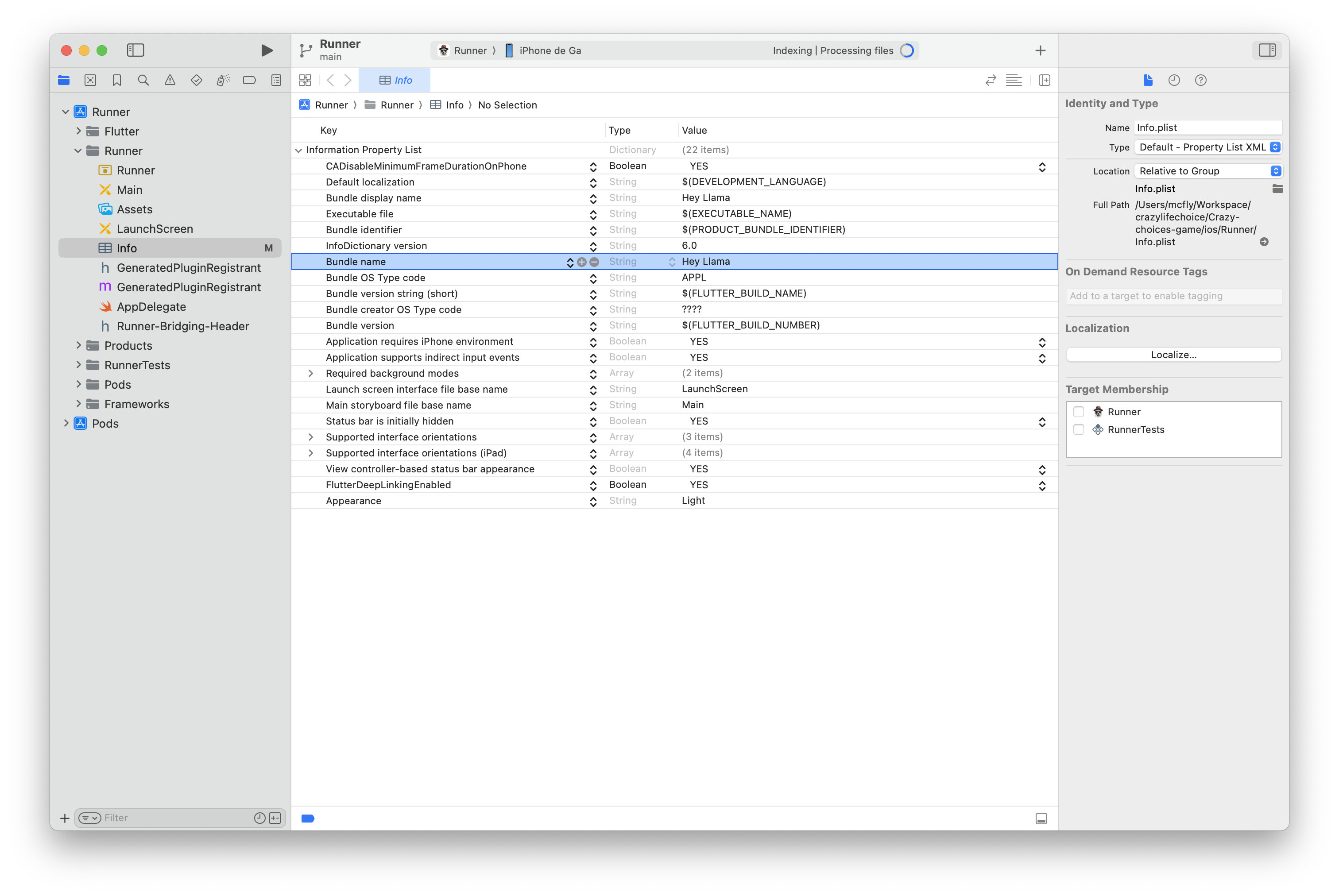
- change the
CFBundleDisplayNameor bundle name value to your app name. - change the
CFBundleNameor bundle display name value to your app name.